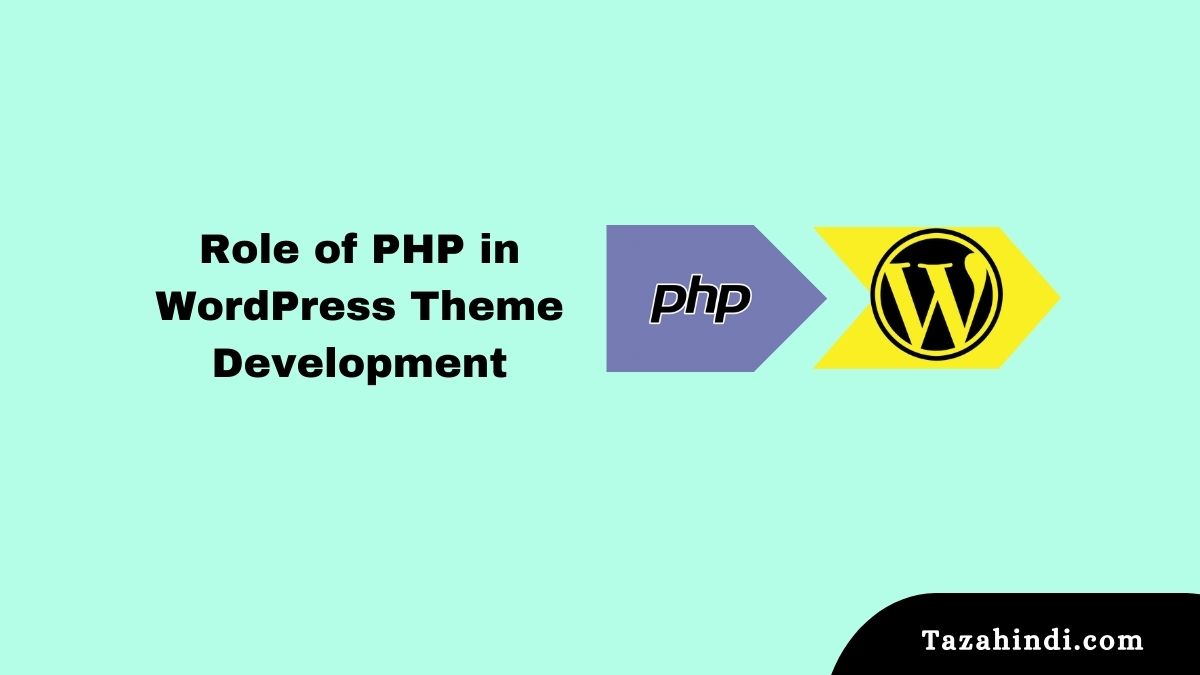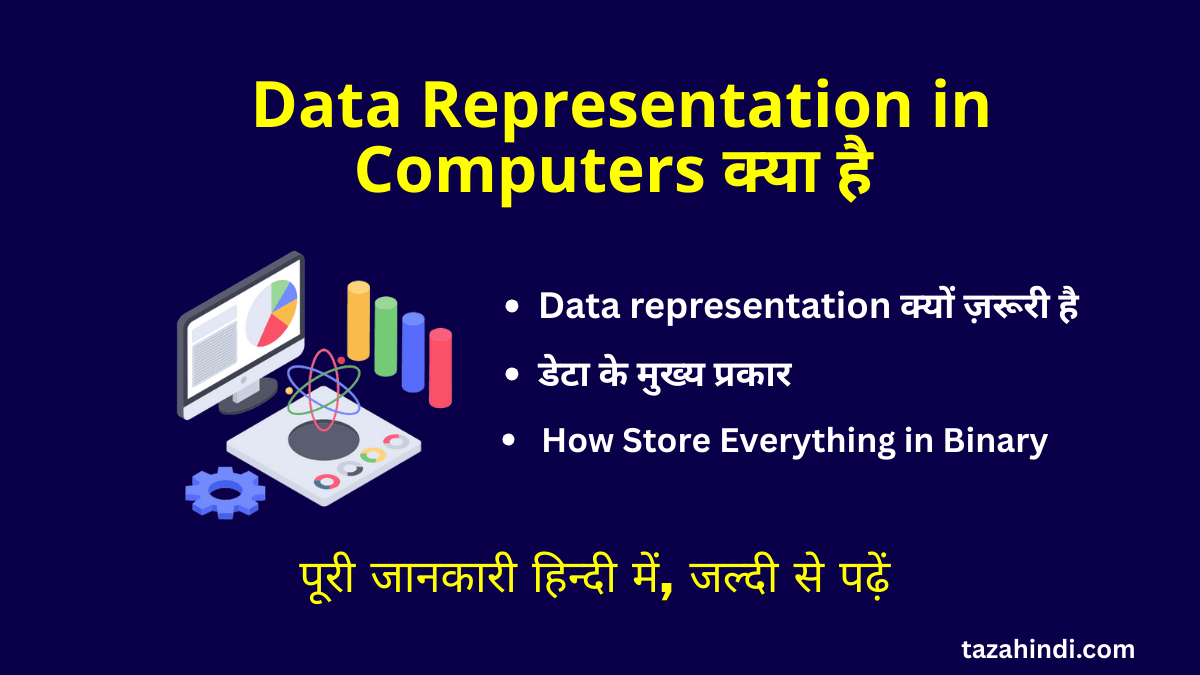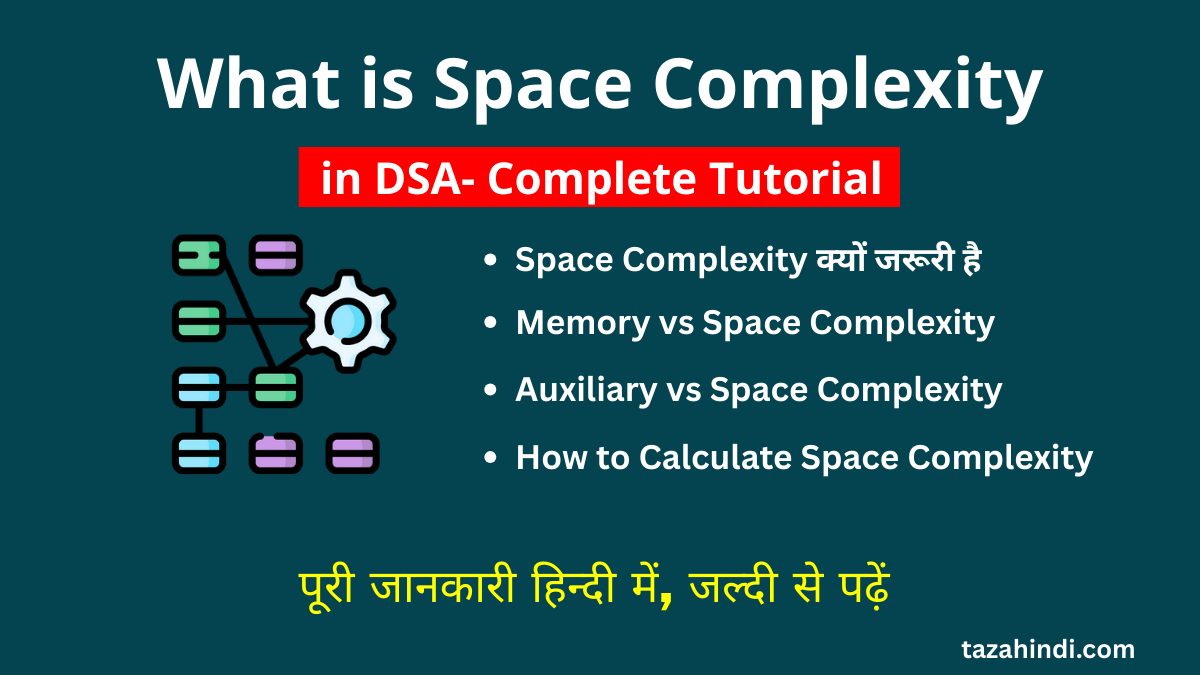Role of PHP in WordPress Theme Development: WordPress is a popular Content Management System (CMS) that allows users to create and manage websites without advanced knowledge of coding skills. One of the most significant aspects of WordPress is its customizability, which allows users to create unique websites that meet their specific needs.
You are landing in this article that means you have the basic awareness about the WordPress and its Theme. Themes are a critical part of WordPress customization, as Theme provides the visual layout and design for a website. PHP is a programming language that plays an important role in WordPress theme development, which allowing developers to create custom themes and add functionality to existing ones.
In this article, I will talk about what is the role of PHP in WordPress Theme Development in which covered all aspects which relates to this article like What is PHP, what is CMS, why PHP is used in WordPress theme development, How many PHP files are required to create a WordPress theme, how PHP is used to create the structure and functionality to a WordPress theme, best practices for using PHP and finally will give some tips for optimizing PHP code for better performance.
What is PHP?
PHP stands for Hypertext Preprocessor and it is a Server-Side Scripting language used primarily for web development. It is an open-source language that is easy to learn and widely used by developers worldwide. PHP is a popular language for web development because it is easy to use, has a wide range of functionality, and is compatible with many different types of databases and content management systems.
Why PHP is used in WordPress theme development ?
PHP is used extensively in WordPress theme development to create the structure of a theme and add functionality to it. WordPress themes consist of a series of PHP files as mentioned above that work together to create the layout and design of a website.
When creating a WordPress theme, developers use PHP files to define the structure of the theme. These files define the different parts of the theme, such as the header, footer, sidebar, and content area. By using PHP to define the structure of the theme, developers can create a flexible and responsive layout that adapts to different screen sizes and devices.
What is Content Management System (CMS) ?
A Content Management System (CMS) is a software application that allows users to create, manage, and publish digital content on the web, without requiring technical knowledge or expertise in web development.
In other words, a CMS provides a user-friendly interface for content creators to manage various types of digital content such as text, images, audio, and video, and organize it into web pages or other digital content.
Some common popular Content Management Systems are WordPress, Drupal, and Joomla.
Why WordPress is so popular ?
WordPress is one of the most popular CMS platforms, and there are several reasons for its popularity, some commons are:
- Ease of use: WordPress is known for its user-friendly interface and simple content management system. It is easy to install, set up, and use, even for users who have no technical knowledge.
- Customizability: WordPress offers a wide range of themes and plugins that allow users to customize their website to their specific needs. With over 50,000 plugins available, users can add functionality such as social media integration, e-commerce, and SEO optimization.
- Community support: WordPress has a large and active community of developers, designers, and users who contribute to the development of the platform, create new themes and plugins, and offer support to other users.
- Search engine optimization (SEO) friendly: WordPress is optimized for SEO, and it has features that make it easy for users to optimize their website for search engines. For example, it allows users to customize URLs, add meta tags, and create XML sitemaps.
- Cost-effective: WordPress is a cost-effective solution for website development and management. It is open-source software, which means that it is free to use, and users can find free themes and plugins to use on their website.
What is Anatomy of WordPress Theme ?
The Anatomy of WordPress Themes refers to the different parts or components that make up a WordPress theme. This includes the various files, templates, stylesheets, and other elements that work together to create the design, layout, and functionality of a WordPress website. Understanding the anatomy of WordPress themes is important for developers, designers, and website owners who want to customize or create their own WordPress themes.
How many PHP files are required to create a WordPress theme ?
There are different types of PHP files those required to make a WordPress theme:
- Style.css – This file is a stylesheet that contains all the CSS code for the theme, including font styles, colors, layout, and other design elements.
- Functions.php – This file contains PHP code that can be used to customize the functionality of the theme. It is typically used to add or remove features from the theme, such as custom post types, widgets, or theme options.
- Index.php – This is the main template file that is used to display the content of the website. It is responsible for displaying the header, footer, and main content of the page.
- Header.php – This file contains the HTML and PHP code that is used to display the header of the website, including the site logo, navigation menu, and other elements.
- Footer.php – Similar to the header.php file, the footer.php file contains the HTML and PHP code that is used to display the footer of the website.
- Sidebar.php – This file contains the code for displaying the sidebar of the website. It typically contains widgets, such as a search bar, categories, recent posts, and other content.
- Single.php – This file is used to display a single post or page on the website. It is typically used for blog posts or other types of content that are displayed individually.
- Page.php – This file is used to display static pages on the website. It is typically used for pages that contain information that does not change frequently, such as an About Us page or a Contact page.
- Archive.php – This file is used to display archives of blog posts, categories, tags, or other types of content.
- Search.php – This file is used to display the search results page when a user searches for content on the website.
How PHP is used to create the structure of a WordPress Theme ?
PHP is used extensively in creating the structure of a WordPress theme. WordPress is primarily built on PHP, which means that all the theme templates and functionalities are written in PHP.
Here are some ways PHP is used to create the structure of a WordPress theme:
Template files: WordPress themes consist of a collection of template files that are used to create the structure of the website. These files are written in PHP and control how the different elements of the theme are displayed. For example, the index.php file is used to create the structure of the homepage, while the single.php file is used to create the structure of a single post.
Functions.php file: The functions.php file is an essential part of the WordPress theme structure. It contains PHP code that adds functionality to the theme, such as registering custom menus, widgets, post types, and other features.
Hooks and Filters: WordPress provides developers with a wide range of hooks and filters that can be used to modify the behavior of the theme. These are also written in PHP and can be used to add, remove, or modify various parts of the theme’s structure, such as the header, footer, and content.
Custom Page Templates: PHP can also be used to create custom page templates that are specific to the theme. This allows developers to create unique page layouts for different parts of the website, such as the blog page or the contact page.
How PHP is used to add functionality to a WordPress theme ?
PHP is also used in WordPress theme development to add functionality to a theme. WordPress provides a wide range of built-in functions that developers can use to add functionality to a theme. These functions include things like displaying posts, creating custom menus, and adding custom widgets. Developers can also create their own custom functions using PHP to add specific functionality to a theme.
10 Common PHP Functions used in WordPress Theme Development
WordPress Template Tags are a collection of PHP functions that developers can use to display various types of content on a WordPress website. These tags can be used to display information such as post titles, author information, categories, and tags. Template tags are an essential part of WordPress theme development because they allow developers to create dynamic and customizable themes.
Here are ten common PHP functions used in WordPress theme development:
- get_header() – This function retrieves the header.php file for the current theme.
- wp_head() – This function generates the head section of the HTML document, which includes stylesheets, scripts, and meta tags.
- wp_footer() – This function generates the footer section of the HTML document, which includes JavaScript files and closing HTML tags.
- the_post_thumbnail() – This function displays the featured image for a post or page.
- get_template_part() – This function loads a specific template part into a theme, which can be used for modular theme development.
- wp_enqueue_script() – This function registers a script with WordPress and enqueues it for use on a specific page or post.
- wp_enqueue_style() – This function registers a stylesheet with WordPress and enqueues it for use on a specific page or post.
- bloginfo() – This function retrieves information about the current site, such as the site title, tagline, and URL.
- is_page() – This function checks if the current page is a WordPress page and returns a Boolean value.
- the_title() – This function displays the title of the current post or page.
Read Also: MP Kisan Anudan Yojana: Benefits and How To Apply
Best practices for using PHP in WordPress theme development
When working with PHP in WordPress theme development, it’s essential to follow best practices to ensure that your code is secure, optimized, and easy to maintain. The following are some best practices for using PHP in WordPress theme development:
Use the latest version of PHP
WordPress recommends using PHP 7.4 or later, as it provides better performance and security than earlier versions. By using the latest version of PHP, you can ensure that your code is optimized and secure.
Use a code editor
Using a code editor can help you write cleaner and more organized PHP code. Code editors provide features like syntax highlighting, code completion, and debugging tools that can make writing PHP code more efficient and error-free.
Use the WordPress coding standards
WordPress has a set of coding standards that developers should follow when creating themes and plugins. These standards help ensure that your code is consistent, easy to read, and easy to maintain. By following these standards, you can make your code more accessible to other developers and reduce the risk of errors.
Sanitize user input
One of the most significant security risks in web development is unfiltered user input. Sanitizing user input is a crucial step in ensuring that your WordPress theme is secure. You should always validate and sanitize any data that users input into your theme.
Optimize your PHP code
Optimizing your PHP code is essential for ensuring that your WordPress theme performs well. Some tips for optimizing your PHP code include minimizing the use of loops, caching database queries, and using efficient algorithms. By optimizing your PHP code, you can improve the speed and performance of your WordPress theme.
Use proper error handling
Errors are an inevitable part of software development, but proper error handling can make them easier to manage. WordPress provides a range of error handling functions that developers can use to handle errors in their themes. By using proper error handling, you can ensure that your theme is robust and stable.
Tips for optimizing PHP code for better performance
Optimizing your PHP code, you can improve the speed and performance of your WordPress theme. Consider implementing these tips to ensure that your theme performs at its best. Optimizing PHP code is essential for ensuring that your WordPress theme performs well. Here are some tips for optimizing PHP code for performance:
Minimize the use of loops
Loops can be time-consuming, especially if you are processing large amounts of data. If possible, try to minimize the use of loops in your code. Instead, consider using array_map, array_walk, and array_filter functions.
Use caching
Caching database queries can significantly improve the performance of your WordPress theme. Consider using caching plugins or implementing your caching system using PHP libraries like Memcached or Redis.
Use efficient algorithms
Using efficient algorithms can help you write code that performs well. For example, if you need to search through a large amount of data, consider using binary search instead of linear search.
Use lazy loading
Lazy loading is a technique that loads content as it is needed instead of loading everything at once. This technique can improve the performance of your theme by reducing the amount of data that needs to be loaded.
Optimize database queries
Optimizing database queries can also improve the performance of your WordPress theme. Consider using indexes on frequently queried columns, and avoid using SELECT * when querying the database.
Use PHP profiling tools
Using PHP profiling tools can help you identify performance bottlenecks in your code. Tools like Xdebug, Blackfire, and Tideways can help you pinpoint areas of your code that are causing performance issues.
Conclusion
PHP is a crucial part of WordPress theme development, providing developers with the tools they need to create custom themes and add functionality to existing ones. By following best practices for using PHP, developers can ensure that their code is secure, optimized, and easy to maintain. If you are interested in learning more about PHP and WordPress theme development, there are many resources available online, including tutorials, forums, and documentation. Whether you are an experienced developer or just starting, PHP is an essential language to know for creating robust and customizable WordPress themes.
Read Related Articles:
- How to learn basic of Python programming in Hindi ?
- How to Become a Good Python Programmer ?
- How to Work with Numbers in Python ?
FAQs on PHP in WordPress Theme Development
-
How much PHP do you need for WordPress
To use WordPress, you need to have a basic understanding of PHP. You should know how to modify and customize PHP files like functions.php, header.php, and footer.php.
-
Do I need to know PHP for creating custom WordPress Theme ?
Yes, knowing PHP is essential for creating custom WordPress themes. You should have a strong grasp of PHP coding principles, functions, and syntax, as well as familiarity with WordPress template files.
-
How do you add a PHP file to a WordPress Theme ?
To add a PHP file to a WordPress theme, create a new file in a text editor and save it with the .php file extension. Then, copy the file to your theme directory, usually located in /wp-content/themes/your-theme-name/. Finally, add the necessary code to your theme’s functions.php file to include the new PHP file.
-
What happens if I edit a PHP file on a WordPress Theme ?
If you edit a PHP file on a WordPress theme, the changes you make will affect the appearance and functionality of your website. However, it’s important to be careful while editing PHP files, as even small errors in the code can break your site.
-
Where do I find WP config PHP in WordPress ?
You can find the wp-config.php file in the root directory of your WordPress installation. This file contains important configuration settings for your WordPress site, including database connection details, authentication keys, and other important parameters. You can edit this file to customize your site’s settings, but it’s important to be careful while making changes to avoid any errors or issues.