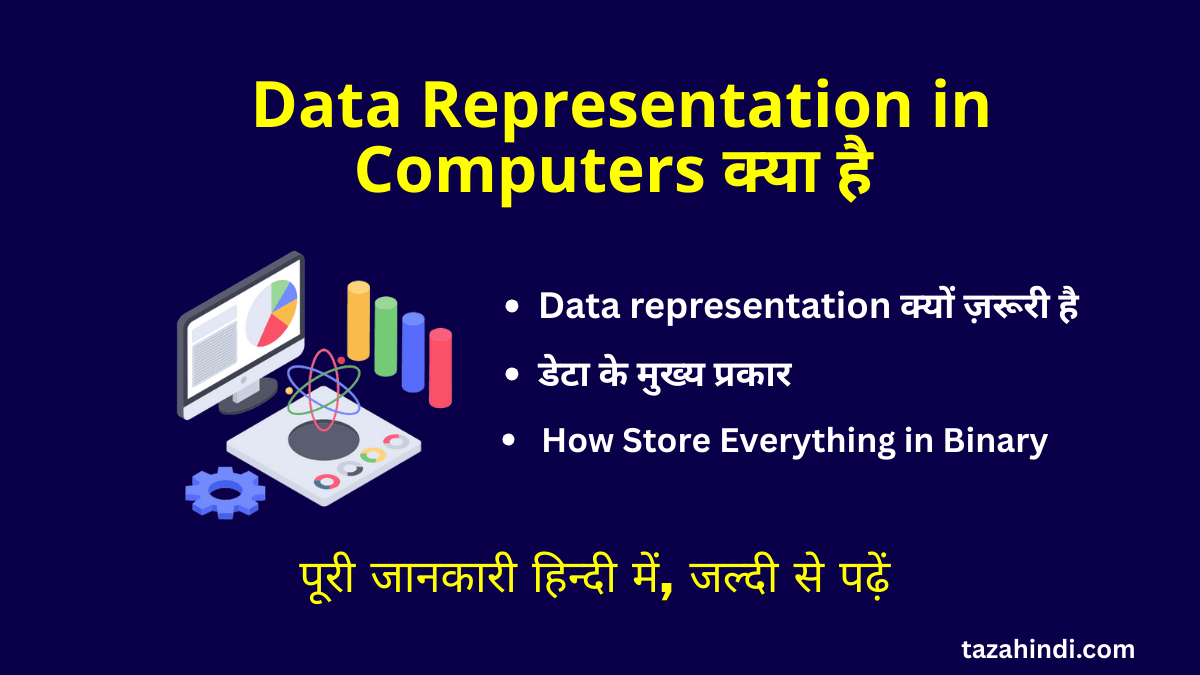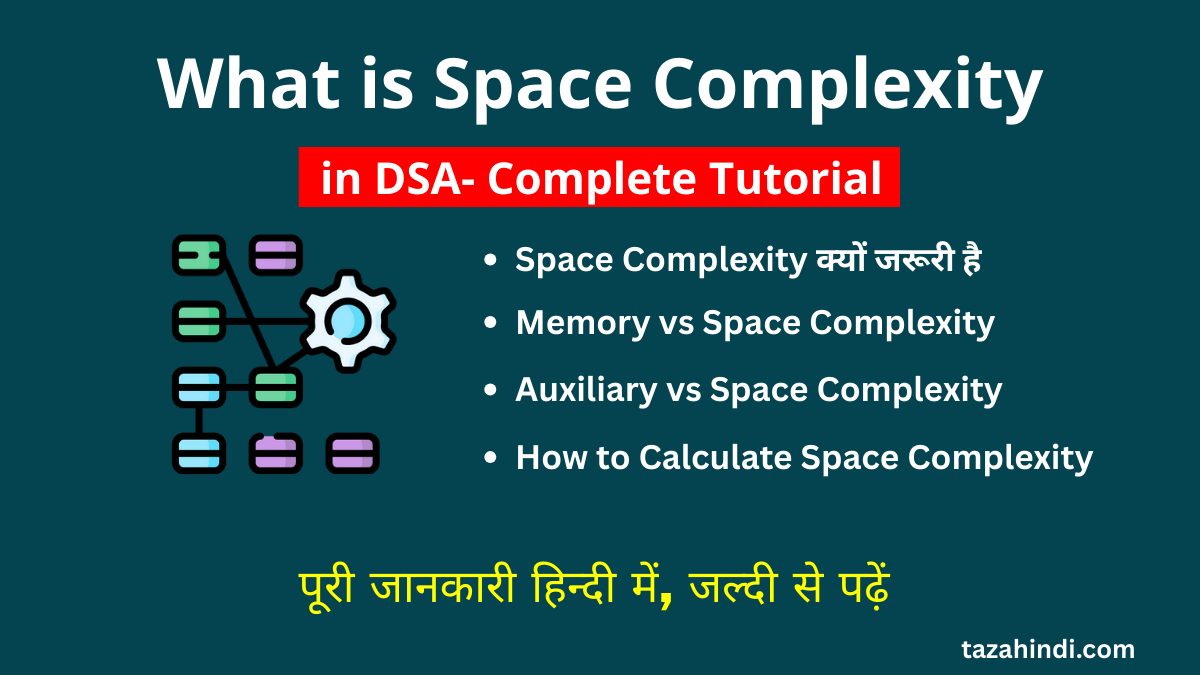Pen drives, also known as USB flash drives, have become an integral part of our digital lives. They are portable, convenient, and serve as a quick solution for data storage and transfer. However, what happens when you accidentally delete important files from your pen drive? Is there a way to recover them without breaking the bank? This comprehensive guide will walk you through the process of how to recover deleted files from pen drive for free, exploring various methods and shedding light on the intricacies of file recovery.
How files are stored on a pen drive?
Before delving into the world of file recovery, it’s essential to understand how files are stored on a pen drive. A pen drive uses NAND flash memory, which is non-volatile and retains data even when disconnected from power. Files are stored as binary data, consisting of 0s and 1s, in memory cells. Each file is divided into blocks, and these blocks are allocated on the pen drive’s storage space.
What happens when you delete a file from Pen Drive?
When you delete a file from a pen drive, it’s not entirely erased from the storage medium. Instead, the file’s reference in the file allocation table is removed, marking the space as available for new data. Until the space is overwritten with new data, the deleted file remains recoverable.
Also Read : How to Recover Deleted Photos from Recycle Bin
What is File Recovery?
File recovery is the process of retrieving deleted or lost files from a storage device, such as a pen drive. It involves scanning the drive for traces of deleted files and reconstructing them to make them accessible again. This process can be a lifesaver when you’ve accidentally deleted essential files.
Limitations of File Recovery?
While file recovery is a valuable tool, it has its limitations. Some factors that may affect the success of file recovery include:
1. Overwritten Data
If the space previously occupied by the deleted file has been overwritten with new data, recovery becomes extremely challenging or impossible.
2. Physical Damage
Physical damage to the pen drive’s memory cells or controller can hinder file recovery efforts.
3. Encrypted or Corrupted Files
Encryption and file corruption can make it difficult or impossible to recover files without the decryption key or data integrity.
Also Read : How to Retrieve Deleted Files from Your Laptop
How to Preparing for File Recovery?
Before attempting to recover deleted files from a pen drive, it’s essential to take some preparatory steps to maximize the chances of success:
1. Stop Using the Pen Drive
Immediately stop using the pen drive to prevent any new data from overwriting the deleted files.
2. Keep it Safe
Store the pen drive in a safe place to avoid physical damage or further data loss.
3. Identify the Type of Data
Knowing the type of files you want to recover can help you choose the most suitable recovery method.
Also Read : How To Transfer Apps from Android to Android : Comprehensive Guide
How to Recover Deleted Files from Pen Drive for Free?
Now, let’s explore the methods to recover deleted files from a pen drive for free. We will cover three main approaches:
Method 1: Using the Recycle Bin or Trash (for Windows and Mac)
For Windows
- Connect the pen drive to your computer.
- Open the Recycle Bin by double-clicking its icon.
- Look for your deleted files.
- Right-click on the file(s) you want to recover and select “Restore.”
For Mac
- Plug in the pen drive.
- Open the Trash by clicking its icon in the Dock.
- Locate the deleted files.
- Drag the file(s) you wish to recover to your desktop or preferred location.
Method 2: Utilizing File Recovery Software (Free Options)
There are several free file recovery software options available for both Windows and Mac. Some popular choices include:
Recuva (Windows)
- Download and install Recuva.
- Launch the program.
- Select your pen drive as the target location.
- Click “Scan” to search for deleted files.
- Once the scan is complete, select the files you want to recover and click “Recover.”
PhotoRec (Windows, Mac, Linux)
- Download and install PhotoRec.
- Run the program.
- Choose your pen drive as the source.
- Select the file types you want to recover.
- Follow the on-screen instructions to recover your files.
Method 3: Manual Recovery with Command Prompt or Terminal
This method is more advanced and involves using the command-line interface.
Windows (Command Prompt)
- Connect the pen drive.
- Press Win + X and select “Command Prompt (Admin).”
- Type ‘chkdsk [drive letter]: /f’ (e.g., ‘chkdsk E: /f’) and press Enter.
- Wait for the process to complete.
- Check if your files are restored.
Mac (Terminal)
- Plug in the pen drive.
- Open Terminal.
- Type ‘cd /Volumes/[pen drive name]/’ (replace [pen drive name] with the actual name of your pen drive) and press Enter.
- Type ‘ls –a’ to list all files, including hidden ones.
- Look for your deleted files and copy them to a different location.
Also Read : How to Download, Install and Use Safely Resso Mod Apk
What to Do If You Can’t Recover Your Files?
If none of the methods mentioned above are successful, it’s essential not to give up hope just yet. You can seek professional data recovery services. However, these services often come with a cost and are generally more expensive than DIY methods. Be sure to research and choose a reputable data recovery provider.
How to Preventing Data Loss on Pen Drives?
Preventing data loss is always better than recovering lost data. Here are some tips to help you safeguard your files on pen drives:
1. Regular Backups
Create backups of your important files on another storage medium, such as an external hard drive or cloud storage.
2. Safely Eject
Always eject the pen drive properly from your computer to avoid data corruption.
3. Use Reliable Antivirus Software
Protect your pen drive from malware by using up-to-date antivirus software.
4. Store in a Protective Case
When not in use, keep your pen drive in a protective case to prevent physical damage.
5. Encrypt Sensitive Data
If your pen drive supports encryption, use it to protect sensitive information.
Also Read : Top 10 Reasons Why MongoDB is Better than Other Databases
Conclusion
Accidentally deleting files from your pen drive can be a nerve-wracking experience, but with the right knowledge and tools, you can often recover them without spending a dime. This comprehensive guide has covered various methods to recover deleted files from a pen drive for free, discussed their limitations, and provided tips for data loss prevention. Remember that success in file recovery depends on various factors, so act promptly and follow the steps carefully.
FAQs
-
Can I recover files from a physically damaged pen drive?
Physical damage can make file recovery challenging, but it’s not impossible. You may need professional assistance for severely damaged drives.
-
Is it possible to recover encrypted files without the decryption key?
Recovering encrypted files without the decryption key is exceptionally difficult, often impossible, as encryption is designed to protect data from unauthorized access.
-
Can I recover files if they were deleted a long time ago?
The chances of successfully recovering files deleted a long time ago depend on several factors, including whether the space they occupied has been overwritten with new data. It’s best to attempt recovery as soon as you realize files are missing to maximize your chances.
-
What should I do if my pen drive becomes corrupt?
If your pen drive becomes corrupt, you can try using data recovery software to retrieve files. However, it’s essential to address the drive’s corruption issue first, as it may affect the recovery process. Seek professional help if necessary.
-
Can I recover files from a formatted pen drive?
Yes, it’s possible to recover files from a formatted pen drive using data recovery software. The chances of success depend on whether the formatting process overwrote the data.