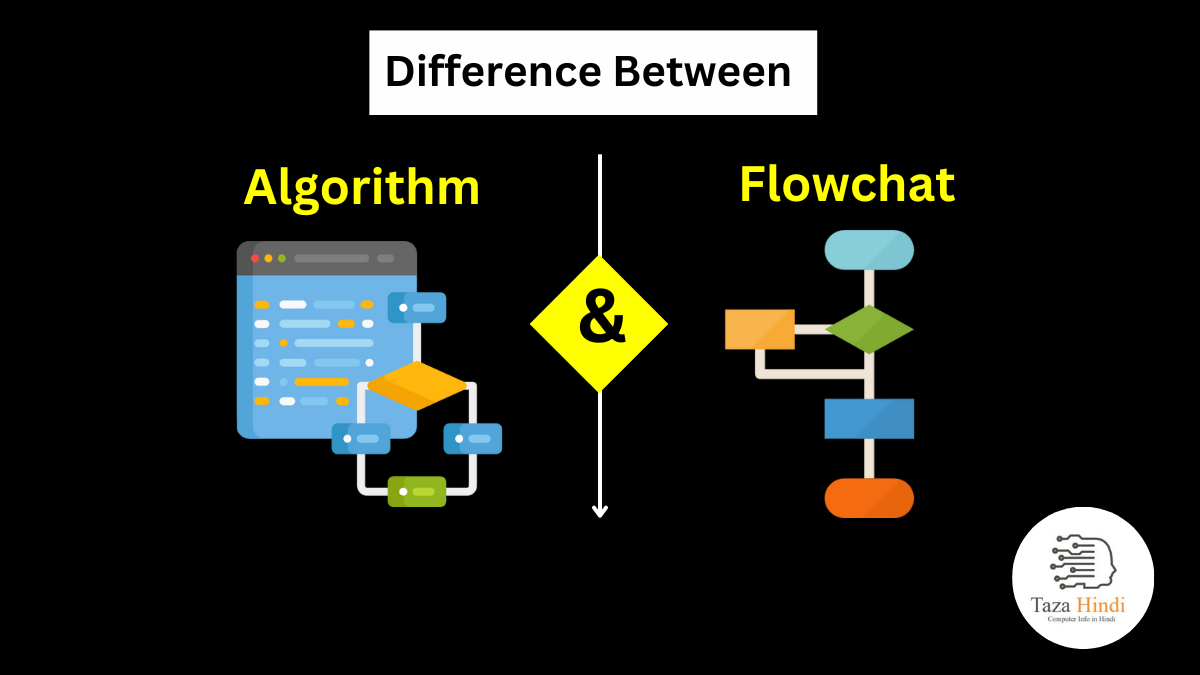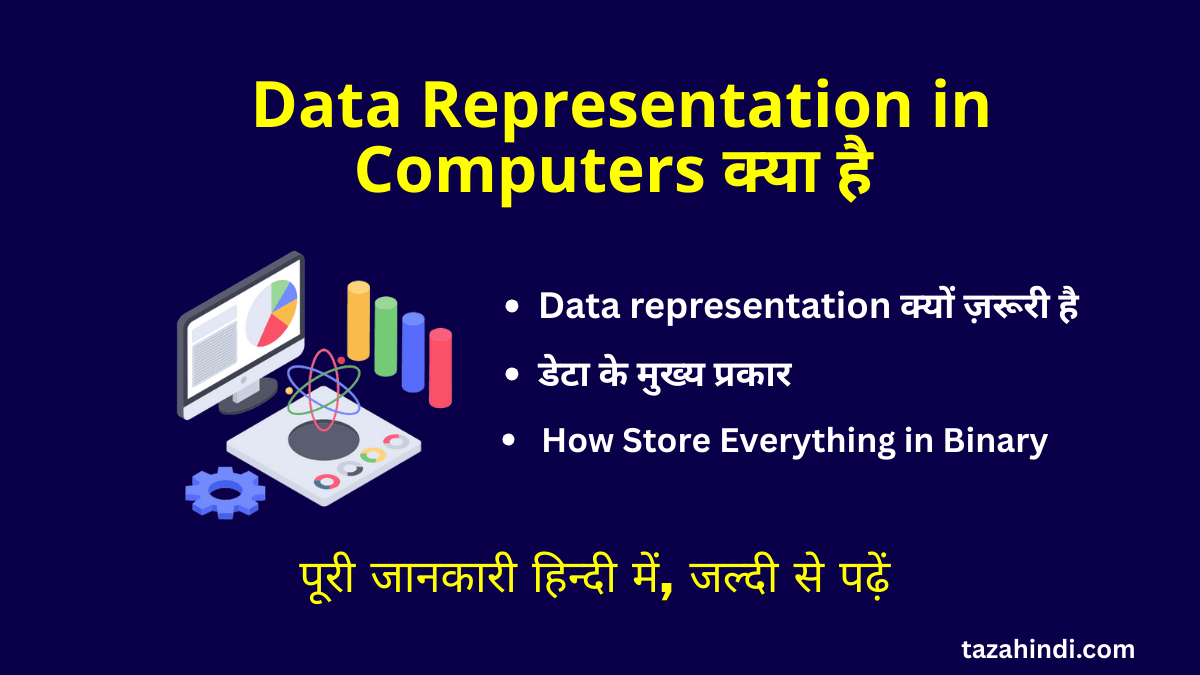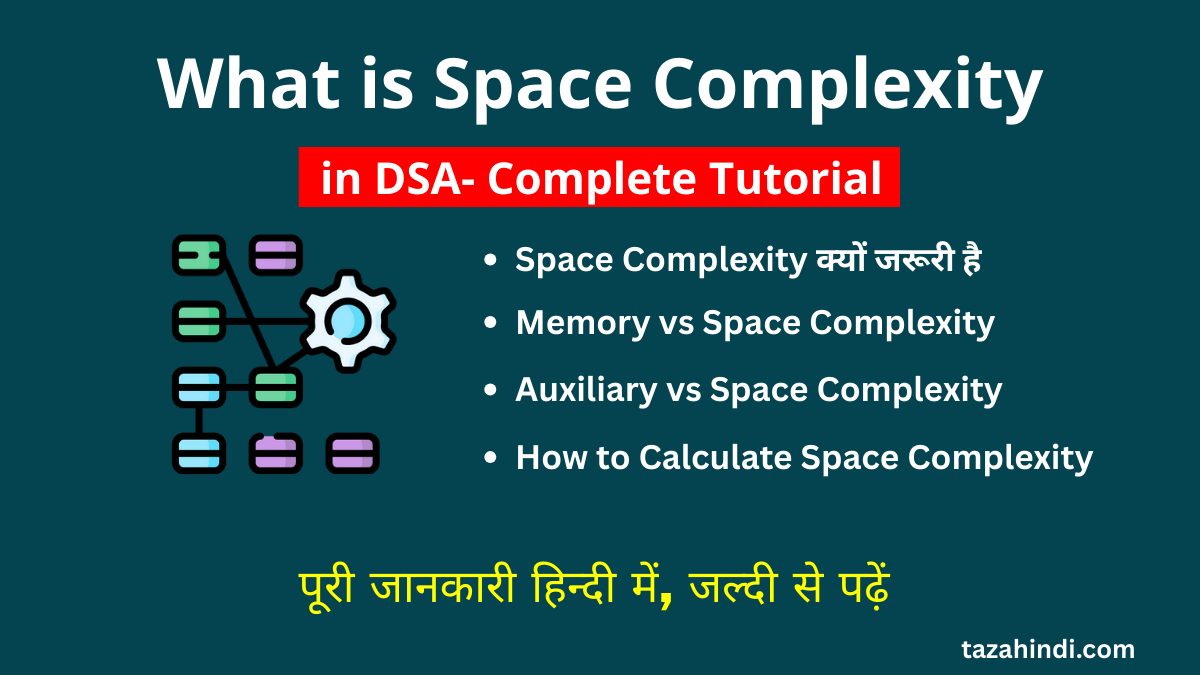The world of computer science and problem solving relies heavily on algorithms and flowcharts. These two concepts play a crucial role in breaking down complex problems into manageable steps. In this article, I will explain fundamental difference between algorithm and flowchart, their purposes, characteristics, uses of Algorithm and Flowchart in various domains and how they relate to each other. By understanding these concepts, you will gain valuable insights into the foundations of problem-solving in computer science.
What is an Algorithm?
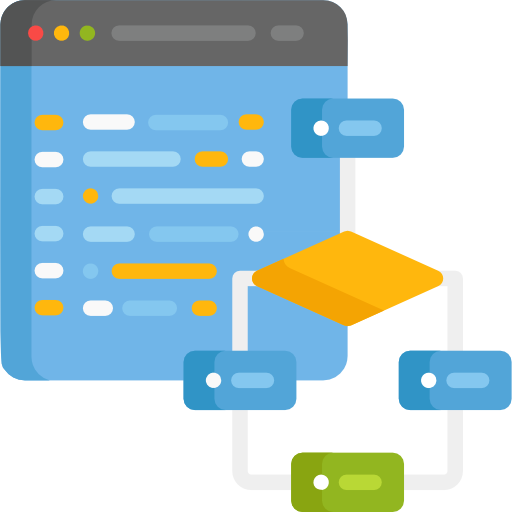 An algorithm can be defined as a step-by-step set of instructions designed to solve a specific problem. It serves as a roadmap for solving problems efficiently and effectively. Algorithms are essential in computer science and problem-solving as they provide a structured approach to finding solutions. They have several key characteristics, including being unambiguous, finite, and producing a clear output for a given input. We will delve deeper into these characteristics to understand the essence of algorithms.
An algorithm can be defined as a step-by-step set of instructions designed to solve a specific problem. It serves as a roadmap for solving problems efficiently and effectively. Algorithms are essential in computer science and problem-solving as they provide a structured approach to finding solutions. They have several key characteristics, including being unambiguous, finite, and producing a clear output for a given input. We will delve deeper into these characteristics to understand the essence of algorithms.
Purpose of Algorithm in Computer Science and Problem Solving
Algorithms serve various purposes in computer science and problem-solving. They are the building blocks of computational thinking, enabling programmers to devise efficient solutions. They provide a systematic approach to problem-solving, allowing programmers to analyze, design, implement, and evaluate their solutions. By understanding the purpose of algorithms, we can appreciate their significance in various domains, such as sorting, searching, optimization, and data analysis.
Characteristics of Algorithm
Algorithms possess specific characteristics that differentiate them from other problem-solving techniques. We will explore these characteristics in detail, including their precision, determinism, effectiveness, and efficiency. Understanding these characteristics will help you create well-designed and reliable algorithms.
Components of Algorithm
To better grasp the structure of algorithms, we will explore their essential components. These components include input, output, control structures, iteration, and conditional statements. By understanding these building blocks, you will be equipped to construct algorithms that cater to different problem-solving scenarios.
Also Read : Difference between Algorithm and Program
Examples of algorithms in various domains
To illustrate the practical applications of algorithms, we will examine examples in diverse domains. From sorting algorithms like bubble sort and quicksort to search algorithms like binary search, we will explore how algorithms are used in real-world scenarios. Additionally, we will discuss algorithms used in areas like machine learning, graph theory, and cryptography.
What is a Flowchart?
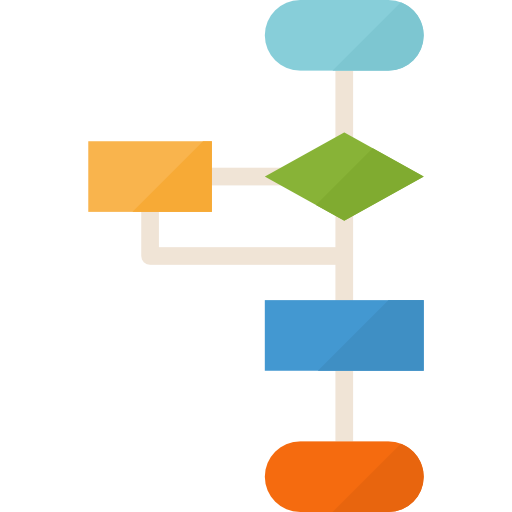 A flowchart is a graphical representation of an algorithm or process. It visually depicts the sequence of steps involved in solving a problem. Flowcharts use different symbols and conventions to represent actions, decisions, inputs, outputs, and control flow. They serve as a powerful tool for visualizing and communicating complex algorithms.
A flowchart is a graphical representation of an algorithm or process. It visually depicts the sequence of steps involved in solving a problem. Flowcharts use different symbols and conventions to represent actions, decisions, inputs, outputs, and control flow. They serve as a powerful tool for visualizing and communicating complex algorithms.
What is the role of Flowchart in Visualizing Algorithms?
Flowcharts play a vital role in visualizing algorithms. They provide a visual representation of the steps involved, making it easier to understand and communicate the algorithm’s logic. We will discuss how flowcharts enhance the readability and clarity of algorithms, enabling programmers to identify potential issues and optimize their solutions.
Also Read : Difference between Greedy and Dynamic Programming
Basic symbols and conventions used in flowcharts
Flowcharts use a set of standard symbols and conventions to represent various elements of an algorithm. We will explore these symbols, including the start and end symbols, process symbols, decision symbols, and connector symbols. By understanding these symbols, you will be able to create clear and well-structured flowcharts. Complete list with meaning is given below:
| Symbols | Meaning |
 |
Terminal (Start / End) |
 |
Decision Making |
 |
Processing |
 |
Document/ hard Copy |
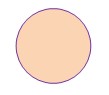 |
Same Page Connector |
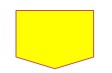 |
Different Page Connector |
 |
Storage Disk |
| Flow Line | |
 |
Input/ Output |
Also Read : Difference between Branch and Bound Algorithm
Advantages of Flowcharts
Flowcharts offer several advantages in problem-solving and communication. We will discuss the benefits of using flowcharts, such as their ability to simplify complex processes, facilitate collaboration, aid in debugging, and improve documentation. Understanding these advantages will help you appreciate the value of flowcharts in problem-solving.
Limitations of using Flowcharts
While flowcharts have numerous advantages, they also have certain limitations. We will explore these limitations, including their potential for oversimplification, difficulty in handling complex algorithms, and the need for constant updating. Being aware of these limitations will enable you to use flowcharts effectively while considering alternative approaches when necessary.
Difference between Algorithm and Flowchart
| Algorithm | Flowchart |
| An algorithm is a conceptual representation of a solution to a problem. | A flowchart is a visual representation of an algorithm. |
| Algorithm consists of a sequence of steps or instructions that outline the logic of solving the problem. | Flowchart uses various symbols and arrows to depict the flow of control and decision-making steps involved in the algorithm. |
| Algorithms are more abstract and focus on the logical and mathematical aspects of problem-solving. | Flowcharts provide a more detailed and visual representation of an algorithm. |
| Algorithm describes the high-level steps required to solve a problem without specifying the exact implementation details. | Flowchart breaks down the steps into individual actions, decisions, and conditions, making it easier to understand the exact flow and logic of the algorithm. |
| Algorithms are typically represented using natural language, pseudocode, or programming languages. | Flowcharts are represented graphically using various symbols and arrows. |
| Algorithm can be written in a textual format, making them more suitable for implementation in programming languages. | Flowcharts provide a visual representation of the algorithm’s flow and logic, making it easier to understand and communicate the steps involved. |
| The primary purpose of an algorithm is to provide a logical and systematic approach to problem-solving. | Flowcharts serve the purpose of visualizing and communicating the algorithm. |
| Algorithm focuses on defining the steps required to solve a problem efficiently and effectively. | Flowchart provide a graphical representation that aids in understanding the logical flow, decision-making, and control structures involved in the algorithm. |
| Algorithm allows programmers to choose the most suitable programming constructs and language-specific optimizations. | Flowchart serves as a tool for understanding and communicating the algorithm’s flow rather than being directly executable. |
Conclusion
Algorithms and flowcharts are essential tools in problem-solving and computer science. Understanding their differences, purposes, and characteristics will empower you to approach problem-solving with a systematic and structured mindset. By leveraging algorithms and flowcharts effectively, you can tackle complex problems more efficiently and enhance your programming skills.
Must Read :
- How to create a website without paying any money
- How to Make Money with Drop Shipping
- How to make money with Reselling business
- How to Make Chicken Cordon Bleu: A Step-by-Step Guide
FAQs
-
How do algorithms and flowcharts relate to each other?
Algorithms and flowcharts are related in that flowcharts provide a visual representation of an algorithm. Flowcharts help visualize and communicate the logical flow and decision-making steps of an algorithm.
-
Can a flowchart be directly translated into executable code?
No, flowcharts cannot be directly translated into executable code. They serve as a visual representation of the algorithm’s logic but require additional steps to be implemented in a programming language.
-
Are there any limitations to using algorithms in problem-solving?
Algorithms have limitations in terms of their precision and effectiveness. They may not account for all possible scenarios, and their efficiency can vary depending on the problem complexity and available resources.
-
How can algorithms and flowcharts be used in collaborative problem-solving?
Algorithms and flowcharts can facilitate collaborative problem-solving by providing a shared understanding of the problem-solving process. They allow team members to discuss and refine the logic of the algorithm and visualize the steps involved in finding a solution.