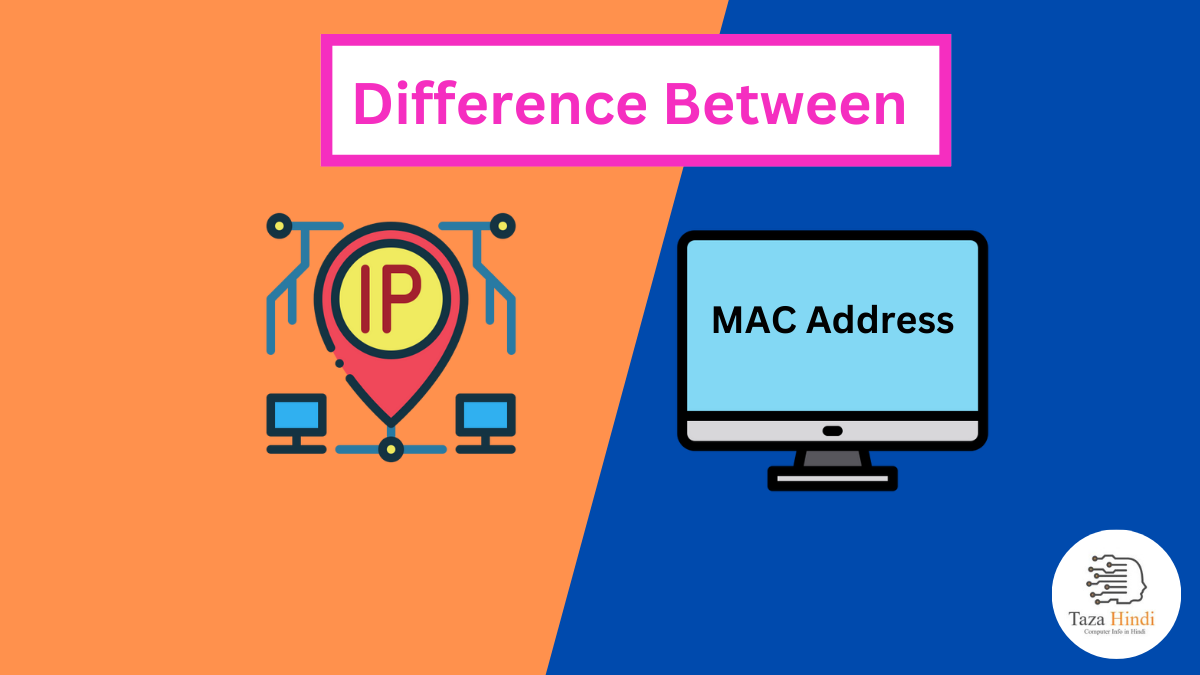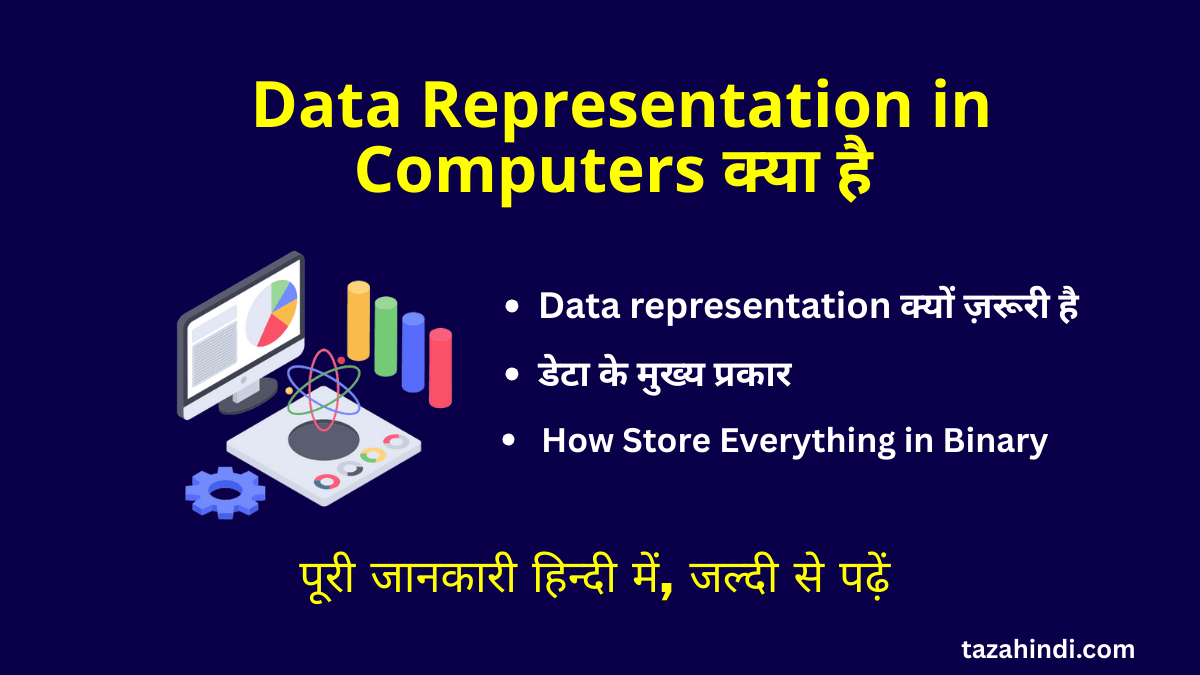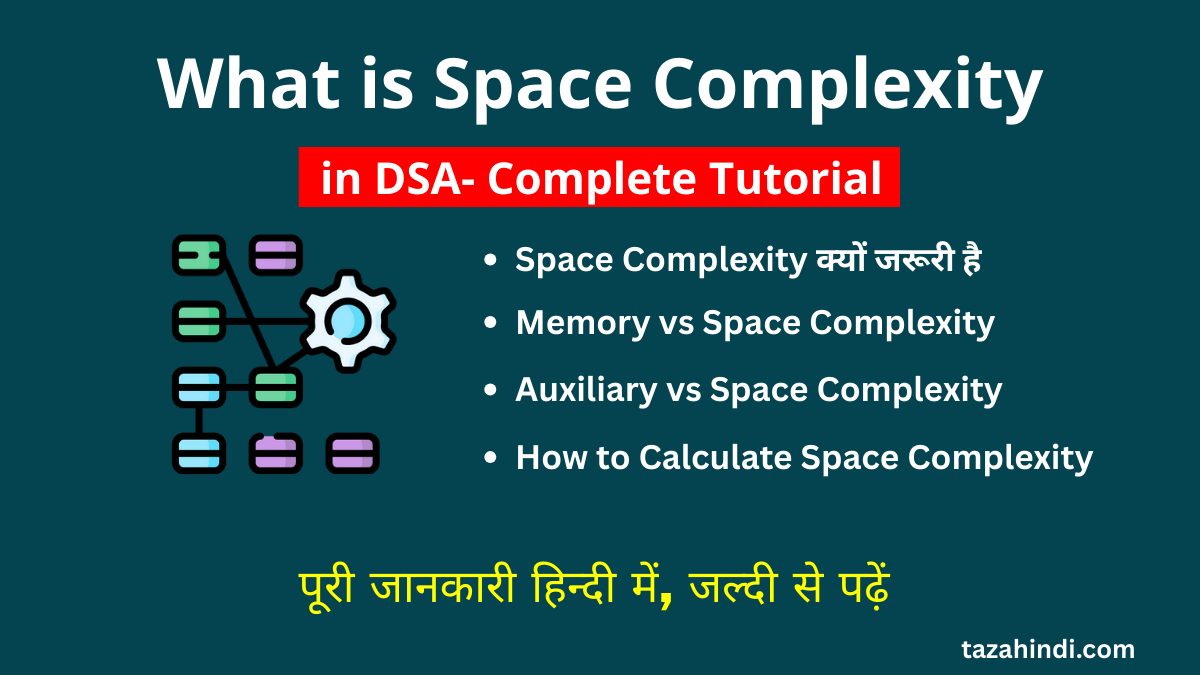In computer networks, addressing plays a crucial role in facilitating communication between devices. Two commonly used types of addresses are IP addresses and MAC addresses. While they both serve the purpose of identifying devices, they have distinct characteristics and functions. In this article, I will explain what is the importance of addressing in Computer Networks, provide a comprehensive tutorial for understanding what is IP addresses and MAC addresses, their purpose, structure, assignment methods, functions, uses and finally, I will highlight the key difference between IP Address and MAC Address.
Importance of addressing in computer networks
Addressing is fundamental to computer networks as it enables devices to locate and communicate with each other. Without proper addressing, data transmission would be impossible, hindering the functioning of networks. IP addresses and MAC addresses are crucial components of this addressing system, ensuring seamless connectivity and efficient data transfer.
What is IP Address?
An IP address, short for Internet Protocol address, is a numerical label assigned to each device connected to a network. It serves as an identifier, allowing devices to send and receive data over the internet or a local network. IP addresses are essential for routing packets of data across networks, ensuring that information reaches the intended recipient.
Purpose of IP Address in networking
The primary purpose of an IP address is to uniquely identify a device and enable communication in a networked environment. It provides a standardized addressing scheme, allowing data packets to be correctly routed from the source device to the destination device. IP addresses play a critical role in the functioning of the internet and local area networks (LANs).
Structure and format of IP addresses
IP addresses come in two main versions: IPv4 and IPv6. IPv4 addresses are 32-bit numbers expressed in four sets of decimal numbers separated by periods (e.g., 192.168.0.1). On the other hand, IPv6 addresses are 128-bit numbers represented in eight groups of hexadecimal digits separated by colons (e.g., 2001:0db8:85a3:0000:0000:8a2e:0370:7334). IPv6 addresses were introduced to accommodate the increasing demand for unique addresses due to the limited supply of IPv4 addresses.
Also Read :
How to assigning IP Addresses
IP addresses can be assigned in various ways. Dynamic Host Configuration Protocol (DHCP) is commonly used to automatically assign IP addresses to devices within a network. DHCP servers manage a pool of available IP addresses and assign them to devices dynamically. Alternatively, IP addresses can be assigned manually, which is often done for servers or devices requiring static IP addresses.
Functions of IP Address
IP addresses serve several functions in computer networks, including:
- Identification: IP addresses uniquely identify devices within a network.
- Routing: IP addresses facilitate the routing of data packets across networks.
- Network Configuration: IP addresses are used to configure network settings on devices.
- Address Resolution: IP addresses can be used in address resolution protocols to map IP addresses to corresponding MAC addresses.
Uses of IP Address
IP addresses have numerous applications, such as:
- Internet Connectivity: IP addresses enable devices to connect to the internet and access online resources.
- Network Administration: IP addresses are essential for managing and troubleshooting networks.
- Network Security: IP addresses play a role in network security by identifying the source and destination of network traffic.
- Network Services: IP addresses are used to host various network services such as web servers, email servers, and file servers.
Also Read : What is Design Pattern and How They Enhance Software Development
What is MAC Address?
A MAC address, short for Media Access Control address, is a unique identifier assigned to the network interface card (NIC) of a device. It is a hardware address embedded in the network adapter, making it unique to each device. MAC addresses are assigned by the manufacturer and are typically burned into the device during the manufacturing process.
Role of MAC Address in networking
The MAC address serves as a permanent and unique identifier for a device on a network. It is used at the data link layer of the network protocol stack and is primarily responsible for facilitating communication between devices within a local network. Unlike IP addresses, which can change or be reassigned, the MAC address remains constant throughout the lifetime of the device.
Structure and format of MAC addresses
MAC addresses are 48-bit numbers represented in hexadecimal format. They consist of six groups of two-digit hexadecimal numbers separated by colons or hyphens (e.g., 00:1A:2B:3C:4D:5E). The first half of the MAC address represents the organizationally unique identifier (OUI), assigned to the manufacturer, while the second half represents the device’s unique serial number.
Also Read : How to Merge Cells in Google Sheets
How to assigning MAC Addresses
MAC addresses are assigned by the manufacturer during the production of network interface cards. Each manufacturer has a unique OUI, ensuring that MAC addresses are globally unique. When a device is connected to a network, it uses its MAC address to communicate with other devices on the same network.
Functions of MAC Addresses
The MAC address serves several important functions in computer networks:
- Address Resolution: MAC addresses are used in address resolution protocols, such as the Address Resolution Protocol (ARP), to map IP addresses to their corresponding MAC addresses. This process allows devices to communicate with each other within a local network.
- Media Access Control: MAC addresses are responsible for managing access to the physical network medium. They ensure that devices take turns transmitting data over the network to avoid collisions and maintain efficient data transmission.
- Switching and Bridging: Switches and bridges use MAC addresses to make forwarding decisions. By examining the destination MAC address of incoming data packets, these network devices determine the appropriate port to which the packet should be forwarded.
- Security and Access Control: MAC addresses can be used for network security purposes, such as implementing MAC address filtering. This allows network administrators to control which devices can access the network based on their MAC addresses.
Also Read : 5 Best Page Builder Plugins for WordPress
Uses of MAC Address
MAC addresses find various applications in computer networks, including:
- Network Identification: MAC addresses uniquely identify devices on a network, making them valuable for network administration and troubleshooting purposes.
- Device Tracking: MAC addresses can be used to track and monitor devices within a network. This can be useful for inventory management, security audits, and tracking network usage.
- Network Virtualization: MAC addresses play a role in network virtualization technologies, such as virtual LANs (VLANs). They are used to segment networks and isolate traffic between different virtual networks.
Difference between IP Address and MAC Address
| IP Address | MAC Address |
| The purpose of an IP address is to uniquely identify a device and enable communication in a networked environment. | The purpose of a MAC address is to provide a unique identifier for a device within a local network. |
| IP Addresses are responsible for routing data packets and ensuring that information reaches the intended destination. | MAC addresses facilitate communication between devices in the same network segment. |
| IP addresses are numerical labels, either in the IPv4 or IPv6 format. IPv4 addresses consist of four sets of decimal numbers, while IPv6 addresses consist of eight groups of hexadecimal digits. | MAC addresses are alphanumeric codes represented in hexadecimal format. They consist of six groups of two-digit hexadecimal numbers separated by colons or hyphens. |
| IP addresses can be assigned dynamically or manually. They can be changed or reassigned as per network requirements. | MAC addresses are assigned by the device manufacturer and are typically permanent. |
| IP addresses are not inherently unique and can be reused in different networks. | MAC addresses are globally unique, ensuring that no two devices have the same MAC address. |
| IP addresses have a wider scope and reach as they allow communication across different networks. | MAC addresses are limited to the local network. |
| IP addresses enable devices to connect to the internet and access resources beyond the local network. | MAC addresses facilitate communication within a specific network segment and are not used for communication outside the local network. |
Also Read : How to create a website without paying any money
Conclusion
IP addresses and MAC addresses are essential components of computer networks, serving different purposes and operating at different layers of the network protocol stack. While IP addresses enable communication across networks and play a crucial role in routing data packets, MAC addresses facilitate communication within a local network. IP addresses are assigned dynamically or manually and can change or be reassigned, while MAC addresses are assigned by the manufacturer and remain constant throughout the device’s lifetime.
FAQs
-
Can a device have multiple IP addresses?
Yes, a device can have multiple IP addresses. This can be useful in scenarios where a device needs to communicate with different networks or has multiple network interfaces.
-
Can IP addresses and MAC addresses be changed?
IP addresses can be changed or reassigned, either manually or dynamically. On the other hand, MAC addresses are typically burned into the network interface card during manufacturing and cannot be easily changed.
-
Are IP addresses and MAC addresses interchangeable?
No, IP addresses and MAC addresses serve different purposes and operate at different layers of the network protocol stack. While IP addresses are used for routing data across networks, MAC addresses are used for communication within a local network.
-
Can two devices have the same MAC address?
No, each device on a network must have a unique MAC address. MAC addresses are assigned by the manufacturer and ensure the uniqueness of each network interface card.
-
Can IP addresses and MAC addresses be used for tracking internet activity?
IP addresses can be used to track internet activity to some extent. However, MAC addresses are typically used for tracking devices within a local network rather than tracking internet activity.