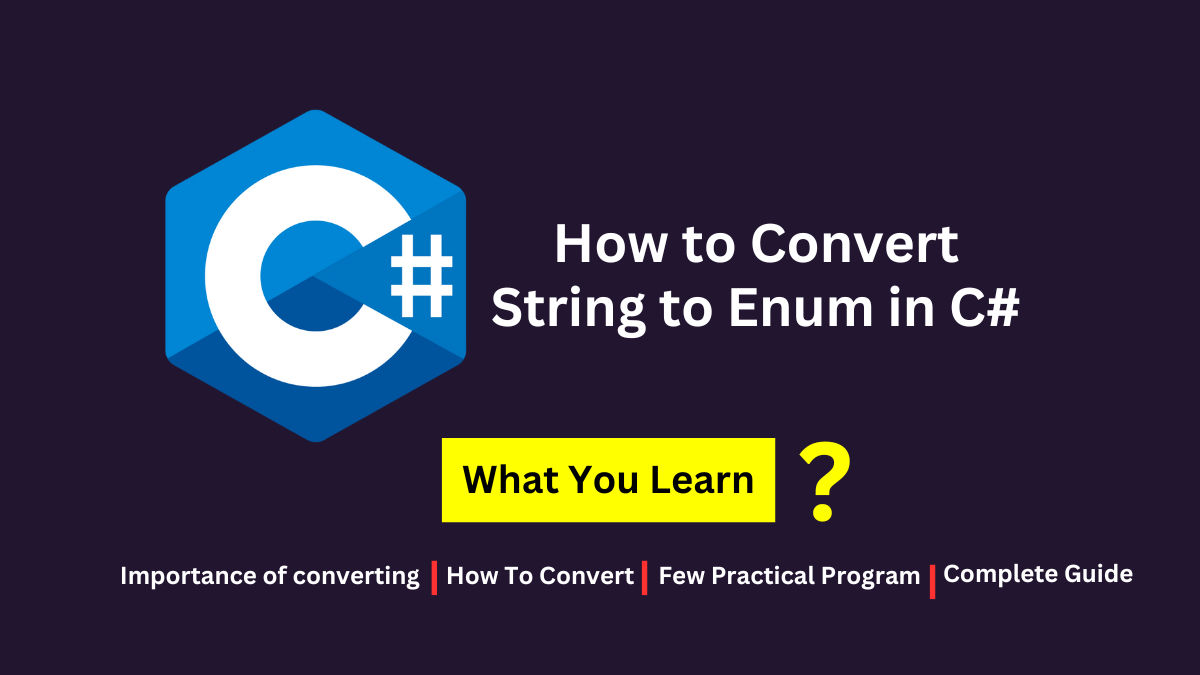In C#, working with strings and enums is a common task in programming. Strings are used to represent textual data, while enums provide a way to define a set of named values. Converting a string to an enum is necessary when you want to convert user input or data from an external source into an enum type. In this article, I will explain you what is String, what is enum, purpose of String and Enum, importance, need and benefits to Convert String to Enum, also explore how to convert String to Enum using various methods of conversion in C#. It will be a comprehensive and quick practical guide for beginners to clear the concept and understanding converting string to enum methods effectively.
What is a String in C#?
In C#, a string is a sequence of characters that represents textual data. It is a reference type and is immutable, meaning that once a string is created, its value cannot be changed. Strings are widely used for storing and manipulating text-based information in C# applications.
Characteristics of strings in C#
Strings in C# have several important characteristics:
- Immutable: Once a string object is created, its value cannot be modified.
- Sequential Access: Strings are accessed sequentially, allowing iteration over individual characters.
- Unicode Support: C# strings are encoded using Unicode, which allows representation of characters from different languages and scripts.
- Concatenation: Strings can be concatenated using the ‘+’ operator or the string concatenation methods.
Also Read : Top 10 Best Books for Computer Science Students
Uses of strings in C#
Strings are widely used in C# for various purposes, including:
- Storing and manipulating user input
- Representing file paths and URLs
- Formatting and displaying messages
- Interacting with databases and web services
- Working with text-based data files
What is Enum in C#?
An enum in C# is a value type that defines a set of named constants. It allows you to define a collection of related values, such as days of the week, months, or error codes. Enums provide a convenient way to work with a fixed set of values and improve code readability.
Also Read : How to convert string to integer in C#
Purpose of Enum
The main purpose of using enums in C# is to make the code more readable, maintainable, and self-documenting. By defining named constants, enums enable you to write code that is easier to understand and reduces the chances of introducing errors. Enums also provide a way to enforce type safety, as the compiler can check if the values assigned to variables are valid enum members.
How to declaring and using Enum in C#?
To declare an enum in C#, you use the enum keyword followed by the name of the enum and the list of constant values enclosed in curly braces. Here’s an example declaration of a DaysOfWeek enum:
enum DaysOfWeek
{
Sunday,
Monday,
Tuesday,
Wednesday,
Thursday,
Friday,
Saturday
}
You can then use the enum by referring to its name and a specific constant value, like ‘DaysOfWeek.Monday’. Enums can be used in switch statements, as method parameters, and for variable assignments.
Also Read : How to Learn the Basics of C Sharp Programming
Importance of converting String to Enum
Converting a string to an enum is essential in scenarios where you receive string-based input or need to work with string representations of enum values. It allows you to convert user input or data from external sources into the corresponding enum values, enabling easier processing and validation.
Why need to Convert String to Enum?
There are several situations where converting a string to an enum is necessary:
- Parsing user input: When accepting user input as strings, converting them to enum values helps validate and process the input accurately.
- Deserialization: When deserializing JSON or XML data that represents enum values as strings, converting them to enum types allows you to work with the data in a strongly-typed manner.
- Database operations: When working with databases, enum values may be stored as strings. Converting these strings to enum types ensures consistency and enables seamless integration with your codebase.
- Interoperability: In some cases, you may need to communicate with external systems or APIs that use string representations for enum values. Converting strings to enums facilitates smooth communication and data exchange.
Also Read : Best AI Coding Tools to Supercharge Your Career in 2023
Benefits of converting string to Enum
Converting strings to enums offers several benefits:
- Type safety: Enum types provide type safety, ensuring that only valid enum values can be assigned or used.
- Improved code readability: Working with enum types enhances code readability by using meaningful names instead of raw string values.
- Compiler checks: Converting strings to enums allows the compiler to perform compile-time checks, reducing the likelihood of runtime errors.
- Switch statements: Enums are often used in switch statements for better code organization and readability, and converting strings to enums enables their usage in such scenarios.
Also Read : Top 10 Reasons Why MongoDB is Better than Other Databases
How to convert String to Enum in C#?
There are multiple methods available in C# to convert strings to enum values. Let’s explore three commonly used methods:
Method 1: Converting String to Enum using Enum.Parse()
The ‘Enum.Parse()’ method converts a string representation of an enum value to its corresponding enum type. Here’s an example of how to use it:
string input = "Monday";
DaysOfWeek day = (DaysOfWeek)Enum.Parse(typeof(DaysOfWeek), input);
Explanation:
In this example, we have a string variable ‘input’ containing the string representation of the enum value “Monday.” By calling ‘Enum.Parse()’ and providing the enum type (‘DaysOfWeek’) and the input string, we can convert the string to the corresponding enum value.
Method 2: Converting String to Enum using Enum.TryParse()
The’ Enum.TryParse()’ method provides a safer way to convert strings to enum values. It returns a boolean value indicating whether the conversion was successful. If successful, the converted enum value is assigned to the output parameter. Here’s an example:
string input = "Tuesday";
DaysOfWeek day;
if (Enum.TryParse(input, out day))
{
// Conversion successful
// Use 'day' variable
}
else
{
// Conversion failed
// Handle the error
}
Explanation:
In this example, the ‘Enum.TryParse()’ method attempts to convert the input string to the ‘DaysOfWeek’ enum type. If successful, the converted enum value is assigned to the ‘day’ variable, and you can proceed with its usage. If the conversion fails, you can handle the error appropriately.
Method 3: Converting String to Enum using a Custom Conversion Function
In some cases, you may have specific requirements for converting strings to enums. In such situations, you can create a custom conversion function that implements the conversion logic. Here’s an example:
public static DaysOfWeek ConvertToDayOfWeek(string input)
{
switch (input.ToLower())
{
case "sunday":
return DaysOfWeek.Sunday;
case "monday":
return DaysOfWeek.Monday;
case "tuesday":
return DaysOfWeek.Tuesday;
case "wednesday":
return DaysOfWeek.Wednesday;
case "thursday":
return DaysOfWeek.Thursday;
case "friday":
return DaysOfWeek.Friday;
case "saturday":
return DaysOfWeek.Saturday;
default:
throw new ArgumentException("Invalid day of the week.");
}
}
Explanation:
In this example, we define a custom function ‘ConvertToDayOfWeek()’ that takes an input string and returns the corresponding ‘DaysOfWeek’ enum value based on the provided string. The function uses a switch statement to map the input string to the appropriate enum value. If the input string is not a valid day of the week, an ‘ArgumentException’ is thrown.
Also Read : How to Make Chicken Pot Pie at Home: Step-by-Step Guide
Best Practices to following while converting String to Enum
When converting strings to enums in C#, it is important to follow certain best practices to ensure robust and maintainable code:
- Error handling: Always handle conversion errors gracefully by checking the validity of the string or using try-catch blocks to catch exceptions.
- Case sensitivity: Be mindful of case sensitivity when converting strings to enums. Ensure consistent casing between the input string and the enum values to avoid conversion issues.
- Validation: Validate the input string before conversion to ensure it represents a valid enum value. This helps prevent unexpected behavior or errors in your code.
- Default values: Consider providing a default enum value in case the conversion fails. This ensures that your code has a fallback option and avoids null or uninitialized variables.
- Enum.ToString(): Use the ‘ToString()’ method to obtain the string representation of an enum value when necessary. This can be useful for display purposes or serialization.
Also Read : Why Algorithm is important in programming
Conclusion
Converting strings to enums in C# is a crucial task that allows you to work with string-based input or data in a strongly-typed manner. In this article, we discussed the importance of converting strings to enums, the benefits it offers, and various methods for performing the conversion, including ‘Enum.Parse()’, ‘Enum.TryParse()’, and custom conversion functions. We also covered best practices to follow to ensure reliable and maintainable code. By applying the knowledge and techniques shared in this article, you will be able to effectively convert strings to enums in your C# applications.
FAQs
-
Can I convert any string to an enum in C#?
No, you can only convert a string to an enum if the string represents a valid enum value. Otherwise, an exception or conversion failure will occur.
-
Is it necessary to handle errors when converting strings to enums?
Yes, it is essential to handle errors when converting strings to enums to ensure proper validation and prevent unexpected behavior in your code.
-
Can I convert an enum back to a string in C#?
Yes, you can convert an enum value back to its string representation using the
ToString()method. -
Is it possible to convert a string to an enum value using a numeric representation instead of the enum name?
No, when converting a string to an enum in C#, the conversion is based on the names of the enum values, not their numeric representations. The input string must match the exact name of the enum value for successful conversion.
-
Can I convert an enum value to its corresponding integer representation?
Yes, you can obtain the integer representation of an enum value by explicitly casting it to an integer. For example, if ‘
day’is an enum variable of type ‘DaysOfWeek’, you can obtain its integer representation using ‘(int)day’.