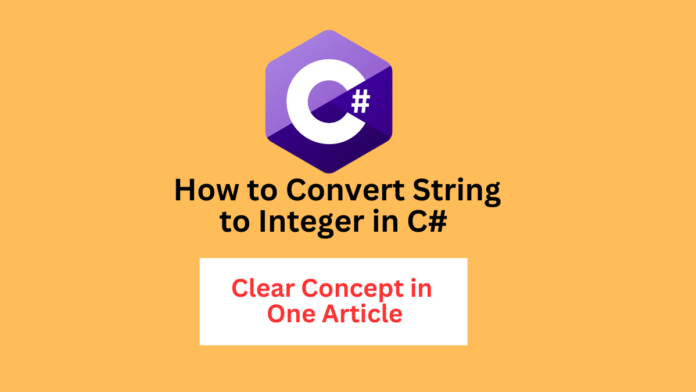In C# programming, the ability to convert strings to integers is a fundamental skill that every programmer should possess. Understanding how to convert string to integer allows you to manipulate and perform calculations on numeric data, opening up a wide range of possibilities in your programming tasks. In this article, I will explain importance of converting in C#, difference between strings and integers, need for converting, how to convert string to integer in C# and will also discuss the various methods of converting string to integer in C# Programming.
Importance of converting string to integer in C# programming
Converting string to integer is vital in C# programming as it enables data manipulation, user input processing, integration with external data sources and libraries, error handling, and data validation. Mastering the skill of string-to-integer conversion expands your programming capabilities and empowers you to work with numeric data efficiently and accurately.
Difference between string and integer in C#?
Before diving into string-to-integer conversion, it is crucial to understand the difference between strings and integers in C#.
In C#, a string is a sequence of characters enclosed in double quotes (” “). Strings are used to represent textual data such as names, addresses, or any other sequence of characters. On the other hand, integers are numeric data types that store whole numbers. Integers can be positive, negative, or zero, and are typically used for calculations, counting, or indexing.
Also Read : How to Learn Control Flow and Loops in C# Programming
Need for converting strings to integers in programming
Converting strings to integers is essential in various programming tasks. For example, when working with user input, the data is often captured as strings. To perform mathematical operations or comparisons on this data, it needs to be converted to an integer representation. Additionally, when working with external data sources or file operations, strings are commonly used for input/output, and converting them to integers enables data manipulation and analysis.
How to convert string to integer in C#?
Now let’s explore the different methods available to convert a string to an integer in C#.
Convert string to integer using the ‘Parse()’ Method
The ‘Parse()’ method is a convenient way to convert a string to an integer. Here’s how you can use it:
string numberString = "42";
int number = int.Parse(numberString);
In this example, the string “42” is converted to an integer using ‘int.Parse()’. If the conversion is successful, the resulting integer value is stored in the ‘number’ variable. However, if the string cannot be parsed as an integer, a ‘FormatException’ will be thrown.
Convert string to integer using the ‘TryParse()’Method
The ‘TryParse()’ method provides a safer alternative for converting strings to integers, as it avoids throwing exceptions in case of conversion failure. Instead, it returns a Boolean value indicating whether the conversion was successful. Here’s an example:
string numberString = "42";
bool success = int.TryParse(numberString, out int number);
In this code snippet, ‘int.TryParse()’ attempts to convert the string “42” to an integer. The resulting Boolean value is stored in the ‘success’ variable, and if the conversion is successful, the integer value is stored in the ‘number’ variable. If the conversion fails, ‘success’ will be ‘false’, and ‘number’ will be set to ‘0’.
Convert string to integer using ‘Convert’ Class
The ‘Convert’ class in C# provides a versatile way to convert strings to various data types, including integers. Here’s an example of converting a string to an integer using ‘Convert.ToInt32()’:
string numberString = "42";
int number = Convert.ToInt32(numberString);
In this example, the ‘Convert.ToInt32()’ method converts the string “42” to an integer. If the conversion is successful, the resulting integer value is stored in the ‘number’ variable. However, if the conversion fails, a ‘FormatException’ will be thrown.
Also Read : What is Type Casting in C# Programming
What are possible exceptions occur during string to integer conversation
When converting strings to integers, two common exceptions may occur:
- ‘FormatException’: This exception is thrown when the input string cannot be parsed as a valid integer. It typically occurs when the string contains non-numeric characters or has an invalid format.
- ‘OverflowException’: This exception is thrown when the input string represents a number that is outside the valid range of the target integer type. For example, trying to convert the string “9999999999” to an ‘int’ will result in an ‘OverflowException’ since the value exceeds the maximum range of the ‘int’ data type.
Also Read : How to Learn the Basics of C Sharp Programming
Importance of validating input before attempting conversion
It is crucial to validate the input string before attempting the conversion to ensure the integrity and correctness of the data. Validating the input helps prevent unexpected errors or exceptions during the conversion process. You can use conditional statements or regular expressions to validate the input string, ensuring it meets the required format or constraints.
Also Read : How to Learn and Master Python Programming within one month
Conclusion
Converting string to integer is a fundamental skill in C# programming. By understanding the difference between strings and integers, as well as the various methods available for conversion, you can effectively manipulate and perform calculations on numeric data. Whether you choose to use the ‘Parse()’ method, the ‘TryParse()’ method, or the ‘Convert’ class, it is essential to validate the input string before conversion to ensure smooth and error-free execution of your code.
FAQs
-
What happens if I try to convert an empty string or a null value to an integer?
If you try to convert an empty string (‘
""’) or a null value to an integer, a ‘FormatException’will be thrown. It is important to handle such cases by validating the input string and ensuring it is not empty or null before attempting the conversion. -
Can I convert a string to a different numeric data type, such as ‘
long’or ‘decimal’?Yes, the conversion methods discussed in this article can be adapted to convert strings to other numeric data types. Simply replace the target data type (‘
int’in the examples) with the desired data type (e.g., ‘long’, ‘decimal’, etc.), and adjust the corresponding method accordingly.