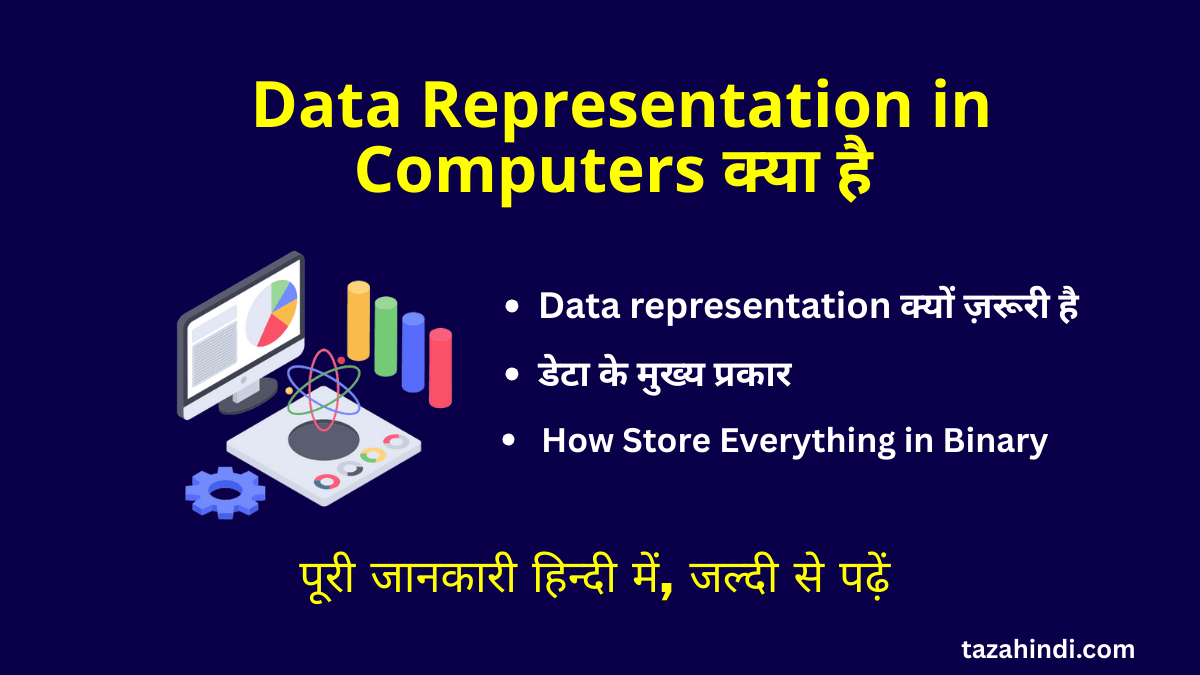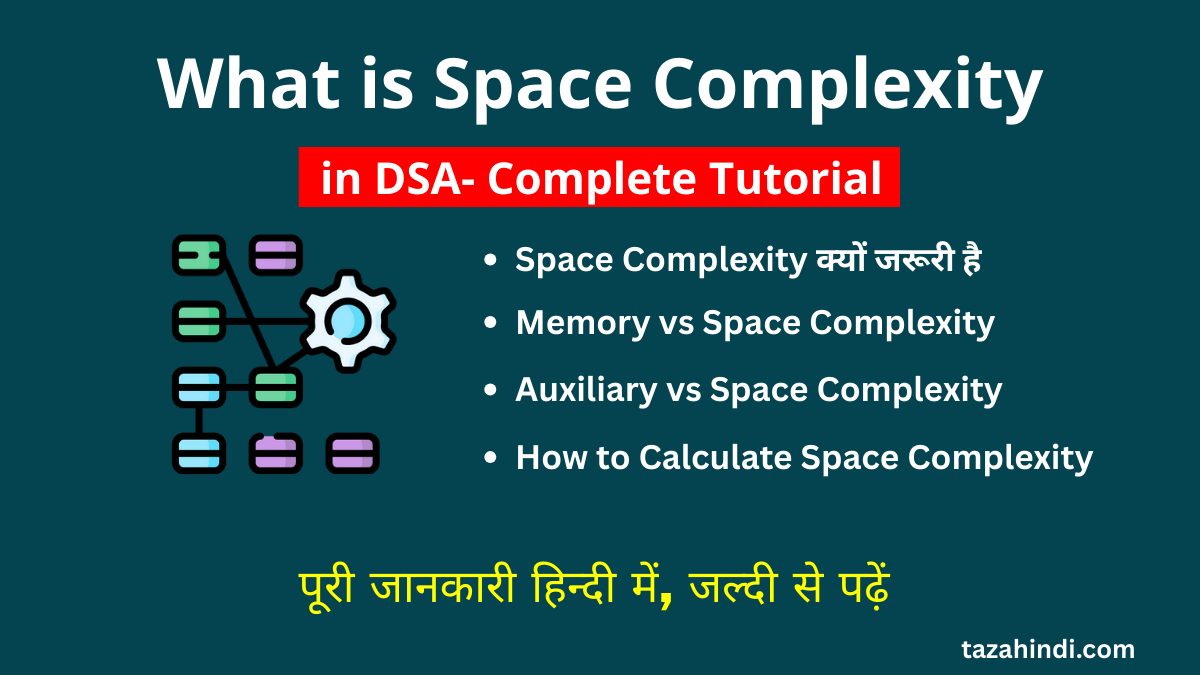How to Import Data into SQL Databases: If you are new to programming, you may be wondering how to get started with SQL, one of the most widely used programming languages for managing and querying data in relational databases. One of the first things you’ll need to learn is how to import data into a SQL database.
In this article, I will explain a step-by-step guide on how to import data into a SQL database using various tools and methods. Also cover everything from the basics of SQL databases to the different tools you can use to import data.
What is SQL database?
SQL databases are relational databases that use SQL as their standard language for managing and querying data. A SQL database is a type of database that stores data in a structured format, with each table representing a particular entity or set of related data.
SQL databases are a fundamental tool for data storage and management, data analysis, and transaction management in various applications and industries. With their flexibility and scalability, they provide a reliable and efficient way to manage data and make informed decisions based on insights gained from analyzing data.
What are the uses of SQL databases?
SQL databases are widely used in various industries and applications, and have a range of uses. Here are some common uses of SQL databases:
- Data storage and retrieval: SQL databases provide a reliable and efficient way to store and retrieve data. They can handle large amounts of data and allow for complex queries and filtering to retrieve specific data sets.
- Data analysis: SQL databases can be used to analyze and extract insights from data. With the ability to join tables, aggregate data, and perform complex queries, SQL databases can help organizations make data-driven decisions.
- Transaction management: SQL databases provide transaction management, ensuring that data remains consistent and reliable. Transactions can be rolled back if an error occurs, ensuring data integrity.
- Web applications: SQL databases are widely used in web applications to store data such as user information, product information, and customer orders. They provide a reliable and scalable way to store and manage data for web applications.
- Business intelligence: SQL databases can be used in business intelligence applications to store and analyze data from various sources. With the ability to integrate with other data sources, SQL databases can provide a complete view of an organization’s data.
- E-commerce: SQL databases are commonly used in e-commerce applications to store product information, customer orders, and customer information. They provide a scalable and efficient way to store and manage data for e-commerce applications.
Also Read: How To Use SQL in Excel: A Step-by-Step Guide
What data can we import into SQL databases?
Before we dive into the process of importing data into SQL databases, it’s important to understand what kind of data we can import into SQL databases. Generally, we can import any data that can be represented in tabular form, which includes data from spreadsheets, CSV files, and other databases.
How to import data into SQL database
Now that we have a basic understanding of SQL and what kind of data we can import into it, let’s dive into the process of importing data into SQL databases.
Step 1: Create a table in SQL database
The first step in importing data into SQL databases is to create a table in the SQL database that we want to import the data into. To create a table, we need to specify the table name, as well as the names and data types of the columns that will hold the data.
Let’s take an example of a table that we want to create to store customer data, which has columns such as ‘customer_id’, ‘customer_name’, ’email’, ‘phone_number’, and ‘address’. The SQL code to create this table would look something like this:
CREATE TABLE customers (
customer_id INT,
customer_name VARCHAR(255),
email VARCHAR(255),
phone_number VARCHAR(20),
address VARCHAR(255)
);
In the above code snippet, we have used the ‘CREATE TABLE’ command to create a table called ‘customers’, and we have specified the names and data types of the columns that will hold the data.
Step 2: Prepare the data for import
Once we have created the table, we need to prepare the data that we want to import into it. The data should be in a format that can be easily imported into SQL databases, such as CSV or Excel files.
In our example of customer data, we might have a CSV file with the following data:
customer_id,customer_name,email,phone_number,address
1,John Smith,john@example.com,555-1234,123 Main St.
2,Jane Doe,jane@example.com,555-5678,456 Oak St.
3,Bob Johnson,bob@example.com,555-9012,789 Maple St.
Step 3: Import the data into SQL database
Once we have prepared the data for import, we can use SQL commands to import the data into the SQL database. There are several ways to do this, but the most common method is to use the ‘LOAD DATA INFILE’ command.
The ‘LOAD DATA INFILE’ command allows us to import data from a file into a table in the SQL database. The command takes several parameters, such as the name of the file, the name of the table, and the format of the data.
In our example of customer data, the SQL code to import the data from the CSV file into the ‘customers’ table would look something like this:
LOAD DATA INFILE '/path/to/customer_data.csv'
INTO TABLE customers
FIELDS TERMINATED BY ','
LINES TERMINATED BY '\n'
IGNORE 1 ROWS;
In the above code snippet, we have used the ‘LOAD DATA INFILE’ command to import the data from the CSV file located at ‘/path/to/customer_data.csv’ into the ‘customers’ table. We have specified that the fields in the CSV file are terminated by commas and that each row is terminated by a new line character. We have also specified to ignore the first row of the CSV file, which contains the column names.
Wow ! We have successfully imported the data into the SQL database.
Also Read: All about Paramparagat Krishi Vikas Yojana
Conclusion
In this article, we have learned how to import data into SQL databases. We started with an introduction to SQL and what kind of data can be imported into it. We then provided a step-by-step guide to importing data into SQL databases, which included creating a table in the SQL database, preparing the data for import, and using the ‘LOAD DATA INFILE’ command to import the data. We hope this article has been helpful in getting you started with importing data into SQL databases.
FAQs on Import Data into SQL Databases
-
Can I import data from multiple files into a single table?
Yes, you can import data from multiple files into a single table using the ‘LOAD DATA INFILE’ command. You can specify multiple files in the command, and the data from all the files will be imported into the table.
-
Can I import data from non-tabular sources, such as JSON or XML, into SQL databases?
Yes, you can import data from non-tabular sources into SQL databases, but you will need to use a tool or library that can parse the non-tabular data and convert it into tabular form that can be imported into SQL databases.
-
What if the data I want to import has different data types than the columns in the SQL table?
If the data types in the file don’t match the data types of the columns in the SQL table, you will need to either modify the data types of the columns in the SQL table or modify the data in the file to match the data types of the columns in the SQL table.
-
Are there any performance considerations when importing large amounts of data into SQL databases?
Yes, importing large amounts of data into SQL databases can be a time-consuming process, especially if the data is being imported into a table with a large number of columns. To optimize performance, you may need to adjust the configuration of your SQL database or use tools and techniques that can help optimize the import process.