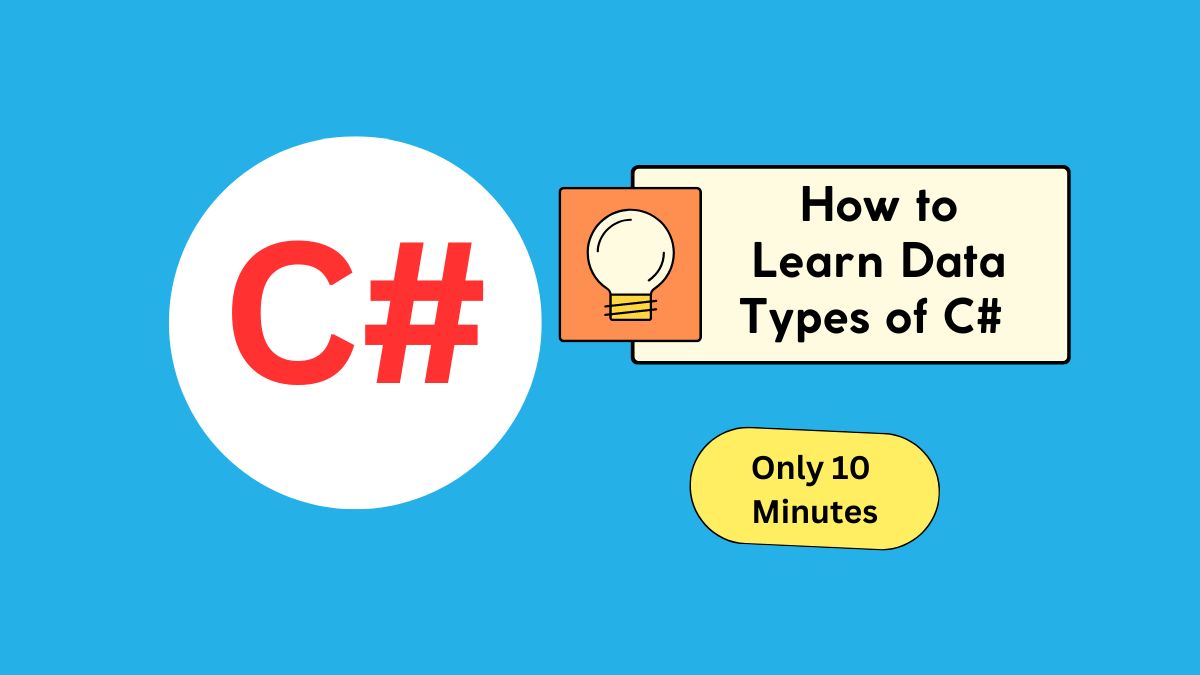In the world of programming, understanding data types is fundamental to writing efficient and error-free code. In C# programming, data types play a crucial role in defining the characteristics and behavior of variables and objects. In this article I will explain you what is Data Types in C# Programming, importance of learning Data Types, how to learn data types of C Sharp programming, how many types of Data Types in C#, how to learn Data Types in C# Programming and also solve some coding questions of Data Types. By the end, you’ll have a solid understanding of C# data types and be equipped to tackle programming challenges with confidence.
What is Data Types in C#?
Data types in C# define the type of data that a variable can hold, such as integers, floating-point numbers, characters, and more. They determine the size and format of the stored data and the operations that can be performed on it. C# offers a wide range of data types, including value types and reference types, each serving different purposes in programming.
What is the Importance of Learning Data Types of C Sharp ?
Learning data types in C# is of utmost importance for several reasons, these are given below:
Efficient Memory Usage: Understanding data types allows you to choose the appropriate type for your variables, which helps optimize memory usage. Value types are stored on the stack, resulting in faster access and deallocation, while reference types are stored on the heap, providing more flexibility but with additional memory overhead.
Type Safety: C# is a statically typed language, which means variables must be declared with their specific data types. Learning data types enables the compiler to perform compile-time type checking, catching errors before they occur at runtime. This ensures code reliability and reduces the risk of unexpected behavior.
Compatibility and Interoperability: C# data types play a crucial role in interacting with external libraries, APIs, and data sources. Understanding how to work with different data types allows for seamless integration, data exchange, and interoperability with various systems.
Data Integrity: Choosing the correct data type helps maintain data integrity throughout the program. Different data types have different ranges and precision levels. If you mistakenly choose an inadequate data type, you may encounter data overflow, loss of precision, or unexpected results. By understanding the characteristics and limitations of data types, you can ensure that the data is stored and manipulated accurately, avoiding data corruption or inaccuracies.
Performance Optimization: Properly utilizing data types can contribute to performance optimization. For instance, using smaller data types, like ‘int’ instead of ‘long’ when possible, can reduce memory consumption and improve performance. Additionally, selecting appropriate numeric types, like ‘float’ or ‘decimal’, based on the required precision and range, can optimize calculations and minimize rounding errors. By leveraging data types effectively, you can enhance the overall performance of your applications.
Readability and Maintainability: Using meaningful data types enhances code readability and maintainability. By selecting descriptive data types, other developers can understand the purpose and intent of variables and parameters more easily. Clear and consistent data type usage makes code more maintainable, as it reduces ambiguity and facilitates debugging or modifications in the future.
Also Read : How to Learn the Basics of C Sharp Programming
Data Types in C# Programming?
In C# programming, there are several data types available for storing different kinds of data. The number of data types in C# can vary depending on how they are classified. However, we can categorize them into two main categories: value types and reference types. Let’s explore each category and the data types within them:
Value Types:
- Integer Types: Used for storing whole numbers. Examples include ‘int’, ‘short’, ‘long’, ‘byte’, and ‘sbyte’.
- Floating-Point Types: Used for storing numbers with fractional parts. Examples include float and double.
- Boolean Type: Used for storing logical values of either true or false. The bool data type is used for this purpose.
- Character Types: Used for storing single characters. The char data type represents character values.
Reference Types:
- Class Types: Used for creating objects with properties and methods. Classes are reference types and are the building blocks of object-oriented programming in C#.
- Interface Types: Used for defining contracts that classes can implement. Interfaces specify a set of method signatures that implementing classes must define.
- Array Types: Used for storing multiple values of the same type in a single variable. Arrays can be one-dimensional, multi-dimensional, or jagged.
- Delegate Types: Used for defining references to methods. Delegates allow you to treat methods as variables and pass them as parameters or store them in collections.
Also Read : How to Learn Variables of C Sharp Programming
How to Learn Data Types of C Sharp by solving Coding Questions ?
To reinforce your understanding of C# data types, let’s solve coding questions for each data type:
Integer Types:
Q 1: Write a C# Program to declare a variable of type int and assign it a value.
using System;
class Program
{
static void Main()
{
int myVariable = 42; // Declare and assign the value 42 to myVariable
Console.WriteLine("The value of myVariable is: " + myVariable);
}
}
Output of program:
The value of myVariable is: 42
Explanation:
In this program, we declare a variable named ‘myVariable’ of type ‘int’ and assign it the value ‘42’. The value assigned can be changed to any other valid integer value as per your requirement. Finally, we display the value of ‘myVariable’ using the ‘Console.WriteLine’ method.
Floating-Point Types:
Q 2: Write a C# Program to declare a variable of type ‘double’ and assign it a value.
using System;
class Program
{
static void Main()
{
double myVariable = 3.14; // Declare and assign the value 3.14 to myVariable
Console.WriteLine("The value of myVariable is: " + myVariable);
}
}
Output of program:
The value of myVariable is: 3.14
Explanation:
In this program, we declare a variable named ‘myVariable’ of type ‘double’ and assign it the value ‘3.14’. The value assigned can be changed to any other valid double value as per your requirement. Finally, we display the value of ‘myVariable’ using the ‘Console.WriteLine’ method.
Also Read : Top 10 Best Books for Computer Science Students
Boolean Type:
Q3: Write a C# Program to declare a variable of type ‘bool’ and assign it a value.
using System;
class Program
{
static void Main()
{
bool isTrue = true; // Declare and assign the value 'true' to isTrue
Console.WriteLine("The value of isTrue is: " + isTrue);
}
}
Output of program:
The value of isTrue is: True
Explanation:
In this program, we declare a variable named ‘isTrue’ of type ‘bool’ and assign it the value ‘true’. The value assigned can be changed to either ‘true’ or ‘false’ as per your requirement. Finally, we display the value of ‘isTrue’ using the ‘Console.WriteLine’ method.
Character Types:
Q4: Write a C# Program to declare a variable of type ‘char’ and assign it a value.
using System;
class Program
{
static void Main()
{
char myChar = 'A'; // Declare and assign the value 'A' to myChar
Console.WriteLine("The value of myChar is: " + myChar);
}
}
Output of program:
The value of myChar is: A
Explanation:
In this program, we declare a variable named ‘myChar’ of type ‘char’ and assign it the value ‘A’. The value assigned can be changed to any other valid character value as per your requirement. Finally, we display the value of ‘myChar’ using the ‘Console.WriteLine’ method.
Class Types:
Q5: Write a C# Program to define a class with properties and methods.
using System;
class Person
{
// Properties
public string Name { get; set; }
public int Age { get; set; }
// Method
public void SayHello()
{
Console.WriteLine("Hello! My name is " + Name + " and I am " + Age + " years old.");
}
}
class Program
{
static void Main()
{
// Create an instance of the Person class
Person person = new Person();
// Set property values
person.Name = "John";
person.Age = 30;
// Call the method
person.SayHello();
}
}
Output of program:
Hello! My name is John and I am 30 years old.
Explanation:
In this program, we define a class named ‘Person’ with two properties: ‘Name’ of type ‘string’ and ‘Age’ of type ‘int’. We also define a method ‘SayHello()’ that displays a greeting message with the person’s name and age.
In the ‘Main()’ method, we create an instance of the ‘Person’ class named ‘person’. We then set the property values for ‘Name’ and ‘Age’ using the dot notation. Finally, we call the ‘SayHello()’ method on the ‘person’ object to display the greeting message.
Also Read : What is GPT-4 and why OpenAI announces it will successor of ChatGPT
Interface Types:
Q6: Write a C# Program to declare an interface with method signatures.
using System;
interface ICalculator
{
int Add(int a, int b);
int Subtract(int a, int b);
int Multiply(int a, int b);
int Divide(int a, int b);
}
class Calculator : ICalculator
{
public int Add(int a, int b)
{
return a + b;
}
public int Subtract(int a, int b)
{
return a - b;
}
public int Multiply(int a, int b)
{
return a * b;
}
public int Divide(int a, int b)
{
return a / b;
}
}
class Program
{
static void Main()
{
Calculator calculator = new Calculator();
int result = calculator.Add(5, 3);
Console.WriteLine("Addition result: " + result);
result = calculator.Subtract(5, 3);
Console.WriteLine("Subtraction result: " + result);
result = calculator.Multiply(5, 3);
Console.WriteLine("Multiplication result: " + result);
result = calculator.Divide(6, 2);
Console.WriteLine("Division result: " + result);
}
}
Output of program:
Addition result: 8
Subtraction result: 2
Multiplication result: 15
Division result: 3
Explanation:
In this program, we declare an interface named ‘ICalculator’ which contains four method signatures: ‘Add()’, ‘Subtract()’, ‘Multiply()’, and ‘Divide()’. The interface defines the contract that any class implementing it should follow.
We then define a class ‘Calculator’ that implements the ‘ICalculator’ interface. This class provides the actual implementation for each of the interface’s methods.
In the ‘Main()’ method, we create an instance of the ‘Calculator’ class and use it to perform various calculations by calling the interface methods. The results are then displayed using the ‘Console.WriteLine()’ method.
Array Types:
Q7: Write a C# Program to declare an array and access its elements.
class Program
{
static void Main()
{
// Declare an array of integers
int[] numbers = { 1, 2, 3, 4, 5 };
// Access and print individual elements
Console.WriteLine("Element at index 0: " + numbers[0]);
Console.WriteLine("Element at index 2: " + numbers[2]);
Console.WriteLine("Element at index 4: " + numbers[4]);
// Update an element
numbers[1] = 10;
Console.WriteLine("Updated element at index 1: " + numbers[1]);
// Calculate and print the length of the array
int length = numbers.Length;
Console.WriteLine("Length of the array: " + length);
}
}
Output of program:
Element at index 0: 1
Element at index 2: 3
Element at index 4: 5
Updated element at index 1: 10
Length of the array: 5
Explanation:
In this program, we declare an array named ‘numbers’ of type ‘int’ and initialize it with some values using array initializer syntax.
We then access and print individual elements of the array using index notation (‘[]’). For example, ‘numbers[0]’ accesses the element at index 0.
Next, we update an element of the array by assigning a new value to it. In this case, we update ‘numbers[1]’ to 10.
Finally, we calculate and print the length of the array using the ‘Length’ property.
Delegate Types:
Q8: Write a C# Program to declare a delegate and use it to invoke methods.
using System;
delegate void PrintMessage(string message);
class Program
{
static void Main()
{
// Create an instance of the delegate
PrintMessage printDelegate = PrintHello;
// Invoke the delegate
printDelegate("Hello, delegates!");
// Assign a different method to the delegate
printDelegate = PrintGoodbye;
// Invoke the delegate again
printDelegate("Goodbye, delegates!");
}
static void PrintHello(string message)
{
Console.WriteLine("Hello message: " + message);
}
static void PrintGoodbye(string message)
{
Console.WriteLine("Goodbye message: " + message);
}
}
Output of program:
Hello message: Hello, delegates!
Goodbye message: Goodbye, delegates!
Explanation:
In this program, we declare a delegate named ‘PrintMessage’, which can refer to methods that take a single ‘string’ parameter and return ‘void’.
Inside the ‘Main()’ method, we create an instance of the delegate ‘printDelegate’ and assign it the method ‘PrintHello’. We then invoke the delegate by passing a string message as an argument.
Next, we assign a different method ‘PrintGoodbye’ to the delegate, replacing the previous method. Again, we invoke the delegate, this time passing a different message.
The methods ‘PrintHello’ and ‘PrintGoodbye’ are defined outside the ‘Main()’ method and match the signature of the delegate, taking a ‘string’ parameter and returning ‘void’.
Also Read : How to Make Chicken Cordon Bleu: A Step-by-Step Guide
Conclusion
Mastering data types in C# programming is a vital step towards becoming a proficient developer. It enables you to write efficient and reliable code, optimize memory usage, ensure type safety, and seamlessly interact with external systems. By following the step-by-step instructions provided in this guide and solving coding questions for each data type, you’ll gain a solid understanding of C# data types and enhance your programming skills. Embrace the learning process, practice regularly, and continue exploring the vast possibilities that C# offers.
FAQs
-
Can I use data types interchangeably in C#?
No, data types cannot be used interchangeably in C#.
-
No, data types cannot be used interchangeably in C#.
The data types covered in this article are the fundamental ones in C#. However, C# also provides advanced data types such as ‘enums’, ‘structs’, ‘nullable’ types, and more, which can be explored as you progress in your programming journey.
-
How can I further enhance my understanding of C# data types?
In addition to the coding questions provided, practice writing programs that involve data type conversions, explore the nuances of value types versus reference types, and delve into more complex scenarios where data types play a crucial role.