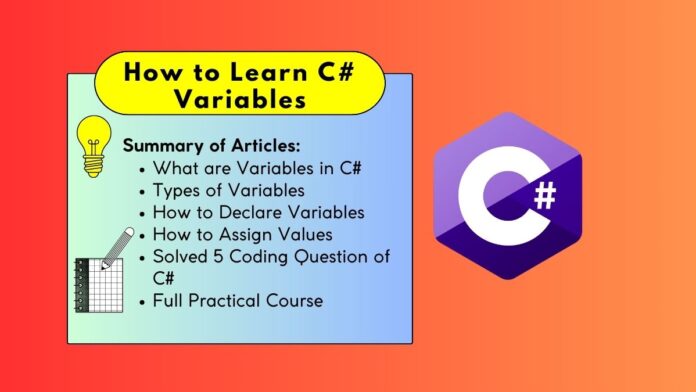Programming languages serve as the foundation for creating software applications, and understanding the fundamentals is essential for any aspiring programmer. In the realm of C# programming, variables play a crucial role. They are containers that store and manipulate data during program execution. In this article, I will explain you what are variables in C# Programming, types of C# Programming, how to declaring C#, how to assign values to variables, and also teach you How to Learn Variables of C Sharp Programming by solving C# coding questions. By the end, you will have a solid understanding of variables and their usage in C# programming.
What are Variables in C#?
In C# programming, a variable is a named storage location in computer memory used to store data temporarily. These stored values can be modified, accessed, and used throughout the program. Variables act as placeholders, representing different types of data, such as numbers, characters, or complex structures.
Types of Variables in C#
C# offers various types of variables, each designed to accommodate specific kinds of data. Here are some common variable types in C#:
- Integer Variables (int): Integer variables hold whole numbers without decimal points. They can represent both positive and negative values.
- Floating-Point Variables (float, double): Floating-point variables store numbers with decimal points. Floats and doubles differ in their precision and storage capacity.
- Character Variables (char): Character variables store individual characters, such as letters, digits, or special symbols.
- Boolean Variables (bool): Boolean variables have two possible values, either true or false. They are frequently used in decision-making and conditional statements.
- String Variables (string): String variables store sequences of characters, such as words or phrases. They are enclosed in double quotation marks.
Also Read : How to Learn the Basics of C Sharp Programming
How to declaring variables in C#?
To use a variable, it must be declared first. Variable declaration involves specifying the type of data the variable will hold, followed by its name. Here’s an example of declaring variables in C#:
int age; // Declaration of an integer variable named 'age'
float salary; // Declaration of a floating-point variable named 'salary'
char grade; // Declaration of a character variable named 'grade'
How to assigning values to variables?
After declaring a variable, we can assign a value to it. This process is known as variable initialization. The assignment operator (=) is used to assign values to variables. Here’s an example:
age = 25; // Assigning the value 25 to the 'age' variable
salary = 1500.50; // Assigning the value 1500.50 to the 'salary' variable
grade = 'A'; // Assigning the value 'A' to the 'grade' variable
Alternatively, variable declaration and initialization can be combined into a single step:
int age = 25; // Declaration and initialization of the 'age' variable
float salary = 1500.50; // Declaration and initialization of the 'salary' variable
char grade = 'A'; // Declaration and initialization of the 'grade' variable
Also Read : Top 10 Best Books for Computer Science Students
How to Learn Variables of C Sharp Programming by solving coding question?
To solidify your understanding of variables in C#, let’s dive into solving coding questions. These exercises will provide hands-on experience and help reinforce your knowledge. Let’s go through each question step-by-step:
Q 1: Write a program to calculate the area of a rectangle.
- Declare two variables of type ‘int’ for length and width.
- Prompt the user to enter the values for length and width.
- Assign the user input to the corresponding variables.
- Calculate the area by multiplying the length and width.
- Display the calculated area to the user.
Solution:
using System;
class Program
{
static void Main()
{
// Declare variables for length and width
int length;
int width;
// Prompt the user to enter the values for length and width
Console.Write("Enter the length of the rectangle: ");
length = Convert.ToInt32(Console.ReadLine());
Console.Write("Enter the width of the rectangle: ");
width = Convert.ToInt32(Console.ReadLine());
// Calculate the area
int area = length * width;
// Display the calculated area
Console.WriteLine("The area of the rectangle is: " + area);
// Wait for the user to press a key before exiting the program
Console.ReadKey();
}
}
In this program, we use the ‘Console’ class to interact with the user through the console window. The ‘Convert.ToInt32()’ method is used to convert the user input from string to integer. The area is calculated by multiplying the length and width variables. Finally, the calculated area is displayed to the user using the ‘Console.WriteLine()’ method.
You can run this program in a C# development environment (e.g., Visual Studio) or compile and execute it using the .NET command-line tools. Upon running the program, the user will be prompted to enter the length and width of the rectangle. After providing the values, the program will calculate and display the area of the rectangle.
Also Read : How to Improve Your Programming Skills in 2023
Q 2: Write a program to convert temperature from Celsius to Fahrenheit.
- Declare a variable of type ‘float’ for Celsius temperature.
- Prompt the user to enter the Celsius temperature.
- Assign the user input to the variable.
- Convert the Celsius temperature to Fahrenheit using the formula: Fahrenheit = (Celsius * 9/5) + 32.
- Display the converted temperature to the user.
Solution:
using System;
class Program
{
static void Main()
{
// Declare a variable for Celsius temperature
float celsius;
// Prompt the user to enter the Celsius temperature
Console.Write("Enter the temperature in Celsius: ");
celsius = Convert.ToSingle(Console.ReadLine());
// Convert Celsius to Fahrenheit using the formula: Fahrenheit = (Celsius * 9/5) + 32
float fahrenheit = (celsius * 9 / 5) + 32;
// Display the converted temperature
Console.WriteLine("The temperature in Fahrenheit is: " + fahrenheit);
// Wait for the user to press a key before exiting the program
Console.ReadKey();
}
}
In this program, we declare a variable celsius of type float to store the Celsius temperature. The Convert.ToSingle() method is used to convert the user input from string to float. The conversion from Celsius to Fahrenheit is done using the formula: Fahrenheit = (Celsius * 9/5) + 32. The resulting Fahrenheit temperature is stored in the fahrenheit variable. Finally, the program displays the converted temperature to the user using the Console.WriteLine() method.
Also Read : What are the Best Career Options for Computer Science Student
Q 3: Write a program to check if a given number is even or odd.
- Declare a variable of type ‘int’ for the number.
- Prompt the user to enter a number.
- Assign the user input to the variable.
- Use the modulo operator (%) to check if the number is divisible by 2.
- If the remainder is 0, the number is even; otherwise, it is odd.
- Display the result to the user.
Solution:
using System;
class Program
{
static void Main()
{
// Declare a variable for the number
int number;
// Prompt the user to enter a number
Console.Write("Enter a number: ");
number = Convert.ToInt32(Console.ReadLine());
// Use the modulo operator (%) to check if the number is divisible by 2
if (number % 2 == 0)
{
Console.WriteLine("The number is even.");
}
else
{
Console.WriteLine("The number is odd.");
}
// Wait for the user to press a key before exiting the program
Console.ReadKey();
}
}
In this program, we declare a variable ‘number’ of type ‘int’ to store the user input. The ‘Convert.ToInt32()’ method is used to convert the user input from string to integer. We then use the modulo operator ‘%’ to check if the number is divisible by 2. If the remainder is 0, it means the number is even, and we display the corresponding message. Otherwise, if the remainder is not 0, it means the number is odd, and we display the appropriate message.
Also Read : Top 10 Computer Science and Engineering Colleges in India: Why these are the Best
Q 4: Write a program to concatenate two strings.
- Declare two variables of type ‘string’ for the strings.
- Prompt the user to enter two strings.
- Assign the user input to the corresponding variables.
- Use the concatenation operator (+) to combine the two strings.
- Display the concatenated string to the user.
Solution:
using System;
class Program
{
static void Main()
{
// Declare variables for the strings
string firstString;
string secondString;
// Prompt the user to enter two strings
Console.Write("Enter the first string: ");
firstString = Console.ReadLine();
Console.Write("Enter the second string: ");
secondString = Console.ReadLine();
// Use the concatenation operator (+) to combine the two strings
string concatenatedString = firstString + secondString;
// Display the concatenated string
Console.WriteLine("The concatenated string is: " + concatenatedString);
// Wait for the user to press a key before exiting the program
Console.ReadKey();
}
}
In this program, we declare two variables ‘firstString’ and ‘secondString’ of type ‘string’ to store the user input. We use the ‘Console.ReadLine()’ method to read the user input and assign it to the respective variables. The concatenation operator ‘+’ is used to combine the two strings, and the result is stored in the variable’ concatenatedString’. Finally, the program displays the concatenated string to the user using the ‘Console.WriteLine()’ method.
Also Read : Top 6 AI Tools those Make Your Work Faster, Easier and More Effective
Q 5: Write a program to calculate the average of three numbers.
- Declare three variables of type ‘float’ for the numbers.
- Prompt the user to enter three numbers.
- Assign the user input to the variables.
- Calculate the average by adding the three numbers and dividing by 3.
- Display the calculated average to the user.
Solution:
using System;
class Program
{
static void Main()
{
// Declare variables for the numbers
float number1;
float number2;
float number3;
// Prompt the user to enter three numbers
Console.Write("Enter the first number: ");
number1 = Convert.ToSingle(Console.ReadLine());
Console.Write("Enter the second number: ");
number2 = Convert.ToSingle(Console.ReadLine());
Console.Write("Enter the third number: ");
number3 = Convert.ToSingle(Console.ReadLine());
// Calculate the average by adding the three numbers and dividing by 3
float average = (number1 + number2 + number3) / 3;
// Display the calculated average
Console.WriteLine("The average of the three numbers is: " + average);
// Wait for the user to press a key before exiting the program
Console.ReadKey();
}
}
In this program, we declare three variables ‘number1’, ‘number2’, and ‘number3’ of type ‘float’ to store the user input. The ‘Convert.ToSingle()’ method is used to convert the user input from string to float. We prompt the user to enter three numbers one by one and assign the input to the corresponding variables. The average is calculated by adding the three numbers and dividing the sum by 3. The resulting average is stored in the variable ‘average’. Finally, the program displays the calculated average to the user using the ‘Console.WriteLine()’ method.
By solving above coding questions, you will gain practical experience in using variables and applying them to real-world scenarios. This hands-on approach will enhance your understanding of variables in C# programming and improve your problem-solving skills.
Also Read : What is the basic of programming languages
Conclusion
Variables are essential components of any programming language, including C#. They provide a means to store and manipulate data during program execution. By understanding the types of variables, declaring them, and assigning values, you have acquired a solid foundation in using variables in C# programming. Additionally, by solving coding questions, you have practiced applying variables to practical scenarios, further strengthening your programming skills.
Remember, mastering variables is just the beginning of your programming journey. As you progress, you will encounter more complex concepts and techniques. Continuously learning, practicing, and exploring new possibilities will enable you to become a proficient C# programmer.
FAQs
-
Can a variable change its type in C#?
No, once a variable is declared with a specific type, it cannot be changed to a different type. However, you can assign a new value of the same type to the variable.
-
Can variable names have spaces in C#?
No, variable names cannot have spaces. They should be written as a single word or multiple words combined using camel case or underscores.
-
What happens if a variable is used without assigning a value to it?
If a variable is used without assigning a value, it will contain a default value depending on its type. For example, numeric variables will have a default value of 0, and boolean variables will have a default value of false.
-
Can I declare multiple variables of the same type in a single line?
Yes, you can declare multiple variables of the same type in a single line by separating them with commas. For example: int x, y, z;
-
Can I change the value of a variable after assigning it?
Yes, you can change the value of a variable after assigning it. Variables are mutable and can be updated throughout the program execution. Simply reassign a new value to the variable using the assignment operator (=).