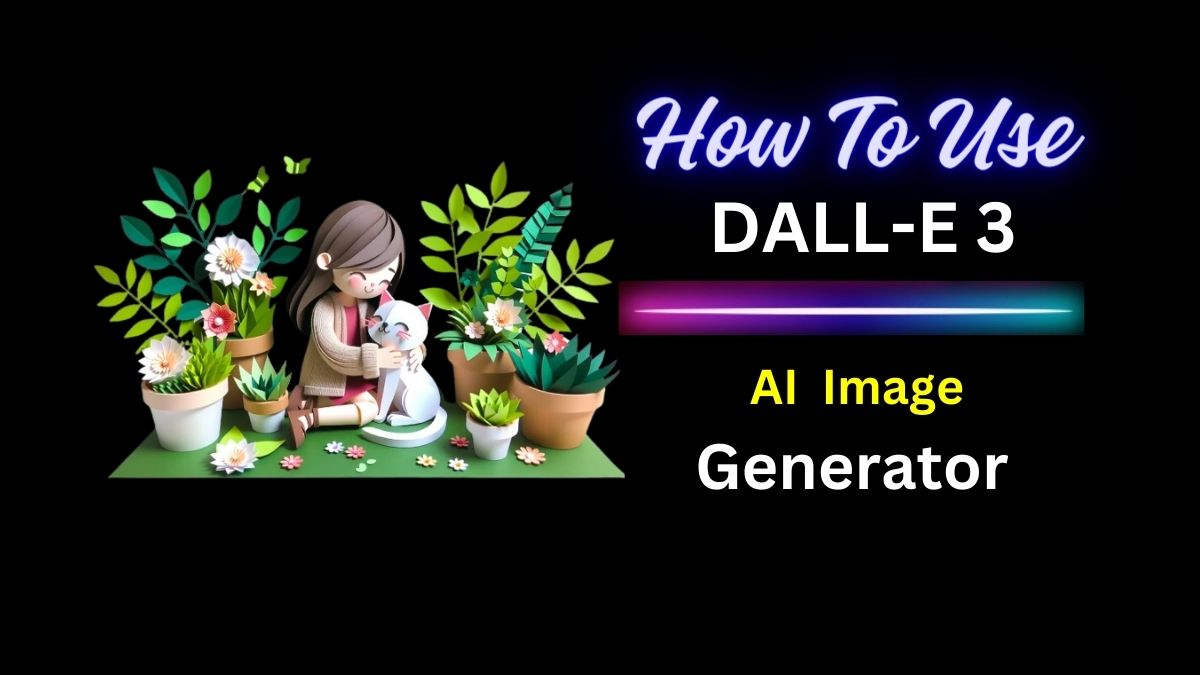DALL-E 3 is a powerful new AI image generator that can create high-quality images from text prompts. It is still under development, but it has already been used to create a wide range of images, from social media graphics to concept art to realistic photos.
In this article, we will provide a complete guide on how to use DALL-E 3. We will cover everything from how to get free access to DALL-E 3 to tips for using it effectively. We will also discuss the features of DALL-E 3, its limitations, and some of its use cases.
What is DALL-E 3?
DALL-E 3 is a powerful AI image generation tool that can create high-quality images from text prompts. It is still under development, but it has already been used to create a wide range of images, from social media graphics to concept art to realistic photos.
Whether you are a creative professional, a business owner, or just someone who enjoys creative expression, DALL-E 3 is a tool that you should be aware of. It has the potential to revolutionize the way we create and consume images.
Why would you want to use DALL-E 3?
There are many reasons why you might want to use DALL-E 3. If you are a creative professional, it can help you to generate new ideas and concepts. If you are a business owner, it can help you to create marketing materials and product designs. And if you are just someone who enjoys creative expression, DALL-E 3 can be a fun and rewarding way to create your own unique images.
Image Credit: openai.com/dall-e-3
How to get free access to DALL-E 3?
DALL-E 3 is currently available for free to everyone through the Bing Image Creator. To get started, simply create a Bing account and go to the Bing Image Creator website. Then, log in with your Bing account and click the “Chat now with Dall-E 3 AI image generator” button.
Also Read : Top 10 Best AI Text to Image Generator Tools to Use in 2023
Tips for using DALL-E 3
Here are a few tips for using DALL-E 3 effectively:
- Be as specific as possible in your prompt. The more specific you are, the better DALL-E 3 will be able to understand what you want.
- Use keywords and phrases that describe the image you want to generate. For example, if you want to generate an image of a cat, you could use keywords like “cat,” “fur,” “whiskers,” and “tail.”
- Try different prompts to see what DALL-E 3 comes up with. Don’t be afraid to experiment until you find a prompt that generates the image you want.
- Use DALL-E 3’s editing tools to fine-tune your images. Once you have generated an image, you can use DALL-E 3’s editing tools to change things like the composition, lighting, and colors.
Also Read : What are AI text-to-video generators and How to Works
Features of DALL-E 3
DALL-E 3 has a number of features that make it a powerful and versatile AI image generation tool. Some of these features include:
- The ability to generate images from text prompts: DALL-E 3 is able to generate images from text prompts of any length or complexity.
- The ability to generate images in different styles: DALL-E 3 can generate images in a variety of styles, including realistic, artistic, and abstract.
- The ability to generate images from existing images: DALL-E 3 can generate images from existing images, either by editing the image or by creating a new image based on the existing image.
- The ability to generate images in different sizes: DALL-E 3 can generate images in a variety of sizes, from small thumbnails to large wall posters.
Image Credit: openai.com/dall-e-3
Use cases for DALL-E 3
DALL-E 3 can be used for a wide range of tasks, including:
- Creating social media graphics
- Designing marketing materials
- Illustrating blog posts and articles
- Generating concept art
- Creating unique and interesting images for personal use
Also Read : What is MidJourney : Ultimate Beginner’s Guide to AI Artistry
What are some of the limitations of DALL-E 3?
DALL-E 3 is still under development, and it has some limitations. For example, it can sometimes generate images that are inaccurate or unrealistic. Additionally, it can be difficult to get DALL-E 3 to generate images that are exactly what you want, especially if your prompt is complex or ambiguous.
How to Use DALL-E 3 AI Image Generator?
To use DALL-E 3 AI Image Generator, follow these steps:
- Go to the Bing Image Creator website.
- Log in with your Bing account.
- Click the “Chat now with Dall-E 3 AI image generator” button.
- Enter a text prompt describing the image you want to generate.
- Click the “Generate” button.
- DALL-E 3 will generate four different images based on your prompt.
- Select the image you like best and click the “Download” button.
Also Read : How to use AI Tools to learn programming
Conclusion
DALL-E 3 is a powerful AI image generation tool that is still under development. It has a number of limitations, but it is also capable of generating high-quality images from text prompts. DALL-E 3 can be used for a wide range of tasks, from creating social media graphics to illustrating blog posts to generating concept art.