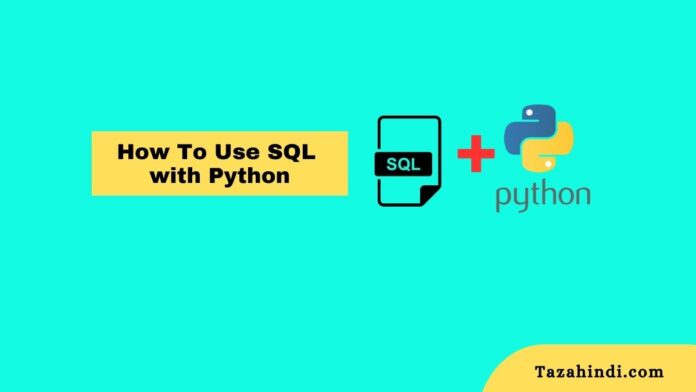How to Use SQL with Python: SQL is a programming language designed for managing and querying data stored in a Relational Database Management System (RDBMS). SQL is the standard language used to interact with data in a database, and it is an essential tool for data analysts, data scientists, and software developers. Python, on the other hand, is a popular programming language that is used for a wide range of applications, including data analysis, machine learning, and web development. Python provides several libraries that allow you to interact with SQL databases, including SQLite, MySQL, and PostgreSQL.
In this article, I will provide a complete guide on how to use SQL with Python. Start by introducing SQL and its basic concepts. Then I will explain how to install SQLite and connect to a database using Python. Also cover the SQL commands used to create tables, insert data, query data, update data, and delete data. Finally, provide some practical examples of how to use SQL with Python, including how to create a simple database application.
Prerequisites
Before we dive into using SQL with Python, we need to ensure that the following prerequisites are met:
- Basic knowledge of SQL syntax
- Basic knowledge of Python syntax
- Python 3.x installed on your computer
- SQL database installed (for this tutorial, we will be using SQLite)
Introduction to SQL
SQL is a declarative language that allows you to interact with data stored in a relational database. A relational database is a structured set of multiple tables that are interrelated to one another through shared fields or columns. Each table consists of rows and columns, where each column represents a field and each row represents a record.
SQL provides several commands that allow you to manipulate data in a database, including:
- SELECT: used to retrieve data from one or more tables
- INSERT: used to insert new data into a table
- UPDATE: This command is used to update existing data in a table
- DELETE: This command is used to delete data from a table
- CREATE: Create command is used to create a new table or other database objects
- ALTER: used to modify an existing table or other database objects
- DROP: used to delete an existing table or other database objects
How to Install SQLite?
SQLite is a lightweight database management system that is easy to use and ideal for small projects. To execute SQL queries using Python, we need to install the SQLite library.To install SQLite, you can download the SQLite shell from the official website (https://www.sqlite.org/download.html).
Alternatively, you can use a Python library called sqlite3, which provides a convenient way to interact with SQLite databases using Python. We can do this by running the following command in our terminal:
pip install sqlite3
How to connecting to the SQLite Database?
To use sqlite3, you first need to create a connection to a database using the connect() method. The connect() method takes the name of the database file as its argument. If the database file does not exist, SQLite will create a new database file. To connect to the SQLite database, we need to create a connection object. We can do this by running the following code snippet:
import sqlite3
conn = sqlite3.connect('example.db')
In this example, we create a connection to a database file called example.db. If the specified file is not found, SQLite will automatically generate a new file to store the database.
How to Create Tables and Inserting Data?
Once you have created a connection to a database, you can use SQL commands to create tables and insert data into them. Before we can execute SQL queries, we need to create a table in our SQLite database. To create a new table, use the CREATE TABLE command. Here’s an example:
import sqlite3
conn = sqlite3.connect('example.db')
# create a new table
conn.execute('''CREATE TABLE users
(id INT PRIMARY KEY NOT NULL,
name TEXT NOT NULL,
age INT NOT NULL)''')
# insert some data
conn.execute("INSERT INTO users (id, name, age) VALUES (1, 'John Doe', 30)")
conn.execute("INSERT INTO users (id, name, age)
VALUES (2, 'Jane Smith', 25)")
In this example, we create a new table called “users” with three columns: “id”, “name”, and “age”. The “id” column is the primary key, which means that it cannot be null and must be unique for each row. The “name” and “age” columns are not null, which means that they must have a value for each row.
We then insert two rows of data into the “users” table using the INSERT INTO command.
Also Read: How to Import Data into SQL Databases
How to Querying Data?
To retrieve data from a table, you can use the SELECT command. Here’s an example:
import sqlite3
conn = sqlite3.connect('example.db')
# query the data
cursor = conn.execute("SELECT id, name, age from users")
for row in cursor:
print("ID = ", row[0])
print("Name = ", row[1])
print("Age = ", row[2])
In this example, we use the SELECT command to retrieve data from the “users” table. We then use a for loop to iterate over the rows of data returned by the query. For each row, we print the values of the “id”, “name”, and “age” columns.
How to Updating and Deleting Data?
To update existing data in a table, you can use the UPDATE command. Here’s an example:
import sqlite3
conn = sqlite3.connect('example.db')
# update the data
conn.execute("UPDATE users set age = 35 where name = 'John Doe'")
conn.commit()
In this example, we use the UPDATE command to update the value of the “age” column for the row where the “name” column is “John Doe”. We then commit the changes to the database using the commit() method.
To delete data from a table, you can use the DELETE command. Here’s an example:
import sqlite3
conn = sqlite3.connect('example.db')
# delete the data
conn.execute("DELETE from users where id = 2")
conn.commit()
In this example, we use the DELETE command to delete the row where the “id” column is 2. We then commit the changes to the database using the commit() method.
Also Read: How To Use SQL in Excel: A Step-by-Step Guide
How to Use SQL with Python: Practical Examples
Now that we have covered the basics of using SQL with Python, let’s look at some practical examples of how to use SQL with Python.
Example 1: Creating a Simple Database Application
In this example, we will create a simple database application that allows users to enter and retrieve information about their contacts.
import sqlite3
def create_table():
conn = sqlite3.connect('contacts.db')
conn.execute('''CREATE TABLE IF NOT EXISTS contacts
(id INTEGER PRIMARY KEY AUTOINCREMENT,
name TEXT NOT NULL,
phone TEXT NOT NULL)''')
conn.close()
def add_contact(name, phone):
conn = sqlite3.connect('contacts.db')
conn.execute("INSERT INTO contacts (name, phone) VALUES (?, ?)", (name, phone))
conn.commit()
conn.close()
def get_contacts():
conn = sqlite3.connect('contacts.db')
cursor = conn.execute("SELECT id, name, phone from contacts")
results = []
for row in cursor:
results.append({"id": row[0], "name": row[1], "phone": row[2]})
conn.close()
return results
create_table()
add_contact("John Doe", "555-1234")
add_contact("Jane Smith", "555-5678")
print(get_contacts())
In this example, we define three functions: create_table(), add_contact(), and get_contacts().
The create_table() function creates a new table called “contacts” with three columns: “id”, “name”, and “phone”. The “id” column is the primary key, which means that it cannot be null and must be unique for each row. The “name” and “phone” columns are not null, which means that they must have a value for each row.
The add_contact() function allows users to add new contacts to the database. It takes two arguments: the name and phone number of the contact. It uses the INSERT INTO command to add a new row to the “contacts” table.
The get_contacts() function retrieves all contacts from the database and returns them as a list of dictionaries. Each dictionary represents a single contact and contains the values of the “id”, “name”, and “phone” columns.
Finally, we create a new table using the create_table() function, add two contacts to the database using the add_contact() function, and retrieve all contacts using the get_contacts() function.
Example 2: Performing Joins with SQL and Python
In this example, we will perform a join between two tables using SQL and Python. We will use the following two tables:
CREATE TABLE IF NOT EXISTS users
(id INTEGER PRIMARY KEY AUTOINCREMENT,
name TEXT NOT NULL,
age INTEGER NOT NULL);
CREATE TABLE IF NOT EXISTS orders
(id INTEGER PRIMARY KEY AUTOINCREMENT,
user_id INTEGER NOT NULL,
product TEXT NOT NULL,
price REAL NOT NULL,
FOREIGN KEY(user_id) REFERENCES users(id));
The “users” table contains three columns: “id”, “name”, and “age”. The “id” column is the primary key, which means that it cannot be null and must be unique for each row. The “name” and “age” columns are not null, which means that they must have a value for each row.
The “orders” table contains four columns: “id”, “user_id”, “product”, and “price”. The “id” column is the primary key, which means that it cannot be null and must be unique for each row. The “user_id” column is a foreign key that references the “id” column of the “users” table. This means that each row in the “orders” table must have a corresponding row in the “users” table.
Here’s an example of how to perform a join between these two tables using SQL and Python:
import sqlite3
conn = sqlite3.connect('example.db')
# perform a join between the users and orders tables
cursor = conn.execute('''SELECT users.name, orders.product, orders.price
FROM users INNER JOIN orders
ON users.id = orders.user_id''')
for row in cursor:
print(row)
conn.close()
In this example, we use the SELECT command to retrieve data from the “users” and “orders” tables. We use the INNER JOIN keyword to join the two tables based on the “id” column of the “users” table and the “user_id” column of the “orders” table. We then use a for loop to iterate over the rows of data returned by the query and print the values of the “name”, “product”, and “price” columns.
Also Read: Why Algorithm is important in programming
Conclusion:
Using SQL with Python is a powerful combination for managing and manipulating relational databases. In this article, we have provided a comprehensive guide on how to use SQL with Python. We covered the basics of SQL, including creating tables, inserting data, and performing queries. We also demonstrated how to connect to a database using Python and how to perform advanced operations such as joins. We hope that this article has been helpful in getting you started with SQL and Python, and we encourage you to continue learning and exploring these powerful tools.
FAQs on How to Use SQL with Python
-
What is SQLite?
SQLite is a software library that provides a relational database management system. It is embedded in many programming languages and applications and is a popular choice for small to medium-sized applications.
-
What are the advantages of using SQL?
SQL is a powerful and flexible language that allows you to perform complex queries and operations on large datasets. It is widely used in industry and is supported by many database management systems. SQL is also easy to learn and has a straightforward syntax.
-
Can I use SQL with Python?
Yes, you can use SQL with Python. Python provides many libraries and modules that allow you to interact with SQL databases, such as sqlite3, MySQLdb, and psycopg2.
-
What is the difference between SQL and Python?
SQL is a language used to manage and manipulate relational databases, while Python is a general-purpose programming language. SQL is used to perform operations on data stored in a database, while Python can be used for a wide range of tasks, including data analysis, web development, and machine learning.
-
Can I use other databases with Python?
Yes, Python supports various databases, including MySQL, PostgreSQL, Oracle, and Microsoft SQL Server, among others.