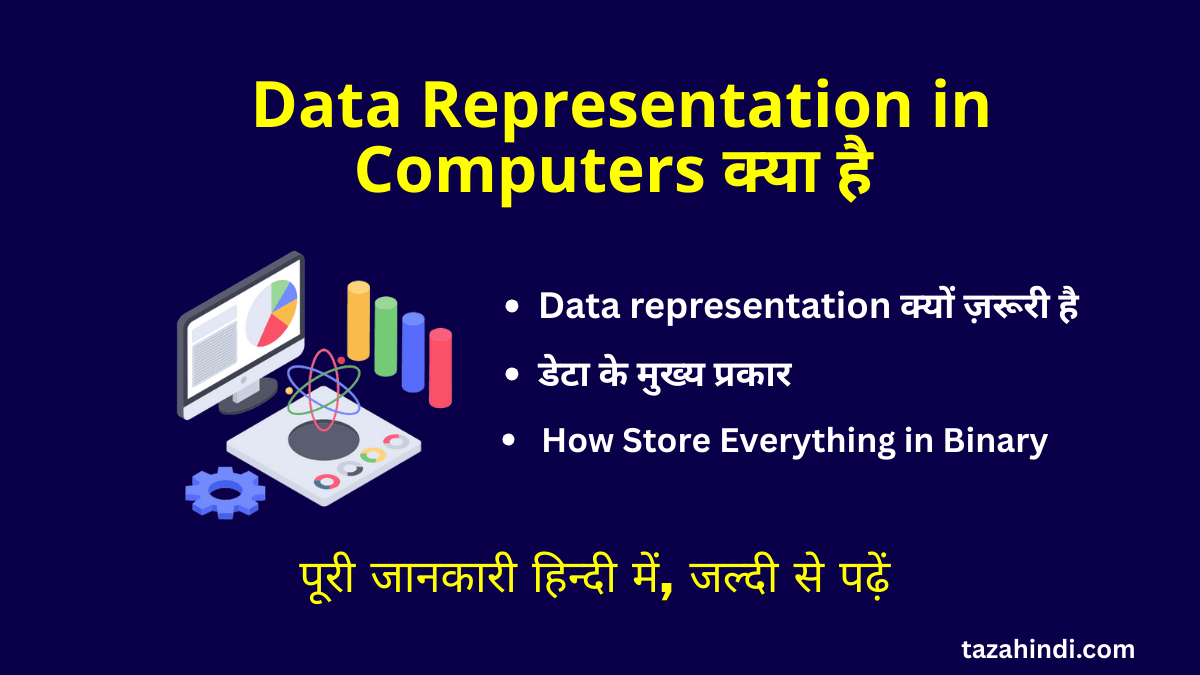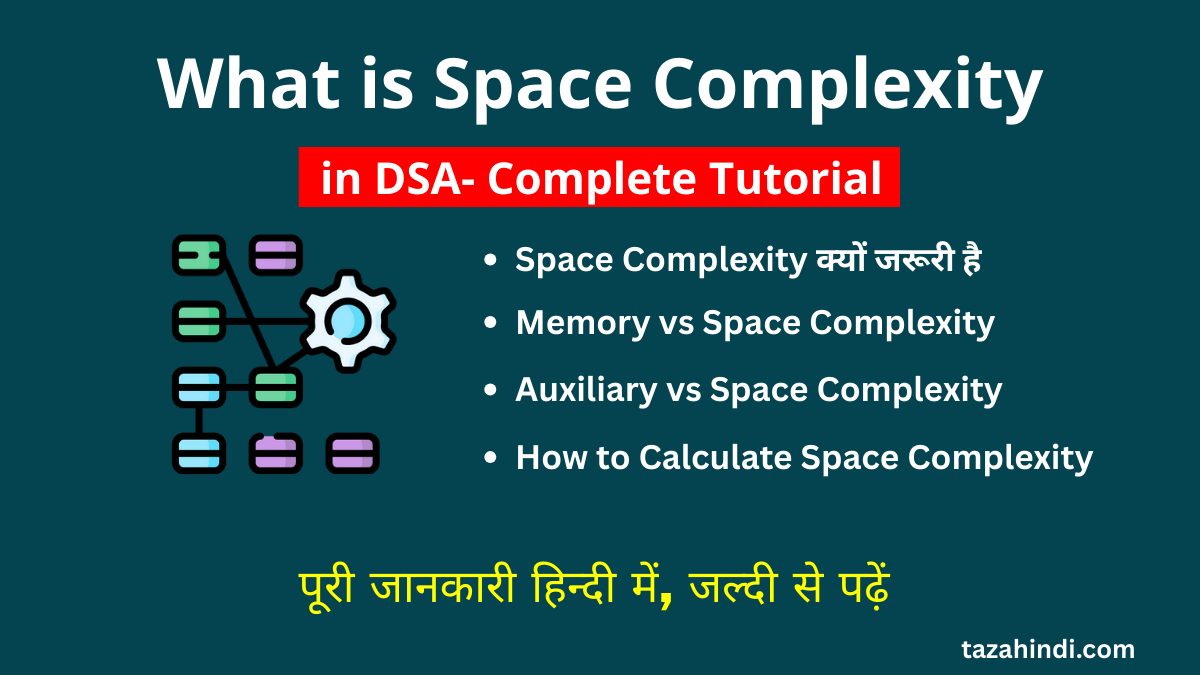In today’s digital age, video content is king. Whether you’re a marketer, content creator, or business owner, video is an essential tool for engaging with your audience. However, creating high-quality videos can be time-consuming and expensive. That’s where Synthesia AI comes in. Synthesia AI is a text-to-video generator that allows you to create professional-looking videos in minutes. In this article, we’ll take a closer look at Synthesia AI and its features.
What is Synthesia AI?
Synthesia AI is a cloud-based video creation platform that uses artificial intelligence to generate videos from text. With Synthesia AI, you can create videos in multiple languages and customize them with your own branding. The platform offers a range of features, including custom avatars, video templates, and support for multiple languages.
How Synthesia AI works?
Synthesia AI uses natural language processing (NLP) and machine learning algorithms to analyze your text and generate a video script. The platform then uses computer vision technology to animate the script and create a video. You can customize the video by selecting from a range of avatars, backgrounds, and music tracks.
Features of Synthesia AI
Synthesia AI offers a range of features that make it easy to create professional-looking videos:
- Custom avatars: Synthesia AI offers a range of customizable avatars that you can use to represent yourself or your brand. You can choose from a range of facial expressions, gestures, and clothing options to create an avatar that matches your brand.
- Video templates: Synthesia AI offers a range of video templates that you can use as a starting point for your video. The templates are designed for different industries and use cases, such as marketing videos, explainer videos, and product demos.
- Multiple languages: Synthesia AI supports multiple languages, including English, Spanish, French, German, Italian, Portuguese, Dutch, Russian, Japanese, Korean, Chinese (Simplified), and Chinese (Traditional). This makes it easy to create videos for a global audience.
Also Read : How to Use DALL-E 3 AI Image Generator: Complete Guide
How to use Synthesia AI Text to Video Generator?
Using Synthesia AI is easy, you can follow the steps given below:
1. Log in to your account and Click on Create a free AI video
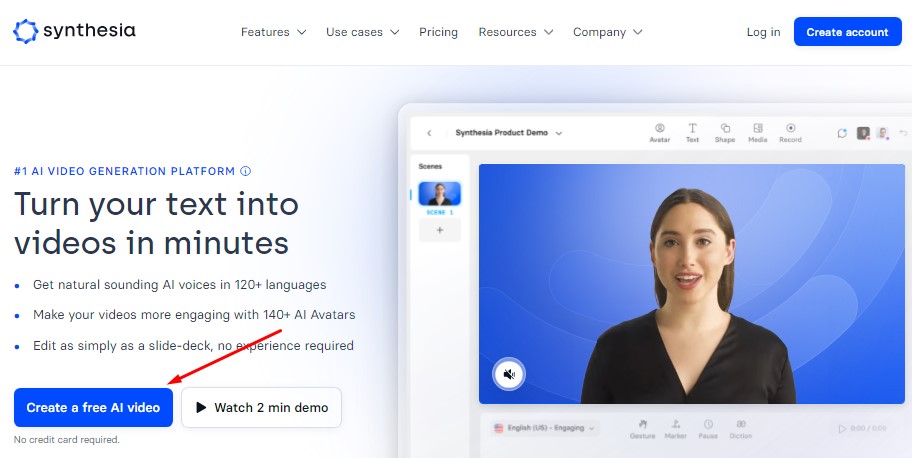
2. Select a Video Template
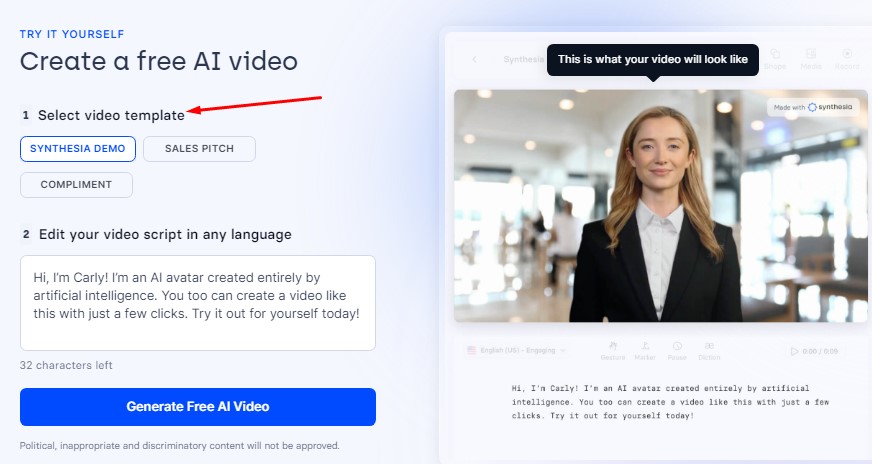
3. Enter your text into the text editor.
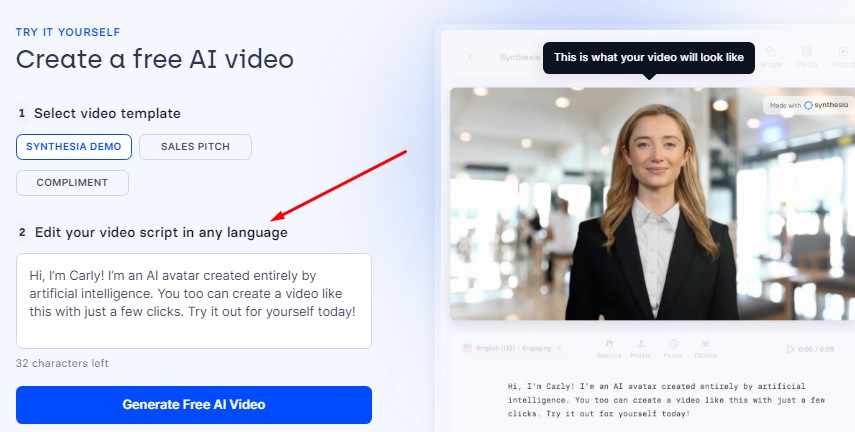
4. Customize the video by selecting backgrounds and music tracks.
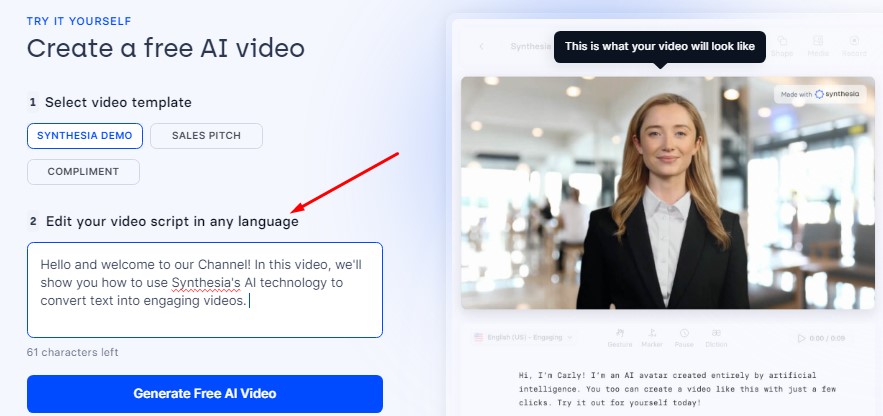
5. Generate the Video
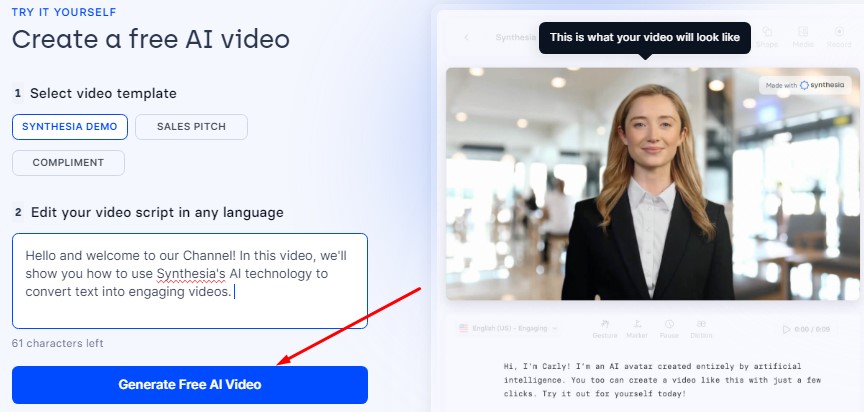
6. Download the video or share it directly on social media.
Pros and cons of Synthesia AI
Like any tool, Synthesia AI has its pros and cons:
Pros
- Easy to use: You don’t need any technical skills to use Synthesia AI.
- Fast: You can create videos in minutes.
- Customizable: You can customize your videos with your own branding.
- Multiple languages: You can create videos in multiple languages.
Cons
- Limited customization: While you can customize your videos with your own branding, there are limits to what you can do.
- Limited control: Because Synthesia AI uses artificial intelligence to generate videos, you have limited control over the final product.
Also Read : What are AI text-to-video generators and How to Works
Alternatives to Synthesia AI
While Synthesia AI is a great tool for creating videos quickly and easily, there are other tools available that offer similar functionality:
Lumen5
Lumen5 is another text-to-video generator that allows you to create professional-looking videos in minutes. Like Synthesia AI, Lumen5 offers customizable templates and support for multiple languages.
Animoto
Animoto is a cloud-based video creation platform that allows you to create professional-looking videos in minutes. The platform offers a range of features, including customizable templates and support for multiple languages.
Also Read : Top 10 Best AI Text to Image Generator Tools to Use in 2023
Conclusion
Synthesia AI is an excellent tool for creating professional-looking videos quickly and easily. With its range of features and support for multiple languages, it’s an ideal tool for marketers, content creators, and business owners who want to engage with their audience through video content.