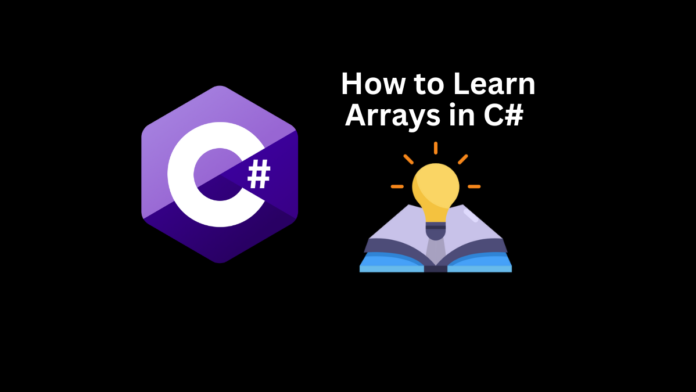Arrays are fundamental data structures in programming that allow us to store multiple values of the same type under a single variable name. In C#, arrays provide an efficient way to manage collections of data elements and enable us to perform various operations on them. In this article, I will explain what is arrays in C Sharp, role of Arrays in storing multiple values, characteristics of Arrays, how to indexing and accessing individual elements, how to creating and manipulating arrays, types of arrays, how to adding, removing, and modifying elements in Arrays, sorting arrays, searching for elements, and common array methods and properties. By the end of this article, you will have a solid understanding of arrays in C# and be able to utilize them effectively in your programs.
What is Arrays in C#?
An array is a fixed-size, sequentially-allocated collection of elements of the same type. These elements can be accessed using an index, which represents their position within the array. Arrays in C# are reference types, meaning that when you assign an array to a variable, you are actually assigning a reference to the array in memory.
What is the Role of Arrays in storing multiple values?
Arrays are invaluable when it comes to handling collections of data. They allow us to store and organize multiple values of the same type in a contiguous block of memory. Whether you’re dealing with a list of numbers, strings, or complex objects, arrays provide an efficient way to manage and process such data.
Also Read : How to Learn Control Flow and Loops in C# Programming
Characteristics of Arrays in C Sharp
- Fixed Size: Once an array is created, its size remains fixed throughout its lifetime. You cannot increase or decrease the size of an array dynamically. If you need a flexible-size collection, you can consider using other data structures like lists or dynamic arrays.
- Same Type Elements: Arrays can only store elements of the same type. This ensures that the array is homogeneous and allows for efficient memory allocation and access.
- Zero-based Indexing: In C#, array indices start from zero. The first element of an array is accessed using the index 0, the second element with index 1, and so on. Understanding zero-based indexing is crucial for working with arrays effectively.
What is Array indexing and accessing individual elements?
To access individual elements in an array, you use the array name followed by the index within square brackets. For example, if we have an array called “numbers,” we can access the element at index 2 using “numbers[2]”.
Also Read : What is Type Casting in C# Programming
How to creating and manipulating Arrays?
To create an array in C#, you need to declare the array type, specify the size, and initialize the elements. Here’s an example of creating an array of integers with five elements:
int[] numbers = new int[5];
To assign values to individual elements, you can use the index notation:
numbers[0] = 10;
numbers[1] = 20;
numbers[2] = 30;
numbers[3] = 40;
numbers[4] = 50;
Also Read : How to Learn Operators in C Sharp Programming
Types of Arrays in C#
- Single-dimensional arrays
- Multidimensional arrays
- Jagged arrays
Single-Dimensional Arrays:
- Single-dimensional arrays are the most common type and consist of a single row of elements. They are useful for representing lists, sequences, and collections of objects.
- Syntax: ‘elementType[] arrayName = new elementType[size];’
Multidimensional Arrays:
- Multidimensional arrays allow you to store elements in multiple dimensions, such as 2D (matrix) or 3D (cube) structures. They are ideal for representing grids, tables, and multi-dimensional data.
- Syntax: ‘elementType[,] arrayName = new elementType[size1, size2];’
Jagged Arrays:
- Jagged arrays, also known as array-of-arrays, are arrays in which each element can be an array of different lengths. They provide flexibility when dealing with irregular or ragged data structures.
- Syntax: `elementType[][]arrayName = new elementType[size][];`
Also Read : What are the benefits of learning computer programming
How to Adding, removing, and modifying elements in arrays?
Adding, Removing, and Modifying Elements in Arrays: In C#, the size of an array is fixed once it is created. Therefore, you cannot directly add or remove elements from an array. However, you can modify the existing elements by assigning new values to them using the index notation.
If you need to add or remove elements dynamically, you should consider using other data structures like lists or dynamic arrays.
How to Sorting arrays using built-in methods and algorithms?
C# provides several built-in methods and algorithms to sort arrays. One commonly used method is the ‘Array.Sort()’method, which sorts the elements in ascending order. Here’s an example of sorting an array of integers:
int[] numbers = { 5, 2, 7, 1, 3 };
Array.Sort(numbers);
After sorting, the ‘numbers’ array will contain ‘{ 1, 2, 3, 5, 7 }’.
You can also implement custom sorting logic by using the ‘Array.Sort()’ method with a custom comparer.
How to Searching for elements in arrays?
To search for elements in an array, you can use various methods, such as the ‘Array.IndexOf()’ method or the ‘Array.BinarySearch()’ method.
The ‘Array.IndexOf()’ method returns the index of the first occurrence of a specified value in an array:
int[] numbers = { 5, 2, 7, 1, 3 };
int index = Array.IndexOf(numbers, 7);
In this example, the value 7 is located at index 2, so the variable ‘index’ will be assigned the value 2.
The ‘Array.BinarySearch()’ method performs a binary search on a sorted array and returns the index of the specified value. However, it only works correctly if the array is already sorted:
int[] numbers = { 1, 2, 3, 5, 7 };
int index = Array.BinarySearch(numbers, 3);
In this case, the value 3 is located at index 2, so the variable ‘index’ will be assigned the value 2.
Also Read : How to Learn Data Types of C Sharp Programming
Common Array Methods and Properties in C#
C# provides several useful methods and properties to work with arrays. Some of the commonly used ones include:
- ‘Length’ property: Returns the total number of elements in the array.
- ‘CopyTo()’ method: Copies the entire array or a range of elements to another array.
- ‘Reverse()’ method: Reverses the order of elements in the array.
- ‘Clear()’ method: Sets all elements of the array to their default values.
- ‘Clone()’ method: Creates a shallow copy of the array.
- ‘ToString()’ method: Returns a string representation of the array.
Also Read : How to Make Honey Orange Glazed Chicken: Step-by-Step Guide
Conclusion
Arrays play a crucial role in programming, allowing us to store and manipulate multiple values efficiently. In C#, arrays come with various types, such as single-dimensional, multidimensional, and jagged arrays, catering to different data structure needs. Understanding array indexing, adding, removing, modifying elements, sorting, and searching operations is essential for effective array manipulation. By familiarizing yourself with the common array methods and properties in C#, you can harness the full potential of arrays and optimize your programming tasks.
FAQs
-
Can the size of an array be changed after it is created in C#?
No, the size of an array remains fixed once it is created. You cannot dynamically change its size.
-
How to create an array with initial values in C#?
You can create an array with initial values by using the array initializer syntax. Here’s an example:
int[] numbers = {1,2,3,4,5};
In this example, the ‘numbers’array is created with five elements and initialized with the values 1, 2, 3, 4, and 5. -
Can I sort an array of custom objects in C#?
Yes, you can sort an array of custom objects by implementing the ‘
IComparable’interface or by providing a custom comparer using the ‘Array.Sort()’method. This allows you to define the sorting logic based on the properties or criteria of your custom objects. -
How can I resize an array in C#?
In C#, you cannot directly resize an array once it is created. If you need a flexible-size collection, you should consider using other data structures like lists or dynamic arrays, which can dynamically adjust their size as elements are added or removed.