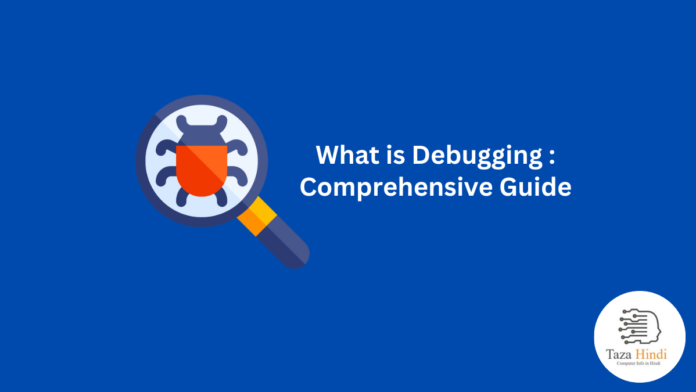Debugging is a crucial aspect of software development that involves identifying and resolving issues or bugs in a program’s code. In this article, you will get a comprehensive overview of what is debugging, its importance in software development, its purpose, and its role in the Software Development Life Cycle (SDLC). You can also get various debugging techniques, best practices, and conclude with a summary of key takeaways.
What is Debugging?
Debugging refers to the process of identifying, analyzing, and resolving errors or bugs in software code. It involves meticulously examining the code to locate and rectify any issues that may hinder the program’s functionality. By addressing these bugs, developers can improve the software’s performance, stability, and reliability.
Importance of Debugging in Software Development
Debugging plays a pivotal role in software development for several reasons. First and foremost, it ensures that the software functions as intended by eliminating errors that may cause crashes, incorrect output, or unexpected behavior. Debugging also helps in optimizing the code by identifying areas that can be enhanced for better performance. Moreover, thorough debugging contributes to the overall quality and user experience of the software, fostering user satisfaction and trust.
Purpose of Debugging
The primary purpose of debugging is to identify and eliminate errors in software code. By meticulously examining the code, developers can isolate the source of the problem and implement the necessary fixes. Debugging also serves as a means to gain a deeper understanding of the code, allowing developers to uncover logical flaws, inconsistencies, or inefficiencies that might impact the program’s functionality.
Also Read : What is ChatGPT Code Interpreter: Unlocking the Power of ChatGPT
Role of Debugging in the SDLC
Debugging is an integral part of the Software Development Life Cycle (SDLC). It spans across different phases of the SDLC, including requirements gathering, design, implementation, testing, and maintenance. During each phase, debugging helps ensure that the software meets the specified requirements, functions correctly, and can be easily maintained and updated in the future.
Overview of the process of debugging
The process of debugging typically involves several steps. It begins with identifying the symptoms of the bug, followed by isolating and reproducing the issue. Once the problem is reproducible, developers can analyze the code, using various debugging techniques and tools to locate the root cause. After identifying the source of the bug, appropriate fixes are implemented, and the code is retested to verify that the issue has been resolved.
Step-by-step explanation of common debugging techniques
- Logging and print statements: Adding logging statements or print statements at strategic points in the code helps track the program’s flow and variable values, assisting in identifying the cause of the bug.
- Debugging tools and IDE features: Integrated Development Environments (IDEs) offer a range of debugging tools, such as breakpoints, watches, and variable inspection, to facilitate the identification and resolution of bugs.
- Breakpoints and stepping through code: Placing breakpoints at specific lines of code allows developers to pause the program’s execution at those points and examine the state of variables and program flow, step-by-step, to pinpoint the bug.
- Code inspection and analysis: Conducting a thorough code inspection involves examining the code for logical errors, syntax mistakes, or potential performance issues. Static code analysis tools can assist in automating this process.
- Unit testing and test-driven development: Writing comprehensive unit tests and following the test-driven development approach helps in detecting bugs early in the development process and provides a safety net for catching regressions.
Also Read : What is Proton Drive : The Future of Secure Cloud Storage
Advantages and limitations of each technique
Each debugging technique offers its own set of advantages and limitations. Logging and print statements are simple and widely accessible but can be time-consuming and require careful placement. Debugging tools and IDE features provide a comprehensive set of features but may have a learning curve. Breakpoints and stepping through code offer precise control but can be challenging in complex scenarios. Code inspection and analysis tools aid in detecting potential issues but may produce false positives. Unit testing and test-driven development catch bugs early but cannot guarantee the identification of all bugs.
Debugging Best Practices
To optimize the debugging process, certain best practices should be followed. These include adopting a systematic approach, understanding the code and its context thoroughly, isolating and reproducing bugs, documenting the debugging process, collaborating with team members, and being patient, persistent, and detail-oriented.
Conclusion
Debugging is an indispensable process in software development that ensures the reliability, performance, and user experience of software applications. By understanding the importance of debugging, leveraging various techniques, and adhering to best practices, developers can streamline the debugging process and deliver high-quality software.
Also Read : How to Make Delicious Baked Teriyaki Chicken: A Step-by-Step Guide
FAQs
-
What are some common debugging challenges?
Common debugging challenges include identifying the root cause of a bug, reproducing intermittent bugs, dealing with complex code interactions, and debugging in distributed or remote environments.
-
How can I effectively isolate and reproduce bugs?
To isolate and reproduce bugs effectively, it’s essential to create a minimal, reproducible test case, isolate the problem to a specific module or function, and ensure that the bug can be consistently reproduced using the same set of steps or inputs.
-
Which debugging technique is best suited for complex scenarios?
Breakpoints and stepping through code are often the most effective techniques for complex scenarios. They allow developers to observe the program’s execution step-by-step, examine variable values, and identify the specific point where the bug occurs.
-
How can I optimize the debugging process in a team setting?
Optimizing the debugging process in a team setting involves effective communication and collaboration. Documenting the debugging steps, using version control systems, sharing knowledge and insights, and leveraging collaborative debugging tools can enhance efficiency and coordination among team members.
-
Are there any automated tools available for code inspection and analysis?
Yes, there are numerous automated tools available for code inspection and analysis. Static code analysis tools, linters, and IDE plugins can help detect syntax errors, code inconsistencies, performance issues, and potential bugs. Examples include SonarQube, ESLint, and Pylint.