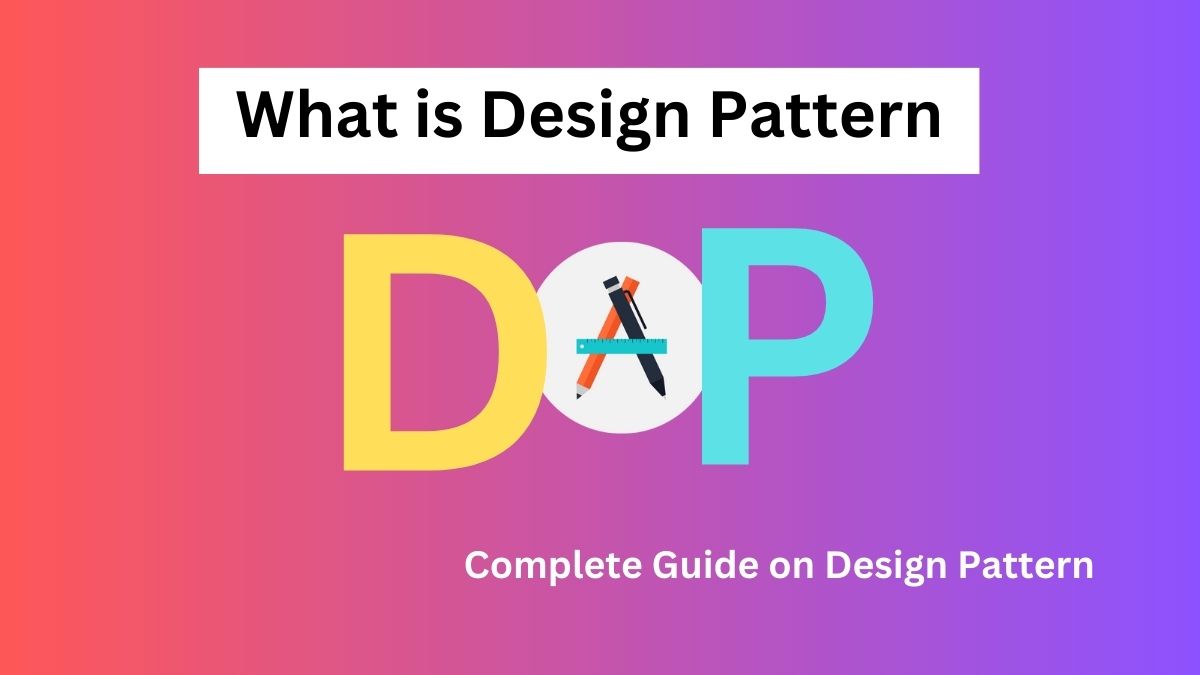Design patterns play a fundamental role in the field of computer science and software engineering. They are proven solutions to commonly occurring problems in software design and development. Design patterns provide developers with a structured approach to solving recurring design challenges, offering a way to create robust, flexible, and maintainable software systems. In this article, I will explain you in detail about what is Design Pattern, purpose of Design Patterns, types of Design Patterns, advantages and uses of Design Pattern, why they are essential, and delve into some of the most commonly used design patterns.
What is Design Pattern?
Design patterns are reusable solutions that provide guidance on solving common problems that arise during the design and implementation of software systems. They represent best practices in software development, offering proven techniques to address recurring challenges.
What is the purpose of Design Patterns?
The primary purpose of design patterns is to improve software quality, enhance maintainability, and promote code reusability. By using design patterns, developers can create software architectures that are more flexible, scalable, and easier to understand and modify.
Characteristics of Design Patterns?
Design patterns possess several key characteristics:
- They are proven solutions: Design patterns have been extensively tested and proven to be effective in solving specific design problems.
- They are reusable: Design patterns can be applied to different software projects and situations, making them reusable solutions.
- They provide a common language: Design patterns establish a shared vocabulary among developers, facilitating effective communication and collaboration.
- They encapsulate best practices: Design patterns capture industry best practices and provide guidelines for creating high-quality software.
Also Read: How to Learn the Basics of C Sharp Programming
Types of Design Patterns
Design patterns are categorized into three main types:
- Creational Patterns
- Structural Patterns
- Behavioral Patterns
Creational Patterns:
Creational patterns focus on object creation mechanisms, providing ways to create objects in a manner that is decoupled from their concrete implementations. Examples of creational patterns include Singleton, Factory, and Abstract Factory patterns.
Structural Patterns:
Structural patterns deal with the composition of classes and objects, focusing on how they are organized and related to each other. These patterns enable developers to create large, complex structures from simpler and more manageable components. Examples of structural patterns include Adapter, Composite, and Decorator patterns.
Behavioral Patterns:
Behavioral patterns concentrate on the interaction and communication between objects, defining how they collaborate to fulfill specific functionalities. These patterns help in designing the flow of control between objects and improving the overall system behavior. Examples of behavioral patterns include Observer, Strategy, and State patterns.
Also Read: Learn Requirements and Skills Needed for a Career in Computer Science
What are the advantages of Design Patterns?
Implementing design patterns in software development offers numerous benefits:
- Reusability: Design patterns promote code reusability by providing proven solutions that can be applied across different projects. Reusing design patterns saves development time and effort, as developers can leverage pre-existing solutions to common problems.
- Maintainability: Design patterns improve the maintainability of software systems. By following standardized design patterns, developers create code that is easier to understand, modify, and extend. This enhances the overall maintainability of the software, reducing the chances of introducing bugs or errors during maintenance activities.
- Scalability: Design patterns facilitate scalability by providing flexible and adaptable solutions. When a software system needs to handle increased user load or accommodate new features, design patterns allow for easy expansion and modification without disrupting the existing codebase.
- Flexibility: Design patterns promote flexibility in software design. By separating concerns and creating loosely coupled components, design patterns allow for independent modifications to different parts of the system without affecting others. This flexibility enables developers to respond to changing requirements and adapt the software accordingly.
Also Read: Why Algorithm is important in programming
What are the uses of Design Patterns?
Let’s explore some of the most commonly used design patterns:
- Singleton Pattern: The Singleton pattern ensures that only one instance of a class is created and provides a global point of access to it. This pattern is useful in scenarios where there should be a single, shared instance of a class throughout the system, such as logging or database connection objects.
- Factory Pattern: The Factory pattern provides an interface for creating objects, but the specific class of the object is determined at runtime. It encapsulates the object creation process and allows for loose coupling between the creator and the objects it creates. This pattern is commonly used when there are multiple related classes that implement a common interface.
- Observer Pattern: The Observer pattern establishes a one-to-many relationship between objects, where changes in one object (the subject) notify and update the dependent objects (the observers). This pattern is widely used in event-driven systems and GUI frameworks to maintain consistency and propagate updates across components.
- Strategy Pattern: The Strategy pattern defines a family of interchangeable algorithms and encapsulates each algorithm into separate classes. It enables clients to dynamically select and switch between different algorithms based on specific requirements. This pattern promotes flexibility and extensibility in algorithmic design.
- Composite Pattern: The Composite pattern represents a tree-like hierarchical structure of objects, where individual objects and groups of objects are treated uniformly. It allows clients to treat individual objects and compositions of objects uniformly, simplifying the code and enabling recursive operations on the structure.
What is design pattern in C#?
Design patterns in C# are similar to design patterns in any other programming language. They are reusable solutions to common software design problems that arise during the development process. Design patterns in C# provide a structured approach to solving recurring challenges and help create robust, maintainable, and efficient code.
C# offers a wide range of design patterns, which can be categorized into three main types: creational patterns, structural patterns, and behavioral patterns. Let’s briefly explain each category:
Creational Patterns: Creational patterns deal with object creation mechanisms and focus on providing flexible ways to create objects. Some commonly used creational patterns in C# include:
- Singleton Pattern: Ensures that only one instance of a class is created throughout the application.
- Factory Pattern: Provides an interface for creating objects without specifying the concrete classes.
- Abstract Factory Pattern: Abstracts the creation of related objects, allowing clients to create families of objects without specifying their concrete classes.
Structural Patterns: Structural patterns focus on the composition and relationships between objects, helping create flexible and efficient structures. Some commonly used structural patterns in C# include:
- Adapter Pattern: Converts the interface of one class into another interface that clients expect, enabling the collaboration between incompatible classes.
- Decorator Pattern: Adds new behavior or responsibilities to an object dynamically without modifying its structure.
- Composite Pattern: Treats individual objects and groups of objects uniformly, allowing clients to treat them interchangeably.
Behavioral Patterns: Behavioral patterns concentrate on the interaction and communication between objects, defining how they collaborate to fulfill specific functionalities. Some commonly used behavioral patterns in C# include:
- Observer Pattern: Establishes a one-to-many relationship between objects, where changes in one object notify and update the dependent objects.
- Strategy Pattern: Defines a family of interchangeable algorithms and encapsulates each algorithm into separate classes, allowing clients to choose and switch between algorithms dynamically.
- Command Pattern: Encapsulates a request as an object, allowing clients to parameterize clients with queues, requests, and operations.
How to apply Design Pattern in programming language?
To apply design patterns in programming languages involves implementing the specific patterns within the codebase of a software project. Here are the general steps to apply design patterns in a programming language:
- Understand the Problem: Identify the specific problem or challenge you are facing in your software design. Recognize the recurring nature of the problem, which may indicate the suitability of a design pattern.
- Choose the Appropriate Design Pattern: Select the design pattern that best addresses the problem at hand. Familiarize yourself with the characteristics, intent, and structure of the chosen pattern. Consider factors such as the nature of the problem, the desired flexibility, and the relationships between objects or components.
- Adapt the Pattern to the Context: Customize the design pattern to fit the specific requirements of your project. Analyze the pattern’s components and relationships and map them to your software architecture. Modify the pattern if necessary, while ensuring that the core principles and intent of the pattern are maintained.
- Implement the Design Pattern: Translate the design pattern into actual code. Create the necessary classes, objects, interfaces, and relationships as defined by the pattern. Implement the pattern’s methods, functions, or algorithms within the appropriate components of your software.
- Test and Refine: Thoroughly test the implemented design pattern to ensure its correctness and effectiveness. Verify that the pattern is solving the intended problem and that it integrates seamlessly with the rest of the software. Refine and make adjustments as necessary to improve the pattern’s performance and adherence to the desired design goals.
- Document and Communicate: Document the implementation of the design pattern within your codebase. Provide clear comments, explanations, and diagrams to aid in understanding and maintenance. Communicate the presence and usage of the design pattern to other team members to promote collaboration and shared knowledge.
- Maintain Consistency: Consistently apply the design pattern throughout the relevant parts of your software. Ensure that all modifications or additions to the codebase align with the established design pattern. This maintains the integrity and effectiveness of the pattern and allows for easier comprehension and future modifications.
- Learn from Experience: Continuously learn from the application of design patterns in your projects. Reflect on their effectiveness, potential improvements, and any lessons learned. Adapt and refine your approach to design patterns based on real-world experiences and feedback.
Real Example of using the Singleton Design Pattern in Python
Intent:
The Singleton pattern ensures that only one instance of a class is created and provides a global point of access to it.
Problem:
Suppose we have a class called ‘DatabaseConnection’ that establishes a connection to a database. We want to ensure that only a single instance of the ‘DatabaseConnection’ class is created throughout the application, and that all components can access this instance.
Solution using Singleton Design Pattern in Python:
class DatabaseConnection:
__instance = None # Private class variable to hold the singleton instance
@staticmethod
def get_instance():
if DatabaseConnection.__instance is None:
DatabaseConnection()
return DatabaseConnection.__instance
def __init__(self):
if DatabaseConnection.__instance is not None:
raise Exception("Singleton class, use get_instance() method to access the instance.")
else:
DatabaseConnection.__instance = self
self.connect() # Perform necessary connection setup here
def connect(self):
# Code for establishing the database connection goes here
pass
Explanation:
In the above code, we define a ‘DatabaseConnection’ class. The private class variable ‘__instance’ is used to store the singleton instance of the class. The ‘get_instance()’ method is a static method that provides access to the singleton instance. It checks whether an instance already exists and creates one if it doesn’t. The ‘__init__’ method is marked as private to prevent direct instantiation of the class. If an instance already exists, it raises an exception.
To use the singleton ‘DatabaseConnection’ class, we can obtain the instance using ‘DatabaseConnection.get_instance()’. This will ensure that only one instance is created and returned every time ‘get_instance()’ is called.
Example usage:
# Create two instances of DatabaseConnection
connection1 = DatabaseConnection.get_instance()
connection2 = DatabaseConnection.get_instance()
# Both connections will refer to the same instance
print(connection1 is connection2)
# Output: True
In the above usage example, ‘connection1’ and ‘connection2’ both refer to the same singleton instance of ‘DatabaseConnection’, as ensured by the Singleton design pattern. This allows us to have a global point of access to the database connection throughout the application.
By using the Singleton design pattern, we guarantee that there is only one instance of the ‘DatabaseConnection’ class, preventing multiple connections to the database and ensuring efficient resource utilization.
You can easily Learn Design Pattern by watching Video given below prepared by one of the Great Teacher of computer Science “Mosh Hamedani”:
Conclusion
Design patterns are essential tools in the arsenal of any software developer. They provide reusable solutions to common design problems, enhancing software quality, maintainability, scalability, and flexibility. By adopting design patterns, developers can create robust and adaptable software systems that are easier to understand, modify, and extend. Understanding different types of design patterns and their applications empowers developers to make informed design choices and improve their overall coding practices.
FAQs
-
Which is the most used design pattern in C#?
In C#, one of the most commonly used design patterns is the Singleton pattern. The Singleton pattern ensures that only one instance of a class is created throughout the application and provides a global point of access to that instance.
-
Are design patterns applicable to all programming languages?
Yes, design patterns are applicable to various programming languages and can be implemented irrespective of the language being used. However, the syntax and implementation details may vary across different languages.
-
Can design patterns be overused?
Yes, design patterns should be used judiciously. Overusing design patterns without a valid reason can lead to unnecessarily complex code and decrease code readability. It is important to evaluate the problem at hand and determine whether a design pattern is the appropriate solution.
-
Can design patterns be modified or customized?
Yes, design patterns can be modified or customized to suit specific requirements. Design patterns provide a foundation, but they can be adapted and extended to meet the specific needs of a software project. However, caution should be exercised to ensure that modifications do not compromise the integrity and effectiveness of the pattern.
-
Are design patterns only applicable to large-scale projects?
No, design patterns are applicable to projects of all sizes. While some patterns may be more commonly used in large-scale projects, the principles and concepts behind design patterns can be beneficial in projects of any scale.