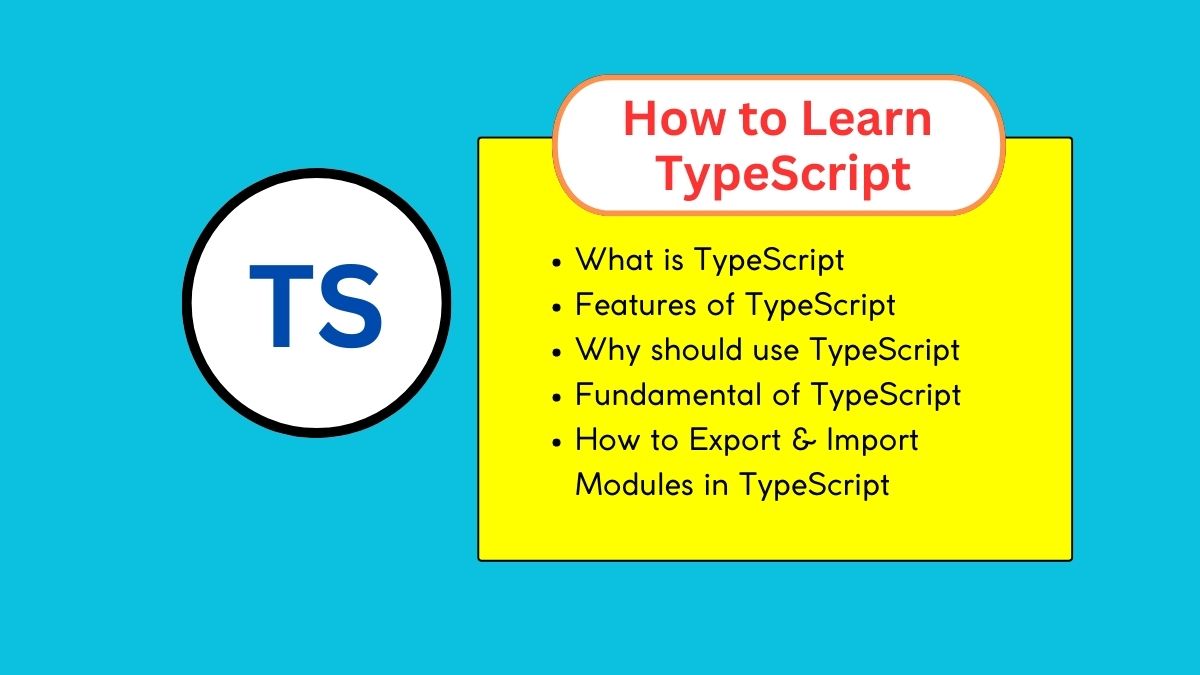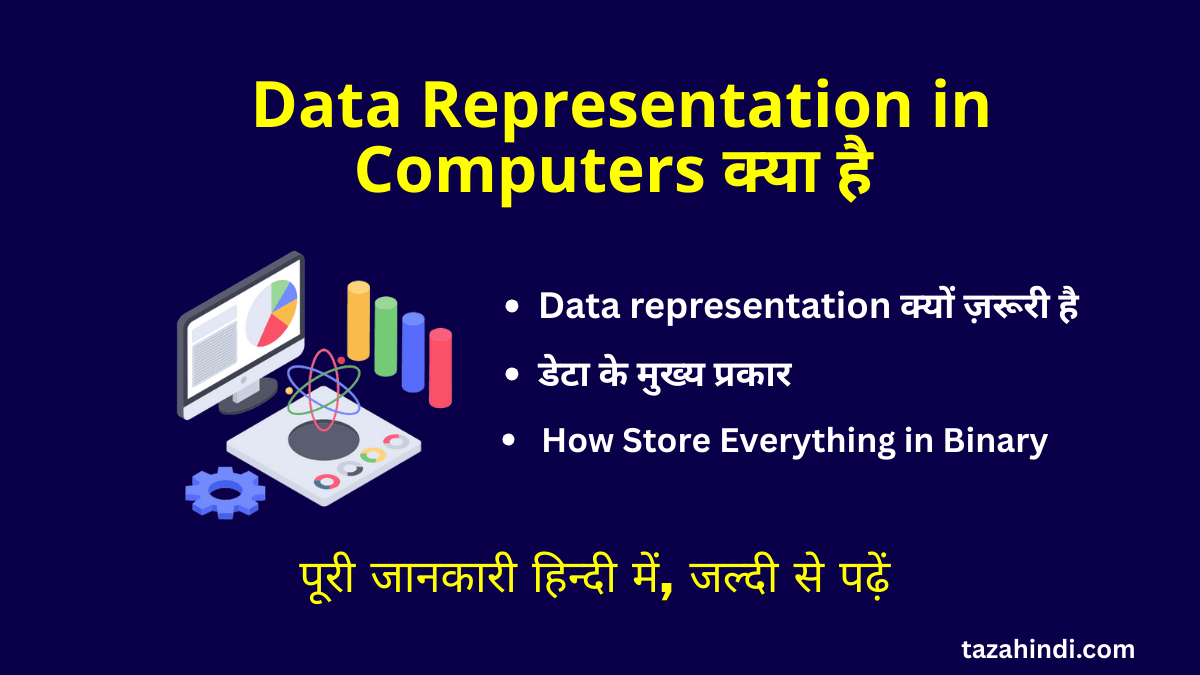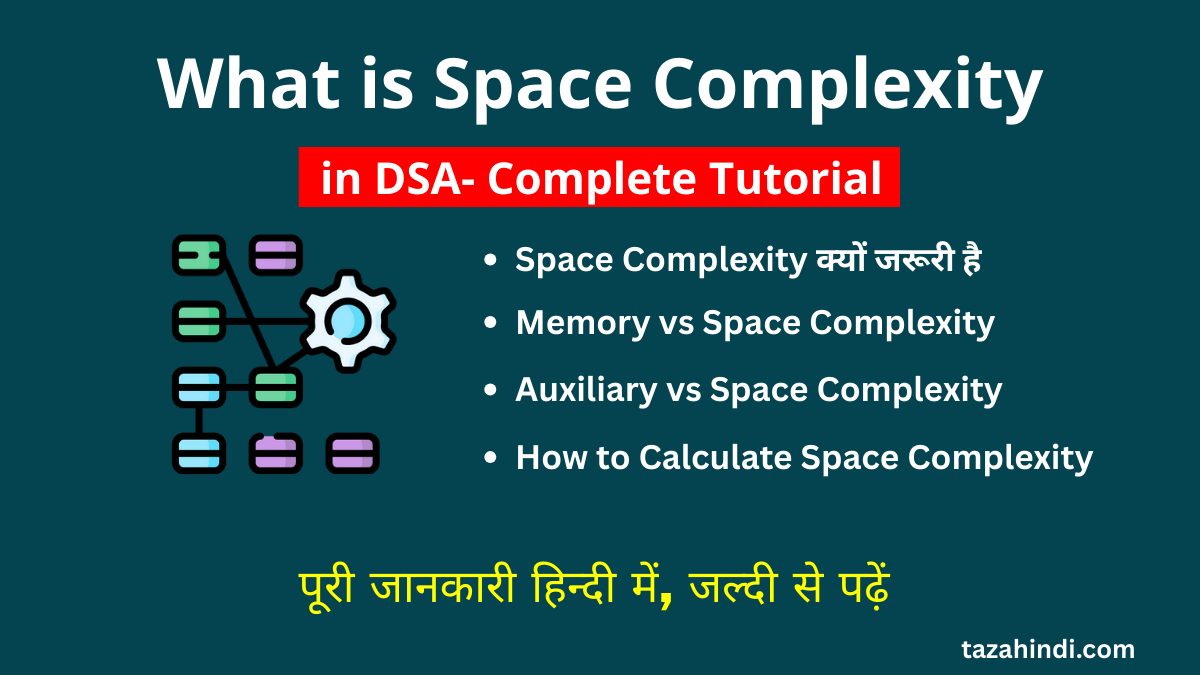TypeScript has gained significant popularity among developers as a powerful programming language. It is a superset of JavaScript that introduces static typing and brings additional features to enhance developer productivity. In this article, I will explain you what is TypeScript, history, features, advantages, and step-by- step guide on how to learn TypeScript quickly.
What is TypeScript?
TypeScript can be defined as a statically-typed programming language developed by Microsoft. It was first released in October 2012 and has since gained traction in the web development community. TypeScript is designed to address the limitations of JavaScript, providing optional static typing, improved tooling, and enhanced developer experience.
History of TypeScript
The history of TypeScript programming dates back to 2012 when Microsoft introduced it as an open-source programming language. TypeScript was developed by Anders Hejlsberg, a renowned software architect at Microsoft known for his contributions to the development of languages like Turbo Pascal, Delphi, and C#.
The motivation behind creating TypeScript was to address the limitations of JavaScript, particularly in large-scale application development. JavaScript, being a dynamically-typed language, often led to runtime errors and made it challenging to maintain and scale complex projects.
TypeScript builds upon ECMAScript, the standardized version of JavaScript, and incorporates additional features from other programming languages like Java and C#. It provides developers with advanced tooling support, including autocompletion, code navigation, and refactoring options, which enhance productivity and make development more efficient.
Since its release, TypeScript has gained widespread adoption and a thriving community. It has become the preferred choice for many developers and is widely used in various domains, ranging from web development to server-side applications and mobile development frameworks.
Also Read : How to Learn the Basics of C Sharp Programming
Features of TypeScript
- Static Typing: TypeScript introduces static typing, allowing developers to declare variable types at compile-time. This helps catch errors early and provides better code documentation.
- Enhanced Tooling: TypeScript provides advanced tooling support, including autocompletion, code navigation, and refactoring options, making development more efficient and error-resistant.
- ECMAScript Compatibility: Being a superset of JavaScript, TypeScript supports all features of the latest ECMAScript specifications. Developers can leverage the latest JavaScript features while enjoying the benefits of TypeScript.
- Object-Oriented Programming (OOP) Capabilities: TypeScript supports object-oriented programming principles, such as classes, interfaces, inheritance, and encapsulation, enabling developers to build scalable and maintainable applications.
Also Read : What is Design Pattern and How They Enhance Software Development
Advantages of TypeScript
- Improved Code Quality: Static typing helps identify errors during development, reducing the likelihood of bugs in production code.
- Enhanced Developer Productivity: TypeScript’s advanced tooling and editor support significantly improve the development experience, leading to faster and more efficient coding.
- Better Collaboration: Clearer code documentation and explicit type declarations make it easier for teams to collaborate and maintain codebases.
- Seamless Integration: TypeScript can be gradually adopted into existing JavaScript projects without the need for a complete rewrite. JavaScript code can be incrementally migrated to TypeScript.
- Strong Community and Ecosystem: TypeScript has a vibrant community and a rich ecosystem of libraries and frameworks, offering extensive resources and support.
Why should you use TypeScript?
TypeScript brings numerous benefits to web developers. It enables the creation of robust, scalable, and maintainable applications while enhancing developer productivity. By catching errors at compile-time and providing advanced tooling, TypeScript reduces development time, improves code quality, and enhances the overall development experience.
How to Setting up a TypeScript development environment
To set up a development environment for TypeScript, you have to following the steps given below:
- Install Node.js and npm: TypeScript relies on Node.js and npm for development. Install them by downloading the official installer from the Node.js website.
- Install TypeScript: After installing Node.js, open the terminal or command prompt and run the command ‘npm install -g typescript’ to install TypeScript globally.
- Setting up a Code Editor: Choose a code editor with TypeScript support. Visual Studio Code (VS Code) is a popular choice that offers excellent TypeScript integration.
How to Creating a basic TypeScript project?
- Initialize a TypeScript Project: In the terminal, navigate to your desired project directory and run the command ‘npm init’ to initialize a new Node.js project.
- Install TypeScript Locally: Run the command ‘npm install typescript’ to install TypeScript as a project dependency.
- Create a TypeScript File: Create a new file with the ‘.ts’ extension (e.g., ‘app.ts’) and write your TypeScript code within that file.
How to Running and Testing TypeScript code?
- Transpiling TypeScript to JavaScript: In the terminal, run the command ‘tsc’ followed by the name of your TypeScript file (e.g., ‘tsc app.ts’). This command transpiles the TypeScript code into JavaScript.
- Running Compiled JavaScript Code: Once the TypeScript code is transpiled, you can execute the generated JavaScript file (e.g., ‘node app.js’) to see the output of your program.
- Debugging TypeScript Code: Popular code editors like VS Code provide debugging capabilities for TypeScript. You can set breakpoints, inspect variables, and step through your TypeScript code for effective debugging.
Also Read : How to Merge Cells in Google Sheets
How to Learn Fundamentals of TypeScript?
To gain a solid foundation in TypeScript, it is essential to understand its syntax, data types, variables, functions and modules.
TypeScript Syntax
TypeScript syntax is similar to JavaScript, with some additional features. It includes variable declarations, control flow statements, loops, functions, and more. Familiarize yourself with the TypeScript syntax by referring to the official documentation and online resources.
TypeScript Data Types
TypeScript provides various data types, including:
- Primitive types: ‘string’, ‘number’, ‘boolean’, ‘null’, ‘undefined’
- Complex types: ‘array’, ‘object’, ‘tuple’
- Additional types: ‘enum’, ‘any’, ‘void’, ‘never’
Variables and constants of TypeScript
In TypeScript, you can declare variables and constants using the ‘let’ and ‘const’ keywords. Additionally, you can specify the variable type explicitly or let TypeScript infer the type based on the assigned value.
Also Read : What is Type Casting in C# Programming
Functions and modules in TypeScript
Functions and modules in TypeScript provide mechanisms for code organization, reusability, and encapsulation. Let’s delve into each concept in TypeScript:
Functions in TypeScript:
Functions in TypeScript are similar to functions in JavaScript but with added type annotations and return type declarations. TypeScript supports both function declarations and function expressions.
Function Declarations: Function declarations in TypeScript allow you to define named functions that can be invoked later in the code. Here’s an example:
function add(a: number, b: number): number {
return a + b;
}
const result = add(5, 3);
console.log(result); // Output: 8
In the above example, the ‘add’ function takes two parameters (‘a’ and ‘b’), both of type ‘number’. It returns a value of type ‘number’.
Function Expressions: Function expressions in TypeScript involve assigning a function to a variable. Here’s an example:
const subtract = function (a: number, b: number): number {
return a - b;
};
const result = subtract(10, 4);
console.log(result); // Output: 6
In this case, the ‘subtract’ variable holds an anonymous function that accepts two parameters and returns their difference.
Modules in TypeScript:
Modules in TypeScript allow you to organize your code into logical units, encapsulating related functionality and providing better code maintainability and reusability.
Also Read : How to make money online with Mobile app development
How to exporting and importing modules in TypeScript ?
TypeScript supports module systems that enable code organization, reusability, and separation of concerns. Modules allow you to divide your code into logical units, making it easier to manage and collaborate on larger projects. Let’s explore how to export and import modules in TypeScript.
Exporting Modules:
To make a variable, function, or class available for use in other files, you need to export it. TypeScript provides multiple ways to export modules:
Default Export: You can export a module as the default export using the default keyword. Only one default export is allowed per module. Here’s an example:
// greet.ts
export default function greet(name: string) {
console.log(`Hello, ${name}!`);
}
In another file, you can import the default export like this:
// main.ts
import greet from './greet';
greet('John'); // Output: Hello, John!
Named Exports: You can export multiple variables, functions, or classes from a module using named exports. Here’s an example:
// math.ts
export function add(a: number, b: number) {
return a + b;
}
export function subtract(a: number, b: number) {
return a - b;
}
In another file, you can import the named exports individually or as a group:
// main.ts
import { add, subtract } from './math';
console.log(add(5, 3)); // Output: 8
console.log(subtract(10, 4)); // Output: 6
Alternatively, you can import all the named exports using the’ * as’ syntax:
// main.ts
import * as math from './math';
console.log(math.add(5, 3)); // Output: 8
console.log(math.subtract(10, 4)); // Output: 6
Importing Modules:
To use exported modules from other files, you need to import them. TypeScript provides various ways to import modules:
Default Import: When a module is exported as the default export, you can import it using any name of your choice. Here’s an example:
// calculator.ts
export default class Calculator {
// ...
}
In another file, you can import the default export like this:
// main.ts
import MyCalculator from './calculator';
const calculator = new MyCalculator();
Named Imports: When a module exports named exports, you can import them by specifying their names. Here’s an example:
// utils.ts
export function capitalize(str: string) {
return str.charAt(0).toUpperCase() + str.slice(1);
}
In another file, you can import the named exports individually or as a group:
// main.ts
import { capitalize } from './utils';
console.log(capitalize('hello')); // Output: Hello
Alternatively, you can import all the named exports using the ‘* as’ syntax:
// main.ts
import * as utils from './utils';
console.log(utils.capitalize('hello')); // Output: Hello
Also Read : How to Make Honey Orange Glazed Chicken: Step-by-Step Guide
Conclusion
TypeScript offers a powerful and efficient way to write scalable and maintainable web applications. By providing static typing, enhanced tooling, and object-oriented programming capabilities, TypeScript enhances developer productivity and code quality. By following the steps mentioned in this article, beginners can set up a TypeScript development environment, learn the fundamentals of the language, and start building TypeScript applications.
FAQs
-
Who invented the TypeScript programming language?
TypeScript programming language was invented by Anders Hejlsberg, a prominent software architect and engineer at Microsoft.
-
Can I use TypeScript with existing JavaScript projects?
Yes, TypeScript can be gradually integrated into existing JavaScript projects. TypeScript allows you to write type-safe code alongside JavaScript, enabling easy migration and interoperability.
-
Does TypeScript work with popular frameworks like React or Angular?
Yes, TypeScript has excellent support for popular frameworks like React, Angular, and Vue.js. These frameworks have official TypeScript declarations and offer enhanced developer experiences when using TypeScript.
-
Can I mix TypeScript and JavaScript files within the same project?
Yes, TypeScript allows you to mix TypeScript and JavaScript files within the same project seamlessly.