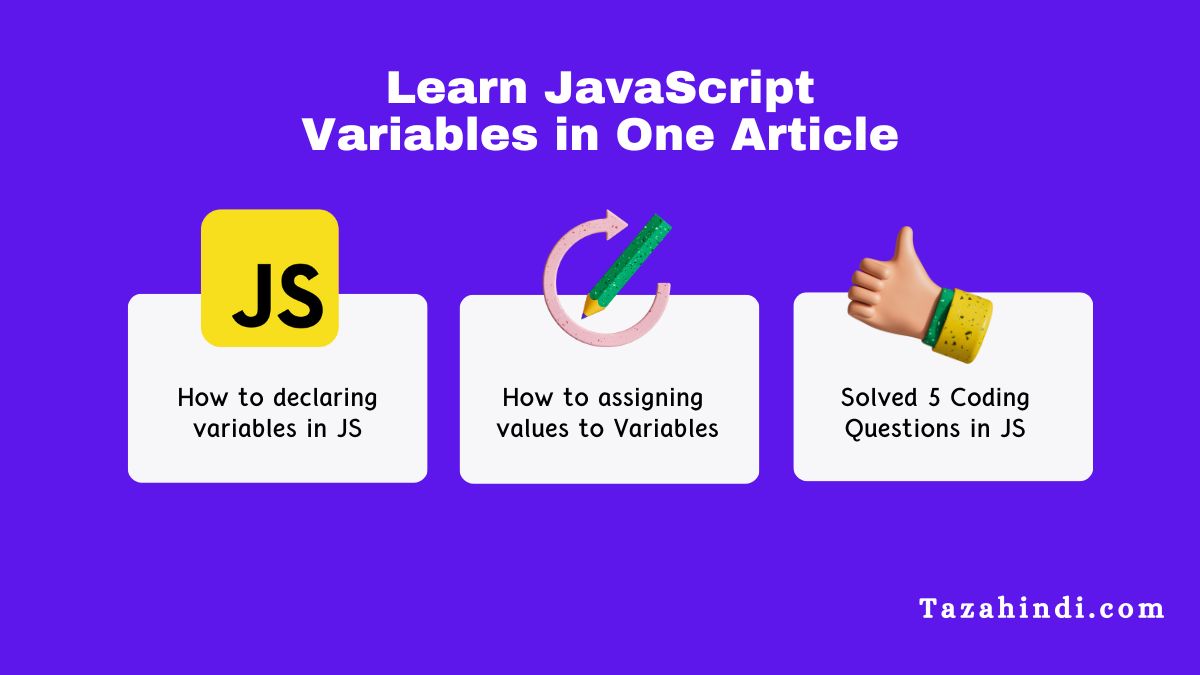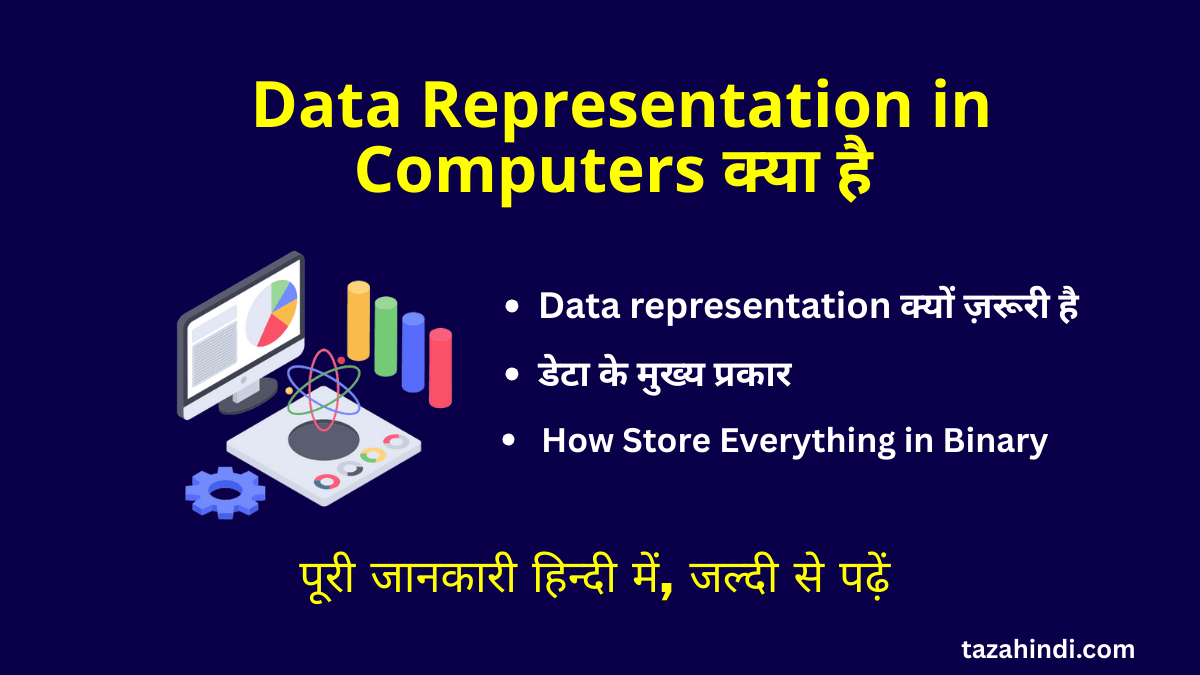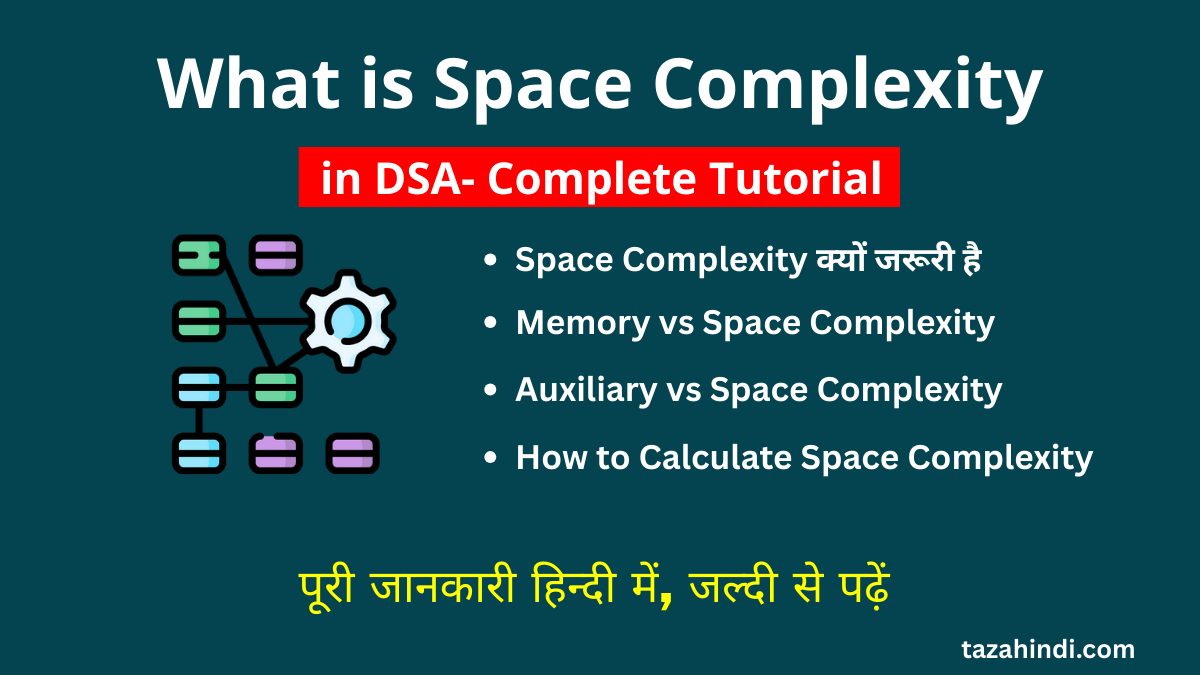जावास्क्रिप्ट एक वर्सटाइल प्रोग्रामिंग लैंग्वेज है जो आधुनिक वेब पेजों की अन्तरक्रियाशीलता और गतिशील प्रकृति को शक्ति प्रदान करती है। किसी भी इच्छुक प्रोग्रामर के लिए जावास्क्रिप्ट वेरिएबल के बेसिक सिद्धांतों को समझना महत्वपूर्ण है। इस लेख में, मैं आपको जावास्क्रिप्ट वेरिएबल्स क्या है, जावास्क्रिप्ट वेरिएबल की बेसिक बातें समझाऊंगा, जावास्क्रिप्ट वेरिएबल्स को कैसे सीखें (How to Learn JavaScript Variables) और आपकी समझ को मजबूत करने के लिए पांच कोडिंग प्रश्नों को हल करेगें । इन प्रत्येक कोडिंग प्रश्न को आपको बिस्तार से हल करके समझाऊंगा जिसको आप ध्यान से पढ़ेगें और साथ में प्रैक्टिस करेंगे तो आप जावास्क्रिप्ट वेरिएबल को पूरी तरह से सीख सकते है ।
चलिए शुरू करते हैं ।
जावास्क्रिप्ट में वेरिएबल्स क्या हैं (What are Variables in JavaScript) ?
जावास्क्रिप्ट में वेरिएबल का उपयोग डेटा को स्टोर और मैनिपुलेट करने के लिए किया जाता है। वे कंटेनरों के रूप में कार्य करते हैं जो मूल्यों को धारण करते हैं, जावास्क्रिप्ट वेरिएबल कई प्रकार के हो सकते हैं जैसे numbers, strings, booleans, या अधिक जटिल ऑब्जेक्ट्स । वेरिएबल एक प्रोग्राम के भीतर डेटा को संदर्भित करने और उसके साथ काम करने का एक तरीका प्रदान करते हैं।
जावास्क्रिप्ट में वेरिएबल्स को कैसे डिक्लेअर करते हैं (How to declaring variables in JavaScript) ?
जावास्क्रिप्ट में एक वेरिएबल को डिक्लेअर करने के लिए, आप वेरिएबल नाम के बाद ‘var’, ‘let’ या ‘const’ कीवर्ड का उपयोग करना होगा। निचे दिए गए उदाहरण से समझे:
var age;
let name;
const PI = 3.14;
- ‘var’ is used for declaring variables with function scope.
- ‘let’ is used for block-scoped variables that can be reassigned.
- ‘const’ is used for block-scoped variables that are constants and cannot be reassigned.
ये भी पढ़ें : कोडिंग कैसे सीखें (How to Learn Coding in Hindi) ?
वेरिएबल्स को कैसे वैल्यू असाइन करते हैं (How to assigning values to variables)?
एक बार जब आप वेरिएबल को घोषित कर देते हैं, तो आप असाइनमेंट ऑपरेटर (‘=’) का उपयोग करके इसे मान निर्दिष्ट कर सकते हैं। निचे दिए गए उदाहरण से समझे:
var age = 25;
let name = "John";
const PI = 3.14;
उपरोक्त कोड में, ‘age’ वेरिएबल को ‘25’ मान निर्दिष्ट किया गया है, ‘name’ वेरिएबल को स्ट्रिंग मान ‘John’ दिया गया है, और ‘PI’ वेरिएबल को स्थिर मान ‘3.14’ निर्दिष्ट किया गया है।
ये भी पढ़ें : JavaScript क्या है, JavaScript किस लिए सीखनी चाहिए और JavaScript को कैसे सीखना चाहिए
जावास्क्रिप्ट वेरिएबल्स को कैसे सीखें (How to Learn JavaScript Variables) 5 बेसिक जावास्क्रिप्ट कोडिंग प्रश्नों के साथ
मुझे लगता है, अब आपको जावास्क्रिप्ट वेरिएबल्स की अच्छी समझ हो गई है, तो चलिए कोडिंग की अभ्यास करते है और अपने ज्ञान को ठोस बनाने के लिए जावास्क्रिप्ट वेरिएबल्स के ऊपर पांच बेसिक कोडिंग प्रश्नों को हल करेगें।
Q1. Swap Two Variables
Write a JavaScript function to swap the values of two variables without using a third variable ?
Solution with JavaScript Program:
</p>
let a = 5;
let b = 10;
console.log("Before swapping: a =", a, "b =", b);
[a, b] = [b, a];
console.log("After swapping: a =", a, "b =", b);
<p>Output:
Before swapping: a = 5 b = 10
After swapping: a = 10 b = 5
Explanation:
- Here declare two variables, ‘a’ and ‘b’, and assign them initial values.
- Print the values before swapping.
- Use array destructuring assignment to swap the values of ‘a’ and ‘b’.
- Print the values after swapping.
Q2. Check if a Number is Even or Odd
Write a JavaScript function that takes a number as input and determines if it’s even or odd?
Solution with JavaScript Program:
</p>
function checkEvenOdd(number) {
if (number % 2 === 0) {
console.log(number, "is even.");
} else {
console.log(number, "is odd.");
}
}
checkEvenOdd(7);
<p>Output:
7 is odd.
Explanation:
- Here define a function ‘checkEvenOdd’ that takes a ‘number’ parameter.
- Use the modulo operator (‘%’) to check if the number is divisible by 2.
- If the remainder is 0, it’s even; otherwise, it’s odd.
- Print the result.
Q3. Calculate the Area of a Triangle
Write a JavaScript function that calculates the area of a triangle given its base and height ?
Solution with JavaScript Program:
</p>
function calculateTriangleArea(base, height) {
const area = (base * height) / 2;
return area;
}
const base = 5;
const height = 8;
const triangleArea = calculateTriangleArea(base, height);
console.log("The area of the triangle with base", base, "and height", height, "is", triangleArea);
<p>Output:
The area of the triangle with base 5 and height 8 is 20
Explanation:
- Here define a function `calculateTriangleArea` that takes `base` and `height` as parameters.
- Calculate the area using the formula: `(base * height) / 2`.
- Return the calculated area.
- Declare variables `base` and `height` with their respective values.
- Call the `calculateTriangleArea` function with `base` and `height` as arguments and store the result in `triangleArea`.
- Print the result.
Q4. Concatenate Two Strings
Write a JavaScript function that concatenates two strings and returns the result ?
Solution with JavaScript Program:
</p>
function concatenateStrings(string1, string2) {
const concatenatedString = string1 + " " + string2;
return concatenatedString;
}
const firstName = "John";
const lastName = "Doe";
const fullName = concatenateStrings(firstName, lastName);
console.log("The full name is", fullName);
<p>Output:
The full name is John Doe
Explanation:
- Here define a function ‘concatenateStrings’ that takes ‘string1’ and ‘string2’ as parameters.
- Concatenate the strings using the ‘+’ operator and add a space in between.
- Return the concatenated string.
- Declare variables ‘firstName’ and ‘lastName’ with their respective values.
- Call the ‘concatenateStrings’ function with ‘firstName’ and ‘lastName’ as arguments and store the result in ‘fullName’.
- Print the result.
Q5. Calculate the Sum of Array Elements
Write a JavaScript function that calculates the sum of all elements in an array ?
Solution with JavaScript Program:
</p>
function calculateArraySum(array) {
let sum = 0;
for (let i = 0; i < array.length; i++) {
sum += array[i];
}
return sum;
}
const numbers = [1, 2, 3, 4, 5];
const arraySum = calculateArraySum(numbers);
console.log("The sum of the array elements is", arraySum);
<p>Output:
The sum of the array elements is 15
Explanation:
- Here define a function ‘calculateArraySum’ that takes an ‘array’ as a parameter.
- Initialize a variable ‘sum’ with a value of ‘0’.
- Use a ‘for’ loop to iterate over each element of the array.
- Add each element to the ‘sum’ variable.
- Return the calculated sum.
- Declare an array ‘numbers’ with the desired values.
- Call the ‘calculateArraySum’ function with ‘numbers’ as an argument and store the result in ‘arraySum’.
- Print the result.
ये भी पढ़ें : पीएम किसान सम्मान निधि योजना क्या है, इसके फायदे, पात्रता मानदंड और आवेदन कैसे करें
निष्कर्ष (Conclusion)
जावास्क्रिप्ट प्रोग्रामिंग के लिए जावास्क्रिप्ट वेरिएबल्स को समझना एक फंडामेंटल बात है। इस लेख में, मैंने समझाया है कि जावास्क्रिप्ट वेरिएबल क्या है, जावास्क्रिप्ट में वेरिएबल्स को कैसे घोषित किया जाता है, वेरिएबल्स के मान कैसे निर्दिष्ट किया जाता है और आपके ज्ञान को पूकता करने के लिए पांच कोडिंग प्रश्नों को भी हल किया। इन प्रश्नों का लगातार अभ्यास करके तथा एैसे ही अधिक उदाहरणों की खोज करके, आप जावास्क्रिप्ट में वेरिएबल्स के साथ काम करने में एक ठोस आधार प्राप्त कर सकते है।
FAQs
-
जावास्क्रिप्ट में वेरिएबल्स कितने प्रकार होते हैं ?
जावास्क्रिप्ट में, तीन प्रकार के वेरिएबल्स होते हैं, ‘var’, ‘let’ और ‘const’। ‘var’ वेरिएबल्स में फंक्शन स्कोप होता है, ‘let’ वेरिएबल्स में ब्लॉक स्कोप होता है, और ‘const’ वेरिएबल्स स्थिरांक होते हैं जिन्हें पुनः असाइन नहीं किया जा सकता है।
-
जावास्क्रिप्ट वेरिएबल्स का अभ्यास कैसे करें ?
जावास्क्रिप्ट वेरिएबल्स का अभ्यास करने के लिए, आप विभिन्न प्रकार के वेरिएबल्स डिक्लेअर करके, उन्हें मान निर्दिष्ट करके और उन पर ऑपरेशन्स करके प्रारंभ कर सकते हैं। वेरिएबल्स का उपयोग करने वाले फ़ंक्शंस बनाने का अभ्यास करें और वेरिएबल मैनीपुलेशन को शामिल करने वाली कोडिंग समस्याओं को हल करें।
-
जावास्क्रिप्ट में वेरिएबल्स का उपयोग कैसे करें ?
जावास्क्रिप्ट में एक वेरिएबल का उपयोग करने के लिए, आपको पहले इसे ‘var’, ‘let’ या ‘const’ का उपयोग करके वेरिएबल्स को डिक्लेअर करना होगा एवम इसके बाद वेरिएबल के नाम घोषित करना होगा।
वेरिएबल घोषित करने के बाद, आप असाइनमेंट ऑपरेटर (‘=’) का उपयोग करके इसका मान निर्दिष्ट कर सकते हैं। फिर आप अपने कोड में वेरिएबल के नाम को संदर्भित करके उसके मान को एक्सेस और मैनीपुलेशन कर सकते हैं। -
क्या मैं जावास्क्रिप्ट में वेरिएबल्स के डेटा प्रकार को बदल सकता हूँ ?
हां, जावास्क्रिप्ट एक गतिशील रूप से टाइप की जाने वाली भाषा है, जिसका अर्थ है कि आप किसी भिन्न प्रकार के नए मान को निर्दिष्ट करके वेरिएबल्स के डेटा प्रकार को बदल सकते हैं।
-
HTML में जावास्क्रिप्ट वेरिएबल्स कैसे प्रदर्शित करें ?
HTML में जावास्क्रिप्ट वेरिएबल्स प्रदर्शित करने के लिए कई तरीके हैं यानी 1) Using innerHTML, 2) Using textContent, 3) Using template literals.