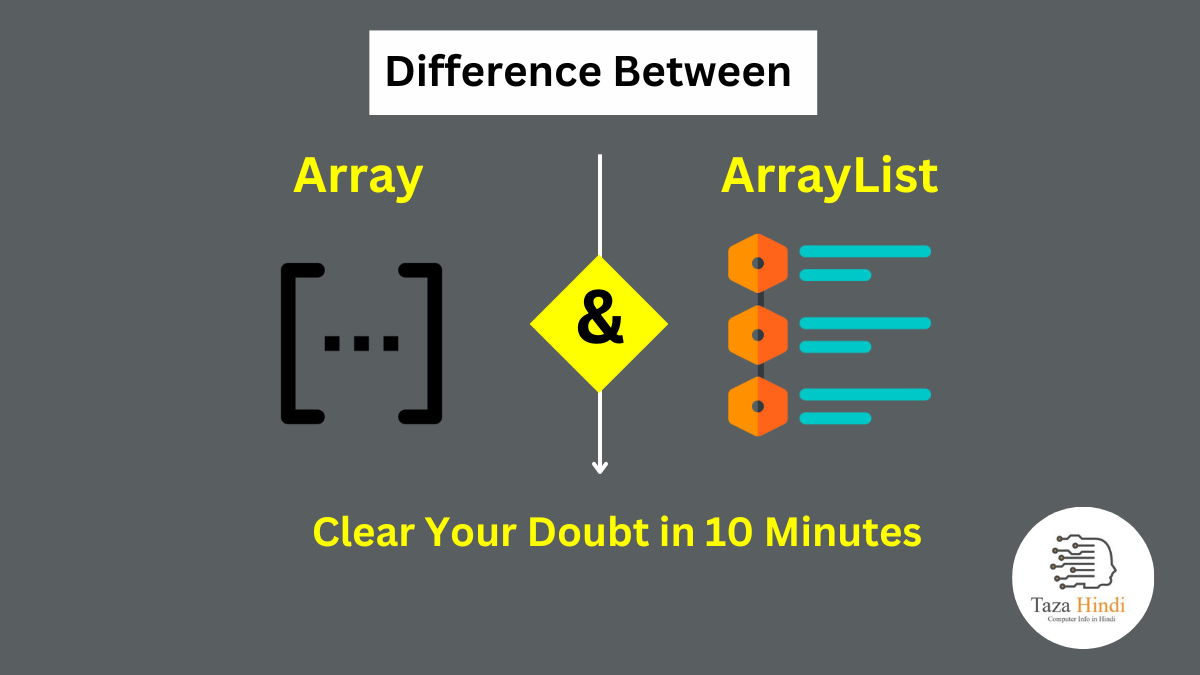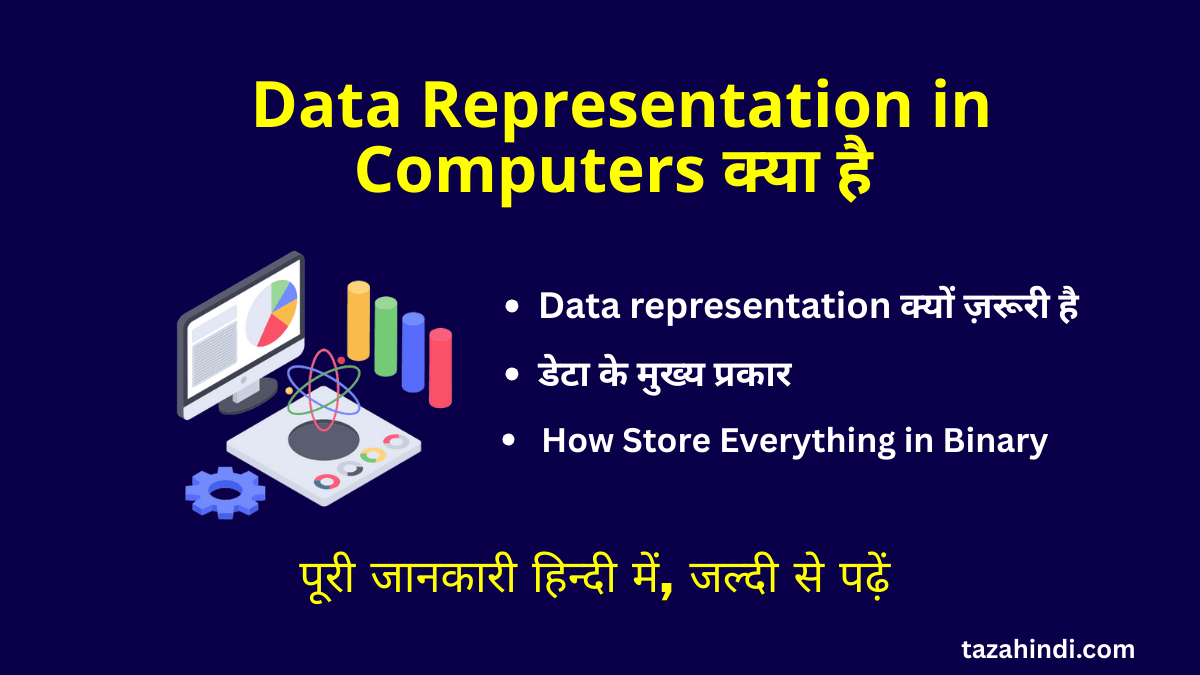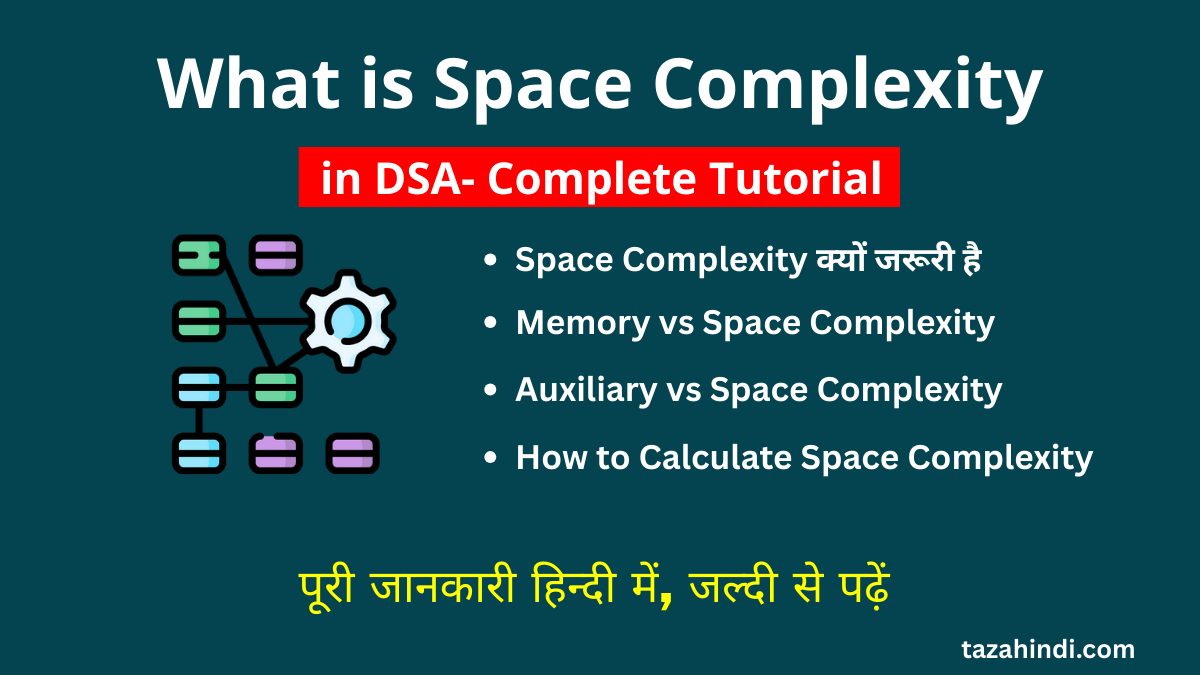The use of arrays and ArrayLists is fundamental in programming, but understanding the difference between these two data structures is crucial for efficient and effective coding. In this article, I will explain what is Array and ArrayList, their characteristics, syntax, advantages of both arrays and ArrayLists, when to use each one. By the end, you’ll have a clear understanding the difference between Array and ArrayList.
What is Arrays?
Arrays are data structures that store a fixed-size sequence of elements of the same type. They offer a straightforward and efficient way to manage collections of data. Arrays are defined by their size and can hold a specific number of elements.
Characteristics of Arrays
- Homogeneous elements: Arrays can only hold elements of the same data type.
- Indexed access: Elements in an array are accessed using an index, starting from 0.
- Random access: Due to indexing, arrays allow direct access to any element in constant time.
- Memory efficiency: Arrays allocate contiguous memory blocks, resulting in efficient memory utilization.
- Static size: Once created, the size of an array remains fixed and cannot be changed.
Also Read : Difference between Branch and Bound Algorithm
Syntax for creating and initializing arrays
The syntax for creating and initializing arrays varies slightly depending on the programming language, but here are some common examples:
Java:
// Declaration and initialization in one line
int[] numbers = {1, 2, 3, 4, 5};
// Declaration and separate initialization
int[] numbers;
numbers = new int[]{1, 2, 3, 4, 5};
Python:
# Declaration and initialization
numbers = [1, 2, 3, 4, 5]
C++:
// Declaration and initialization in one line
int numbers[] = {1, 2, 3, 4, 5};
JavaScript:
// Declaration and initialization
let numbers = [1, 2, 3, 4, 5];
Also Read : Difference between Stack and Queue
Fixed size and static nature of arrays
One notable characteristic of arrays is their fixed size, which means they cannot expand or shrink once created. This static nature can be advantageous in situations where a constant number of elements is required, such as storing coordinates in a game or representing days of the week.
Examples and common scenarios where arrays are used
- Storing a collection of integers for mathematical computations.
- Managing a list of usernames and passwords for authentication.
- Representing a deck of cards in a card game.
- Storing pixel values for image processing.
Advantages of arrays
- Efficient memory usage due to their static size.
- Direct access to elements using indexes, enabling fast retrieval and modification.
- Simple and straightforward syntax for creation and initialization.
- Well-suited for fixed-size collections and scenarios where random access is crucial.
What is ArrayLists?
ArrayLists are dynamic data structures that provide a flexible way to store and manage collections of elements. Unlike arrays, ArrayLists can dynamically adjust their size, making them versatile and convenient.
Also Read : Difference between Structure and Union
Characteristics of ArrayLists
- Heterogeneous elements: ArrayLists can hold elements of different data types.
- Dynamic size: ArrayLists can grow or shrink dynamically as elements are added or removed.
- Indexed access: Similar to arrays, ArrayLists allow elements to be accessed using indexes.
- Automatic resizing: When an ArrayList reaches its capacity, it automatically expands its size.
- Memory overhead: ArrayLists consume more memory compared to arrays due to their flexibility.
Also Read : Difference between Algorithm and Program
Syntax for creating and initializing ArrayLists
The syntax for creating and initializing ArrayLists also varies depending on the programming language. Here are some common examples:
Java:
// Declaration and initialization in one line
ArrayList<Integer> numbers = new ArrayList<>(Arrays.asList(1, 2, 3, 4, 5));
// Declaration and separate initialization
ArrayList<Integer> numbers = new ArrayList<>();
numbers.addAll(Arrays.asList(1, 2, 3, 4, 5));
C#:
// Declaration and initialization in one line
List<int> numbers = new List<int> { 1, 2, 3, 4, 5 };
// Declaration and separate initialization
List<int> numbers = new List<int>();
numbers.AddRange(new int[] { 1, 2, 3, 4, 5 });
Python:
# Declaration and initialization
numbers = [1, 2, 3, 4, 5]
JavaScript (using an array as a similar alternative to ArrayList):
// Declaration and initialization
let numbers = [1, 2, 3, 4, 5];
Also Read : Difference between Array and Structure
Dynamic size and flexibility of ArrayLists
One of the key advantages of ArrayLists is their ability to change their size dynamically. This flexibility allows for efficient management of collections where the number of elements may vary over time. Elements can be easily added or removed without worrying about resizing or memory allocation.
Examples and common scenarios where ArrayLists are used
- Storing a list of products in an e-commerce application.
- Managing a collection of user comments on a blog post.
- Keeping track of student records in a class roster.
- Storing and manipulating data retrieved from a database.
Advantages of ArrayLists
- Dynamic resizing enables easy addition and removal of elements.
- Flexibility in handling collections with varying sizes.
- Support for heterogeneous elements.
- Built-in methods and functionalities, such as sorting and searching, simplify operations on collections.
Difference Between Array and ArrayList
| Array | ArrayList |
| Arrays have a fixed size. | ArrayLists can dynamically adjust their size based on the number of elements. |
| Arrays are more memory-efficient than ArrayLists due to their static nature. | ArrayLists have a higher memory overhead due to their dynamic resizing capability. |
| Arrays require manual shifting of elements to accommodate insertions or deletions | Whereas ArrayLists handle these operations automatically. |
| Arrays use square brackets for declaration and indexing. | ArrayLists use angle brackets with the class name. ArrayLists also provide additional methods for managing elements. |
| Arrays offer faster access times due to direct indexing. | ArrayLists may have slightly slower access times due to internal resizing and memory management. |
Also Read : Why Data Structures are important in Programming
Conclusion
Understanding the difference between arrays and ArrayLists is vital for choosing the appropriate data structure for specific programming scenarios. Arrays are ideal for fixed-size collections that require fast and direct access, while ArrayLists offer flexibility and convenience for dynamically changing collections. By considering the characteristics, syntax, and advantages of each, you can optimize your code and enhance its efficiency.
FAQs
-
Can an array change its size after creation?
No, arrays have a fixed size that cannot be changed after creation.
-
Can an ArrayList hold elements of different data types?
Yes, ArrayLists can hold elements of different data types due to their flexibility.
-
Which data structure is more memory-efficient, an array, or an ArrayList?
Arrays are more memory-efficient than ArrayLists due to their static size, while ArrayLists have a higher memory overhead due to their dynamic resizing capability.
-
What happens when an ArrayList exceeds its capacity?
When an ArrayList exceeds its capacity, it automatically expands its size to accommodate additional elements.
-
Are there any performance differences between arrays and ArrayLists?
Arrays offer faster access times due to direct indexing, while ArrayLists may have slightly slower access times due to internal resizing and memory management.