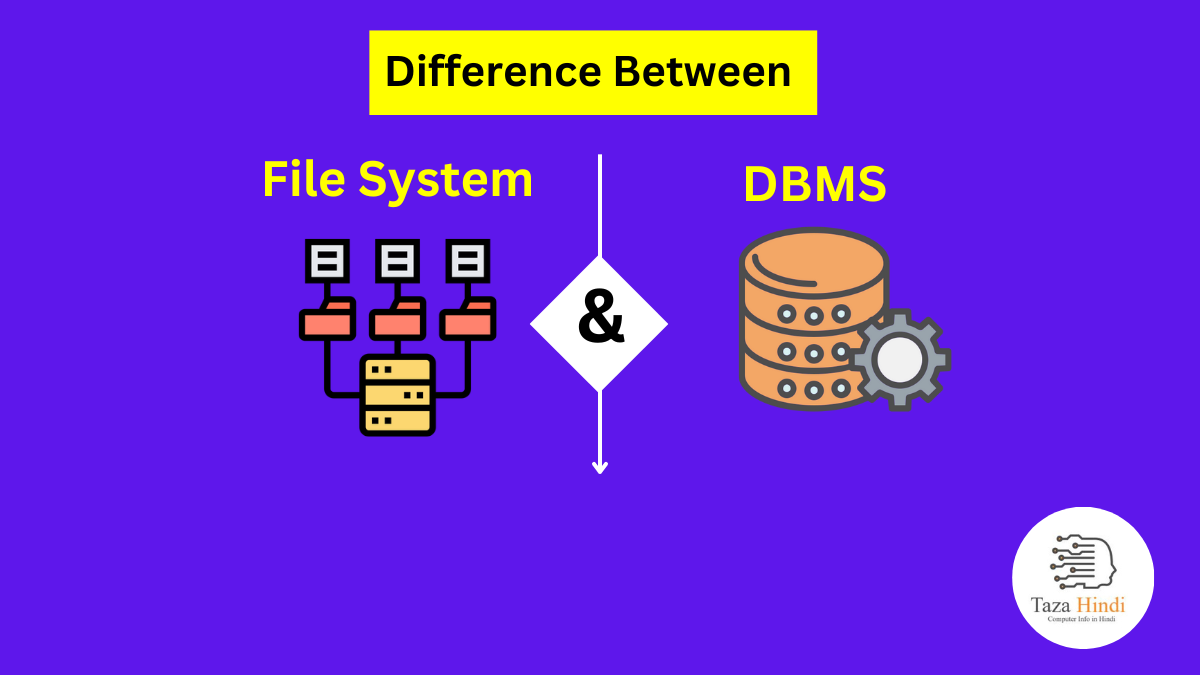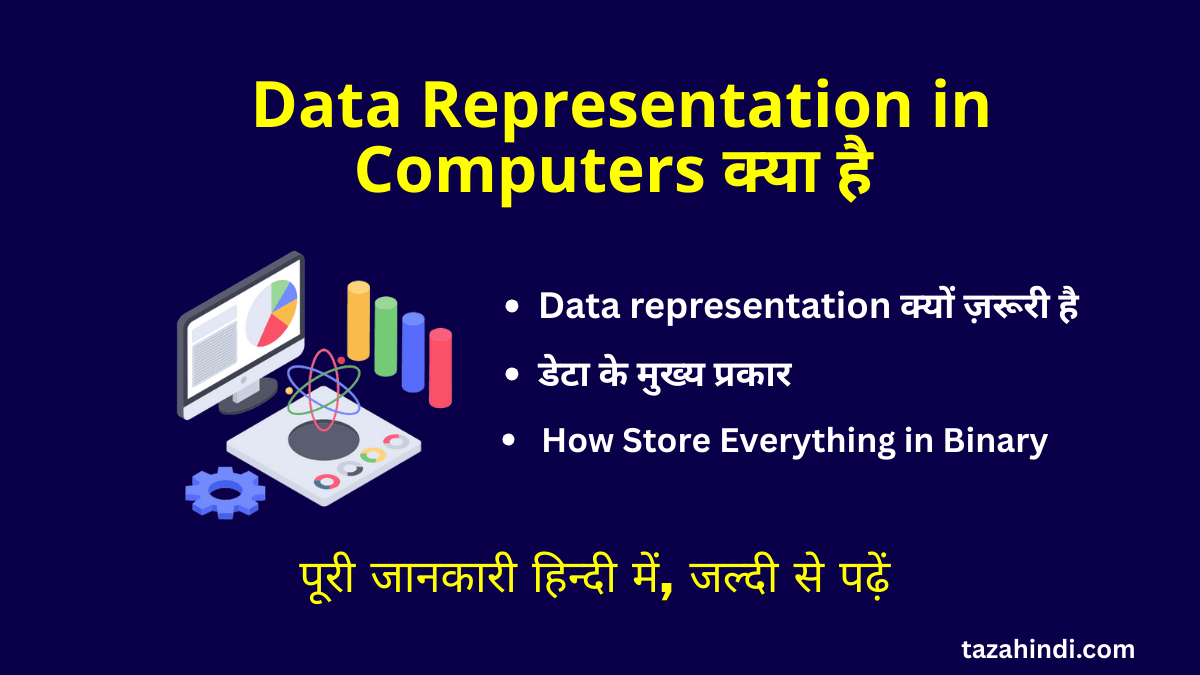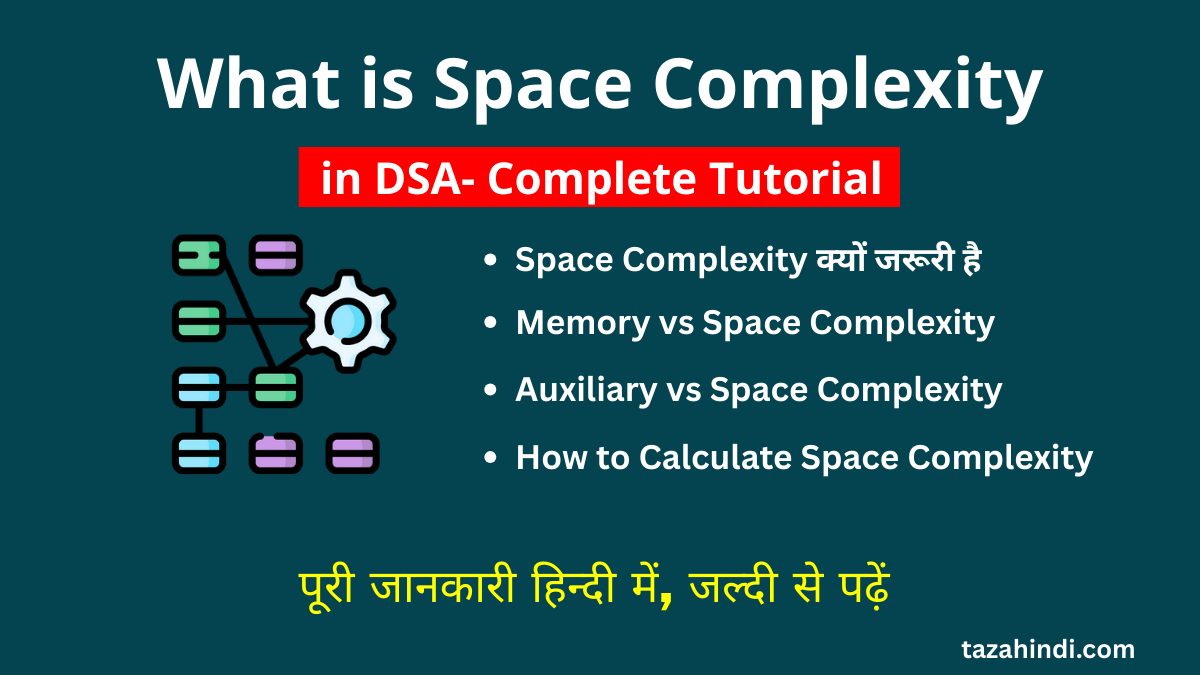In the digital age, efficient data management is crucial for organizations and individuals alike. Two commonly used approaches for organizing and accessing data are file systems and database management systems (DBMS). This is a comprehensive tutorial about what is File System and DBMS, how structure of data in a file system and DBMS, their basic operations, functionalities, uses and then explore what are the main difference between File System and DBMS.
What is a File System?
A file system is a method used by operating systems to organize and store files on storage devices such as hard drives or solid-state drives. It provides a hierarchical structure for storing and retrieving files, making it easier for users to navigate through their data. A file system typically consists of directories (also known as folders) that contain files.
Organization and structure of data in a file system
In a file system, data is organized into a hierarchical structure. The top-level directory, often referred to as the root directory, serves as the starting point. Users can create additional directories within directories, creating a tree-like structure. Files are stored within these directories. This hierarchical organization helps categorize and group related files together, simplifying data management and retrieval.
Basic operations of a file system
A file system provides several basic operations for managing files:
- File Creation: Users can create new files and assign them names and extensions. These names reflect the content or purpose of the files.
- File Reading and Writing: Files can be read to retrieve their contents or written to store new information. This allows users to access and update the data stored in the files.
- File Renaming and Deletion: Users can rename files to give them more meaningful names or delete files when they are no longer needed. These operations help maintain an organized file system.
Also Read : Difference between File and Folder
Functionalities of a file system
File systems offer several functionalities to manage data effectively:
- File Organization: File systems provide a structured approach to organize and categorize files. Users can create directories and subdirectories to group related files together, enabling efficient data management.
- File Access: File systems allow users to access files directly by specifying their paths or navigating through the directory structure. This accessibility makes it easy to retrieve and work with specific files.
- File Storage: File systems handle the storage and allocation of physical space on storage devices. They manage the allocation of disk space to store files and track the locations of files on the storage medium.
Real-world examples and use cases of File Systems
File systems are widely used in various applications and industries:
- Personal Computing: Operating systems like Windows, macOS, and Linux use file systems to organize files on personal computers, laptops, and workstations.
- Enterprise File Storage: File systems are used in network-attached storage (NAS) and storage area network (SAN) solutions to manage large-scale file storage in enterprise environments.
- Multimedia and Content Management: File systems are employed in media servers and content management systems to organize and access multimedia files, such as images, videos, and audio recordings.
Also Read : Difference between DBMS and RDBMS
What is a DBMS?
A DBMS, or database management system, is a software application that provides an interface to manage databases. It allows users to store, retrieve, update, and delete data in a structured and organized manner. DBMS provides a more advanced and sophisticated approach to data management compared to file systems.
Organization and structure of data in a DBMS
In a DBMS, data is organized in a structured manner using tables, rows, and columns. A table represents a collection of related data entries, and each row within the table contains a specific record. Columns, also known as fields, define the different attributes or properties associated with the data.
Also Read : Difference between Class and Structure
Basic operations of a DBMS
A DBMS offers several fundamental operations for managing data:
- Data Definition: DBMS allows users to define the structure of the database, including creating tables, specifying attributes and data types, and establishing relationships between tables.
- Data Manipulation: Users can insert, retrieve, update, and delete data in the database. These operations ensure efficient data management and maintain data integrity.
- Data Querying: DBMS provides powerful query languages, such as SQL (Structured Query Language), that enable users to retrieve specific data based on predefined criteria and perform complex data analysis.
Also Read : Difference between Constructor and Destructor
Functionalities of a DBMS
DBMS offers a range of functionalities to enhance data management:
- Data Integrity and Security: DBMS ensures data integrity by enforcing rules and constraints to maintain the consistency and accuracy of data. It also provides robust security mechanisms to protect sensitive information from unauthorized access.
- Data Relationships: DBMS supports the establishment of relationships between tables, such as one-to-one, one-to-many, or many-to-many relationships. These relationships enable efficient data retrieval and ensure data consistency.
- Data Scalability and Performance: DBMS is designed to handle large volumes of data efficiently. It provides mechanisms for optimizing query execution and supporting high-performance data processing.
Also Read : Difference between Array and Pointer
Real-world examples and use cases of DBMS
DBMS finds extensive applications across industries:
- Business and Finance: DBMS is used to manage customer information, financial transactions, inventory data, and other business-related data in enterprise resource planning (ERP) systems and financial applications.
- E-commerce and Retail: DBMS is utilized to store product catalogs, customer profiles, and transaction records in e-commerce platforms and retail management systems.
- Healthcare and Research: DBMS is employed in medical record systems, research databases, and clinical information systems to store and retrieve patient data, medical research data, and other healthcare-related information.
Also Read : Difference between Tuple and List
Difference between File System and DBMS
The key differences between File Systems and DBMS can be summarized as follows:
| File System | DBMS |
| File systems organize data hierarchically using directories and files. | Whereas DBMS organizes data in structured tables with predefined relationships between them. |
| DBMS is designed to handle large volumes of data efficiently and scale with growing data requirements. | File systems may face limitations when managing extensive amounts of data. |
| DBMS provides a level of data independence, separating the logical structure of the data from its physical representation. | File systems directly manage data at the file level without such abstraction. |
| DBMS offers mechanisms for concurrent access to data by multiple users and ensures data security through user authentication and access control. | File systems typically lack advanced concurrency control and security features. |
Also Read : How to Make Chicken Cordon Bleu: A Step-by-Step Guide
Conclusion
File systems and DBMS serve distinct purposes in data management. File systems are suitable for simple file organization and storage, while DBMS provides advanced functionalities for structured data management, relationships, and efficient data retrieval. Understanding the differences between file systems and DBMS is essential to choose the appropriate approach for managing data effectively based on specific requirements.
FAQs
-
Can a DBMS store files like a file system?
While DBMS primarily focuses on structured data management, some modern DBMS can handle file storage as well. However, it’s important to note that the primary purpose of a DBMS is to manage structured data, and using it solely for file storage may not be the most efficient use of its capabilities.
-
Can a file system perform complex queries like a DBMS?
File systems do not provide built-in query capabilities like DBMS. File systems are primarily used for file organization and storage, while DBMS offers advanced querying capabilities through query languages like SQL, allowing users to perform complex data analysis and retrieve specific information based on predefined criteria.
-
Can file systems and DBMS be used together?
Yes, file systems and DBMS can be used together in a complementary manner. In some scenarios, organizations may use file systems to store and manage unstructured data, such as documents, images, or multimedia files, while utilizing a DBMS for structured data management. This hybrid approach allows for efficient handling of different types of data and provides flexibility in choosing the most suitable approach for specific data requirements.