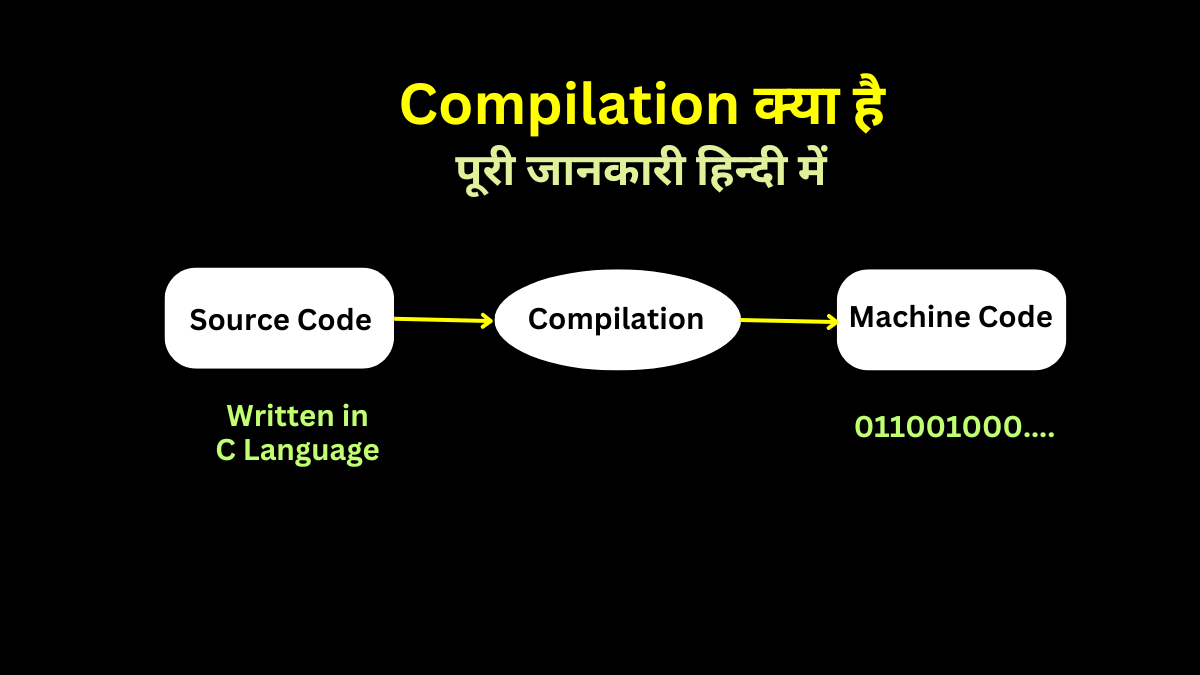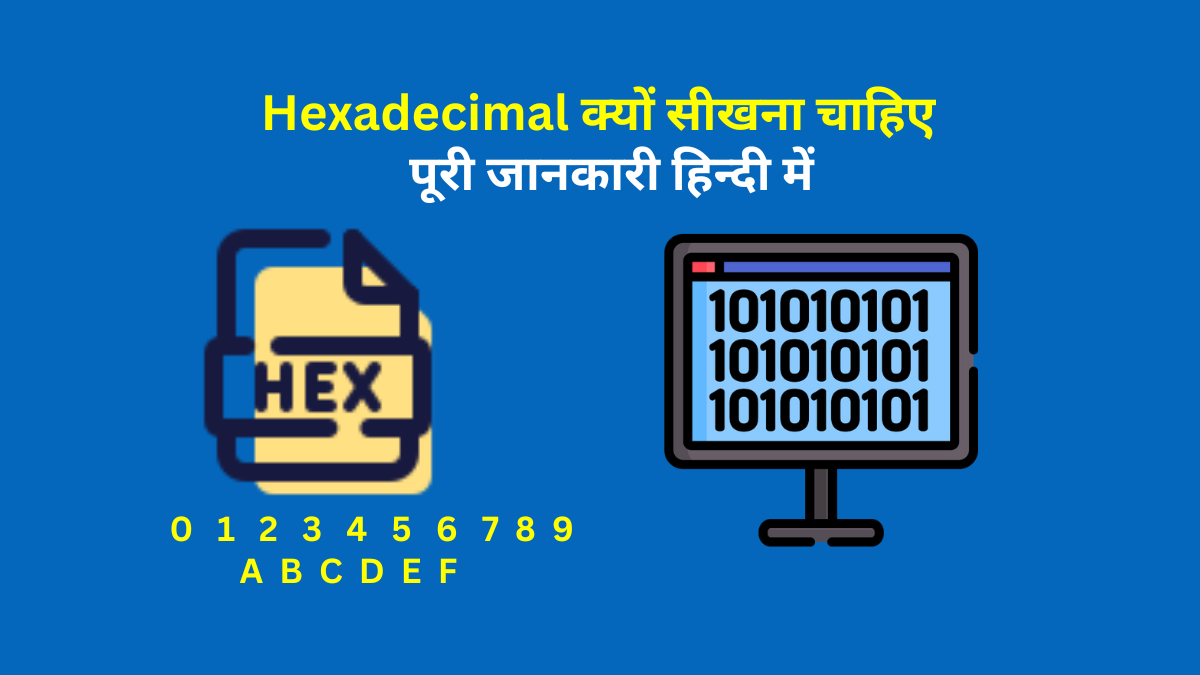In today’s interconnected world, network devices play a vital role in data transmission. Among these devices, hubs and switches are commonly used to connect multiple devices in a network. While they may seem similar, there are significant differences between hubs and switches in terms of functionality and performance. In this article, I will cover everything about to Hub and Switch, like what is Hub and Switch, their types, explore the dissimilarities between hubs and switches, highlighting their characteristics, functionalities, uses, limitations, difference between Hub and Switch and what factors need to consider when choosing a Hub and Switch for your network.
Importance of Network Devices in data transmission
Network devices are essential components that facilitate the transfer of data between devices in a network. They enable efficient communication, data sharing, and resource utilization. Without these devices, it would be challenging to establish connectivity and transmit data reliably across various devices.
What is a Hub?
A hub is a simple network device that acts as a central connection point for multiple devices in a network. It operates at the physical layer of the OSI model and works by receiving data packets from one device and broadcasting them to all other connected devices. A hub does not have any intelligence to analyze or process data packets.
Types of Hubs
There are two main types of hubs:
- Active Hub: An active hub, also known as a powered hub, contains its power supply and actively amplifies and regenerates the incoming signals before broadcasting them to the connected devices. This helps in extending the network’s reach and compensating for signal degradation.
- Passive Hub: A passive hub, on the other hand, does not have its power supply and simply broadcasts the incoming signals to the connected devices without any signal regeneration or amplification.
Also Read : What is TypeScript and How to Learn TypeScript
Characteristics of a Hub
Some common characteristics of hubs include:
- Broadcast Communication: Hubs operate on a broadcast model, where data received from one device is sent to all other devices in the network. This leads to inefficient use of bandwidth and increases network congestion.
- Signal Regeneration: Active hubs regenerate and amplify incoming signals, ensuring that they can reach devices situated farther away without significant signal degradation.
- Collision Domains: A hub creates a single collision domain, meaning that if two devices transmit data simultaneously, a collision occurs, resulting in the loss of data packets. This collision reduces network efficiency.
- Limited Bandwidth: Since hubs broadcast all data packets to all devices, the available bandwidth is shared among all connected devices, leading to reduced throughput.
Functionality of a Hub in Network Communication
The primary function of a hub is to connect multiple devices in a network and facilitate communication among them. When a device transmits data to the hub, it is broadcasted to all other devices connected to the hub. However, a hub does not examine or process the data packets in any way.
Also Read : How to Improve Your Programming Skills in 2023
Uses of a Hub
Hubs are commonly used in small networks or as temporary solutions. Some typical use cases include:
- Small Home Networks: Hubs can be used in small home networks where simplicity and cost-effectiveness are prioritized over performance and scalability.
- Temporary Network Expansion: Hubs can be useful for temporary network expansions, such as in conference rooms or event spaces, where quick connectivity is required without the need for advanced features.
Broadcast nature of a hub
As mentioned earlier, hubs operate on a broadcast model, meaning that data received by the hub is broadcasted to all other devices connected to it. This broadcast nature results in unnecessary network traffic and can lead to congestion, especially in larger networks.
Signal regeneration and distribution in a hub
Active hubs have the capability to regenerate and amplify incoming signals. This ensures that the signals can reach devices situated farther away without significant degradation. However, in a hub, there is no intelligent decision-making regarding signal distribution. The signal is merely broadcasted to all connected devices.
Collision domains and limitations of a hub
A hub creates a single collision domain, which means that if two devices connected to the hub transmit data simultaneously, a collision occurs. This collision leads to the loss of data packets and decreases network efficiency. The presence of collisions limits the overall throughput of the network, especially in larger environments with multiple devices.
Also Read : How to Learn the Basics of C Sharp Programming
Factors to consider when choosing a Hub
When selecting a hub for a network, several factors need to be considered:
- Network Size: Hubs are suitable for small networks with a limited number of devices. If the network is expected to expand in the future, a switch might be a more suitable choice.
- Bandwidth Requirements: Hubs share the available bandwidth among all connected devices, resulting in reduced throughput. If the network demands high bandwidth or handles large data transfers, a switch should be considered.
- Cost: Hubs are generally less expensive compared to switches. If budget constraints are a primary concern, a hub may be a more affordable option.
Also Read : What is Design Pattern and How They Enhance Software Development
What is a Switch?
A switch is a more advanced network device that operates at the data link layer (Layer 2) of the OSI model. Unlike a hub, a switch examines and processes data packets, making intelligent forwarding decisions based on the destination MAC (Media Access Control) address.
Types of Switches
There are various types of switches available, including:
- Unmanaged Switch: An unmanaged switch is a basic plug-and-play device that requires no configuration. It offers simple connectivity without any advanced features or management capabilities.
- Managed Switch: A managed switch provides advanced configuration options, allowing network administrators to have greater control over the network. It offers features such as VLAN support, Quality of Service (QoS) settings, and security options.
Also Read :
Characteristics of a Switch
Some key characteristics of switches include:
- Packet Switching and Forwarding: Switches examine the data packets received and make forwarding decisions based on the destination MAC address. This enables direct communication between the sender and the intended recipient, reducing unnecessary network traffic.
- MAC Address Learning and Table Building: Switches dynamically build a MAC address table by learning the MAC addresses of connected devices. This allows them to make efficient forwarding decisions and optimize network performance.
- Virtual LAN (VLAN) Support: Switches often provide VLAN support, allowing the network to be logically segmented into separate broadcast domains. This enhances network security, performance, and flexibility.
- Collision Domains and Full-Duplex Communication: Unlike hubs, switches create individual collision domains for each port. Additionally, switches support full-duplex communication, enabling simultaneous transmission and reception of data without collisions.
Functionality of a Switch in Network Communication
The primary function of a switch is to enable efficient communication between devices in a network. When a device transmits data to the switch, the switch examines the data packet’s destination MAC address and forwards it directly to the appropriate port connected to the destination device. This reduces unnecessary network traffic and improves overall performance.
Also Read : Difference between TCP and UDP
Uses of a Switch
Switches are widely used in various network environments due to their advanced features and improved performance. Some common use cases include:
- Local Area Networks (LANs): Switches are the backbone of LANs, providing connectivity and facilitating communication between devices within a local network.
- Enterprise Networks: In large enterprise networks, managed switches offer extensive configuration options, VLAN support, and enhanced security features, making them essential for network management and optimization.
- Data Centers: Switches are crucial in data centers where high-speed and reliable data transmission between servers, storage devices, and network appliances is required.
Packet switching and forwarding in a switch
Switches examine the incoming data packets and make forwarding decisions based on the destination MAC address. This enables direct communication between the sender and the intended recipient, reducing unnecessary network traffic and increasing efficiency.
MAC address learning and table building
Switches dynamically learn the MAC addresses of connected devices by analyzing the source MAC address of incoming packets. They then build a MAC address table, also known as a forwarding table or CAM table, which associates MAC addresses with specific switch ports. This table is used to make forwarding decisions and optimize the transmission of data within the network.
Virtual LAN (VLAN) support
Switches often provide support for VLANs, which allow the network to be logically segmented into separate broadcast domains. VLANs provide enhanced security by isolating traffic and improving network performance by reducing broadcast traffic. They also offer flexibility in network design, as different VLANs can be configured to meet specific requirements.
Collision domains and full-duplex communication in a switch
Unlike hubs, switches create individual collision domains for each port. This means that devices connected to a switch can transmit and receive data simultaneously without the risk of collisions. This feature, combined with support for full-duplex communication, improves network efficiency and throughput.
Also Read : Difference Between Modem and Router
Factors to consider when choosing a Router
When selecting a switch for a network, several factors should be taken into account:
- Network Size and Scalability: Switches are suitable for networks of all sizes, from small office environments to large enterprise networks. It is important to consider the current network size and future scalability requirements when choosing a switch.
- Required Features: Different switches offer various features, such as VLAN support, Quality of Service (QoS) capabilities, and advanced security options. Assessing the specific requirements of the network will help determine the necessary features in a switch.
- Bandwidth Requirements: Switches provide dedicated bandwidth to each connected device, ensuring optimal performance. Consider the bandwidth demands of the network and select a switch that can meet those requirements.
- Management and Configuration: Managed switches offer more control and configuration options, making them suitable for complex network environments. If advanced management capabilities are necessary, a managed switch should be chosen.
Difference between Hub and Switch
The fundamental difference between a hub and a switch lies in their functionality and the way they handle network traffic. Here are the key distinctions:
- Traffic Handling: A hub operates on a broadcast model, where incoming data packets are broadcasted to all connected devices, regardless of the intended recipient. In contrast, a switch examines the destination MAC address of each packet and forwards it only to the specific port connected to the intended recipient, reducing unnecessary network traffic.
- Collision Domains: A hub creates a single collision domain, which means that collisions occur when multiple devices transmit data simultaneously. Switches, on the other hand, create individual collision domains for each port, enabling full-duplex communication and minimizing collisions.
- Bandwidth Efficiency: Hubs share the available bandwidth among all connected devices, leading to reduced overall throughput. Switches provide dedicated bandwidth to each port, ensuring optimal performance and efficient use of available bandwidth.
- Intelligence and Processing: Hubs do not analyze or process data packets; they simply broadcast them to all connected devices. Switches, however, examine and process data packets, making intelligent forwarding decisions based on MAC addresses, resulting in more efficient data transmission.
Also Read : What is Moonlighting, Pros and Cons of Moonlighting
Conclusion
Hubs and switches are both network devices used to connect multiple devices in a network. However, they differ significantly in terms of functionality and performance. Hubs operate on a broadcast model, sharing bandwidth and creating a single collision domain, whereas switches examine data packets, forward them based on MAC addresses, provide dedicated bandwidth, and create individual collision domains. When choosing between a hub and a switch, it is crucial to consider the network size, bandwidth requirements, scalability, desired features, and management capabilities. Understanding the differences between hubs and switches allows for informed decision-making in creating efficient and reliable network infrastructures.
FAQs
-
While it is technically possible to use a hub instead of a switch in a network, it is generally not recommended, especially for larger or more complex networks. For optimal network performance, it is advisable to use a switch instead of a hub, particularly in scenarios where multiple devices need to communicate simultaneously or where higher bandwidth and scalability are required.
-
Generally, switches are more expensive than hubs. This price difference is due to the advanced features and capabilities that switches offer, such as packet forwarding based on MAC addresses, VLAN support, and improved performance. Hubs, being simpler devices with limited functionality, are usually more affordable.
-
Yes, a switch can replace a hub in an existing network. By replacing a hub with a switch, you can benefit from improved network performance, reduced collisions, dedicated bandwidth for each device, and better traffic management.
-
Yes, it is possible to use a hub and a switch together in a network. In some scenarios, you may have specific devices or areas where a hub is sufficient for connectivity, while other areas may require the advanced features and performance of a switch.