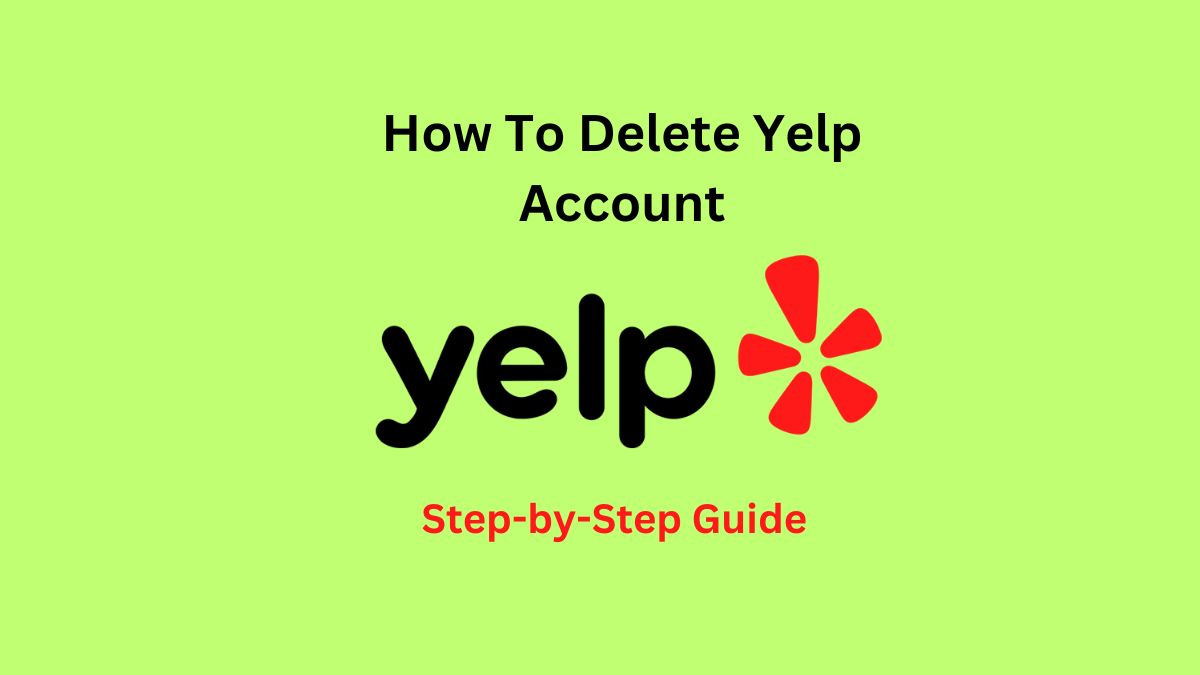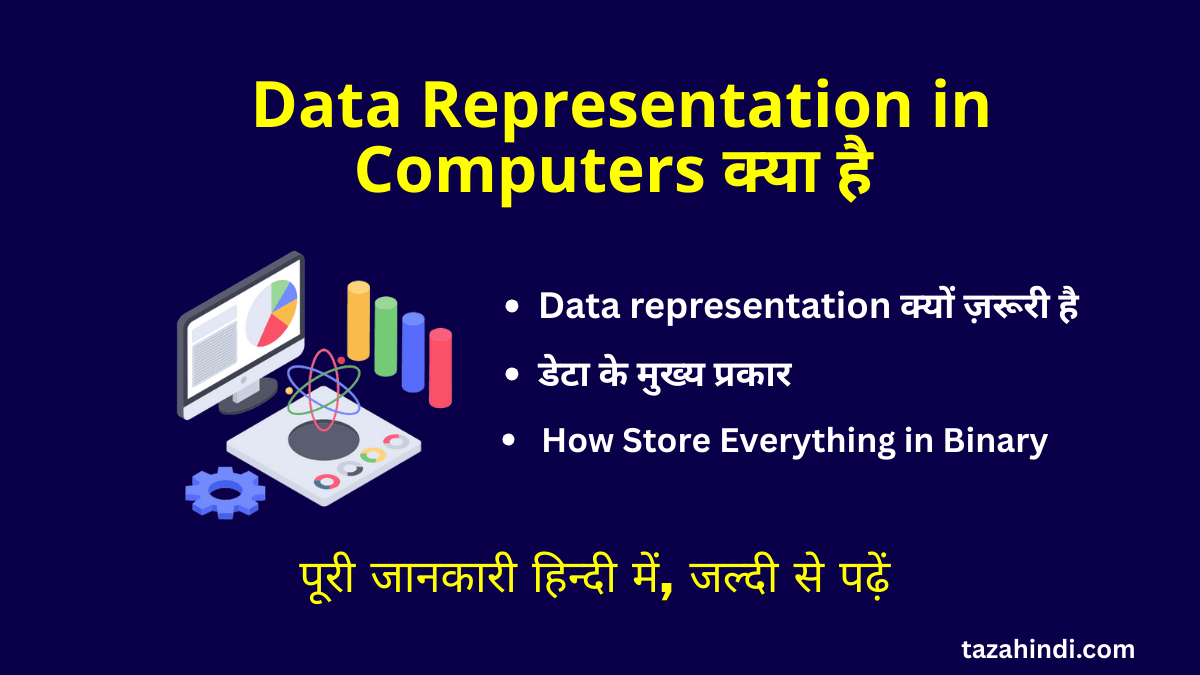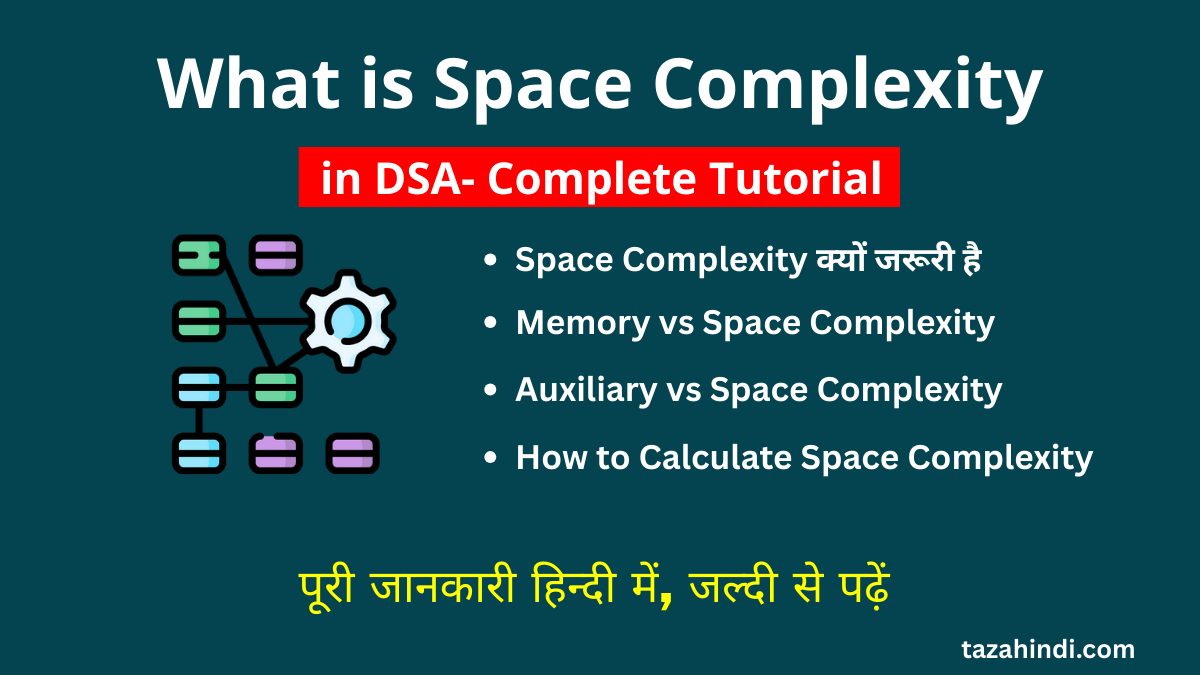Are you tired of the constant flood of restaurant recommendations and reviews from Yelp? Or maybe you’ve simply decided that it’s time to break free from yet another social media platform? Deleting your Yelp account is a simple process, and in this blog post, I’ll guide you through the steps about how to delete your Yelp Account.
What is Yelp Account?
A Yelp account is a user profile on the Yelp platform, which is a popular online review and recommendation website and mobile app. Users create Yelp accounts to engage with the platform, primarily by posting reviews, ratings, and photos of businesses such as restaurants, hotels, stores, and other services. These accounts also allow users to follow other reviewers, interact with businesses, receive personalized recommendations, and stay updated on local events and promotions.
Also Read : How to Fix Notifications Not Showing Up on Android
Why Delete Your Yelp Account?
Before we dive into the steps, let’s quickly address why you might want to delete your Yelp account. Yelp is undoubtedly a helpful platform for discovering new places to eat and sharing your dining experiences. However, there are valid reasons for wanting to part ways with Yelp:
- Privacy Concerns: Yelp collects a lot of personal information, including your location, reviews, and even your browsing history. If you’re concerned about your online privacy, deleting your Yelp account can be a wise decision.
- Unwanted Notifications: Tired of receiving endless notifications and emails from Yelp? Deleting your account will put an end to these updates.
- Change of Interests: Your interests and priorities may change over time. If you’re no longer interested in using Yelp, there’s no point in keeping your account.
- Simplify Your Online Presence: Many of us have too many online accounts to manage. Deleting unused accounts like Yelp can help simplify your digital life.
Also Read : How To Transfer Apps from Android to Android : Comprehensive Guide
How To Delete Yelp Account?
Now that you have your reasons, let’s move on to the steps to delete your Yelp account.
Step 1: Log In to Your Yelp Account
First, make sure you’re logged into your Yelp account. This step is crucial because you won’t be able to delete your account without being logged in.
Step 2: Access the Account Settings
Once you’re logged in, click on your profile picture in the upper-right corner of the Yelp website. A dropdown menu will appear. Select “Account Settings.”
Step 3: Go to the Account Information Tab
In the Account Settings page, click on the “Account Information” tab on the left-hand side of the screen.
Step 4: Close Your Yelp Account
Scroll down to the bottom of the Account Information page, and you’ll find a section labeled “Close Your Account.” Click on the link that says “Close Account.”
Step 5: Confirm the Closure
Yelp will ask you to confirm that you want to close your account. Take a moment to read the information provided, as Yelp will inform you about the consequences of closing your account, such as losing your reviews, photos, and friends on the platform. If you’re ready to proceed, click “Next.”
Step 6: Provide a Reason
Yelp will ask you to provide a reason for closing your account. You can select an option from the dropdown menu or provide your own explanation in the text box. Sharing your reason can help Yelp improve its services, so consider being constructive in your feedback.
Step 7: Confirm Your Password
To finalize the process, you’ll need to confirm your Yelp account password. Enter your password, and click “Next.”
Step 8: Say Goodbye
Congratulations! You’ve successfully initiated the process to delete your Yelp account. Yelp will send you an email confirming your account closure.
Also Read : What is Google eSignature: Do you know what exactly is it?
Conclusion
Deleting your Yelp account can be a liberating experience, especially if you’ve been feeling overwhelmed or concerned about your privacy on the platform. Follow the simple steps outlined in this blog post to take control of your online presence and say goodbye to Yelp. Remember, if you ever change your mind, you can always create a new Yelp account in the future. So, go ahead and take that step towards a Yelp-free life!