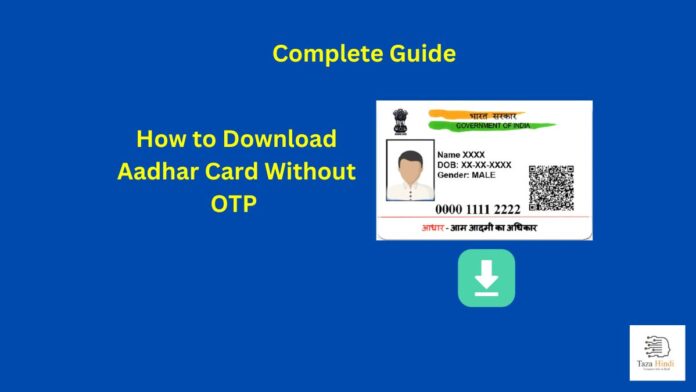In the digital age, where secure access to personal information is paramount, the Aadhar Card has emerged as a crucial identity document for Indian citizens. It serves as proof of identity and residence, facilitating various government and private sector services. However, downloading your Aadhar Card without OTP (One-Time Password) can be necessary in certain situations, and this article aims to guide you through the process. In this article, you will learn what is the importance of the Aadhar Card, the reasons you might need to download it without OTP, and provide detailed step-by-step instructions about how to download Aadhar Card without OTP. Additionally, we’ll address common issues users might encounter during this process and conclude with a comprehensive FAQ section to address any lingering doubts.
Importance of Aadhar Card in India
The Aadhar Card is more than just a government-issued identity document; it’s a cornerstone of India’s digital ecosystem. It plays a pivotal role in various aspects of life in India, including:
- Identity Verification: The Aadhar Card serves as a valid proof of identity and residence, making it essential for numerous government and private transactions, such as opening bank accounts, getting a mobile connection, or applying for government subsidies.
- Financial Inclusion: Aadhar enables financial inclusion by simplifying the process of opening bank accounts, availing loans, and receiving government subsidies directly in bank accounts.
- Simplified Government Services: It streamlines access to government services, such as LPG subsidies, pensions, and more, ensuring efficient service delivery.
- Digital India Initiatives: The Aadhar Card aligns with the Digital India campaign, promoting the use of technology for governance and public service delivery.
Also Read : How to Remove Password from PDF Aadhar: A Step-by-Step Guide
Why need to Download Aadhar Card Without OTP?
The Aadhar Card retrieval process typically involves an OTP sent to your registered mobile number. However, there are several scenarios where this OTP-based method may not be suitable:
- Mobile Network Issues: Poor network connectivity or SIM card-related problems can prevent OTP delivery.
- Non-availability of Mobile Number: In cases where your registered mobile number is inactive or unavailable, OTP delivery becomes impossible.
- Aadhar Card for Family Members: Downloading Aadhar Cards for family members may require OTPs sent to different mobile numbers, posing logistical challenges.
- Lost or Stolen Phone: If you’ve lost your phone or it’s stolen, you may not have access to the OTP.
Also Read : Unlocking Secrets: How to Remove Password from PDF Files
To address these challenges, we’ll explore four methods for downloading your Aadhar Card without OTP.
How to Download Aadhar Card Without OTP?
Method 1: Downloading Aadhar Card Without OTP Online
One of the most convenient ways to access your Aadhar Card without OTP is through the official UIDAI website. Follow these steps to do so:
- Visit the UIDAI Official Website: Go to the official UIDAI website (https://uidai.gov.in/).
- Select “Download Aadhar”: Locate and click on the “Download Aadhar” option.
- Enter Aadhar Number or VID: Provide your 12-digit Aadhar Number or VID (Virtual ID).
- Authentication: Complete the authentication process using your registered mobile number, email, or biometrics.
- OTP Alternative: If you’ve chosen to use an alternative authentication method, follow the on-screen instructions.
- Download Aadhar: Once authenticated, you can download your Aadhar Card in PDF format.
This method allows you to access your Aadhar Card online, eliminating the need for an OTP.
Method 2: Downloading Aadhar Card Without OTP via mAadhar App
The mAadhar mobile application is another convenient option to download your Aadhar Card without OTP. Here’s how:
- Install mAadhar App: Download and install the official mAadhar app from your device’s app store.
- Open the App: Launch the app and set a password to secure your mAadhar profile.
- Add Your Aadhar: Link your Aadhar by scanning the QR code on your physical Aadhar Card.
- Download Aadhar: Once linked, you can download your Aadhar Card securely through the app.
The mAadhar app provides a user-friendly interface for accessing your Aadhar Card without OTP.
Method 3: Downloading Aadhar Card Without OTP through an Aadhar Enrollment Center
If online methods are not accessible, you can visit an Aadhar Enrollment Center for Aadhar Card retrieval:
- Locate the Nearest Enrollment Center: Find the nearest Aadhar Enrollment Center by visiting the UIDAI website.
- Carry Necessary Documents: Ensure you have the required documents, including your Aadhar number or enrollment ID.
- Verification Process: Visit the Enrollment Center, provide the necessary details, and complete the verification process.
- Receive Aadhar: Once verified, you will receive a physical copy of your Aadhar Card.
Visiting an Aadhar Enrollment Center is a viable option if you are unable to access your Aadhar Card online.
Method 4: Downloading Aadhar Card Without OTP via TOTP
The Time-based One-Time Password (TOTP) method, which offers an alternative to the traditional OTP-based download process. Step-by-step instructions are given below:
Step 1: Visit the UIDAI Official Website
- Go to the official UIDAI website: https://uidai.gov.in/.
Step 2: Locate the “Download Aadhar” Option
- Find and click on the “Download Aadhar” option on the homepage.
Step 3: Enter Your Aadhar Number or VID
- Enter your 12-digit Aadhar number or VID (Virtual ID) and the security code displayed.
Step 4: Generate TOTP
- Instead of requesting an OTP, select the “TOTP” option to generate a Time-based One-Time Password.
Step 5: Use TOTP for Download
- A TOTP will be generated. Use this TOTP in place of OTP for downloading your Aadhar Card.
Also Read : How to Remove Password from PDF in Mobile: A Step-by-Step Guide
Common Problems Users Might Face While Downloading Aadhar Card Without OTP
While these methods provide alternatives to OTP-based Aadhar Card retrieval, users may encounter common issues, such as:
- Incorrect Aadhar Details: Ensure that the details provided are accurate and match your Aadhar records.
- Biometric Authentication Issues: If using biometric authentication, ensure proper device functionality and network connectivity.
- Invalid VID: Double-check the Virtual ID (VID) if you choose to use it for authentication.
- Security Concerns: Safeguard your Aadhar number, VID, and personal information to prevent misuse.
- Outdated Mobile Number: Ensure your mobile number is up-to-date in Aadhar records to receive TOTP or OTP.
Addressing these issues through proper verification and authentication is essential to successfully download your Aadhar Card without OTP.
Also Read : How to Format a Write Protected Pen Drive
Conclusion
Your Aadhar Card is a vital document in India, and knowing how to download it without OTP can be invaluable in certain situations. We’ve covered four distinct methods, ensuring that you have a solution that suits your preferences and circumstances. Regardless of the method you choose, it’s essential to follow the steps carefully to safeguard your personal information and ensure a smooth download process.
FAQs
-
Is it possible to download my Aadhar Card without OTP?
Yes, you can download your Aadhar Card without OTP using methods like online authentication, mobile apps, Enrollment Centers, or TOTP.
-
What is the mAadhar app, and how does it work?
The mAadhar app is a mobile application that allows you to access your Aadhar details securely. You can link your Aadhar to the app and download it without OTP by using the app’s authentication features.
-
How do I generate a TOTP for downloading my Aadhar Card?
To generate a TOTP, you can use the mAadhar app. Simply select the TOTP option within the app, enter your Aadhar number, and follow the instructions to generate and use the TOTP.
-
What documents should I carry to an Aadhar Enrollment Center for Aadhar Card retrieval?
When visiting an Aadhar Enrollment Center, make sure to carry your Aadhar number or enrollment ID, along with any supporting documents as per the UIDAI guidelines.
-
How can I safeguard my Aadhar details and prevent misuse?
To protect your Aadhar details, avoid sharing your Aadhar number or VID with unauthorized individuals or websites. Keep your mobile number updated to receive secure OTPs and TOTPs. Also, consider linking your Aadhar to your mobile number to enhance security.