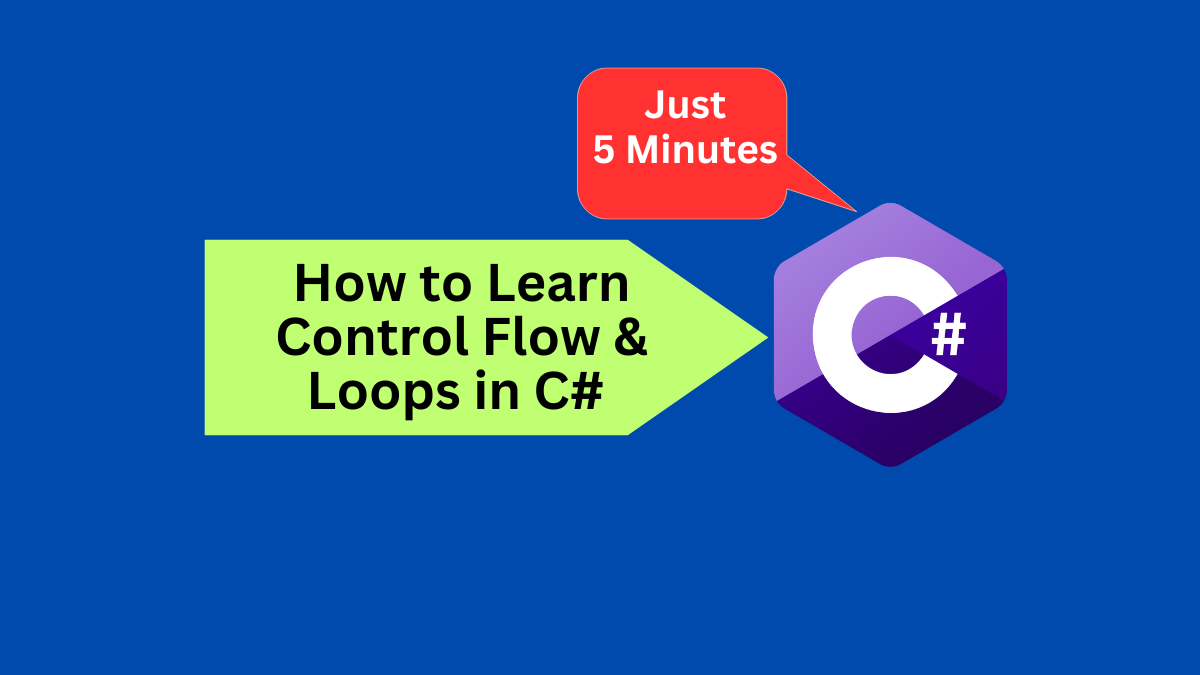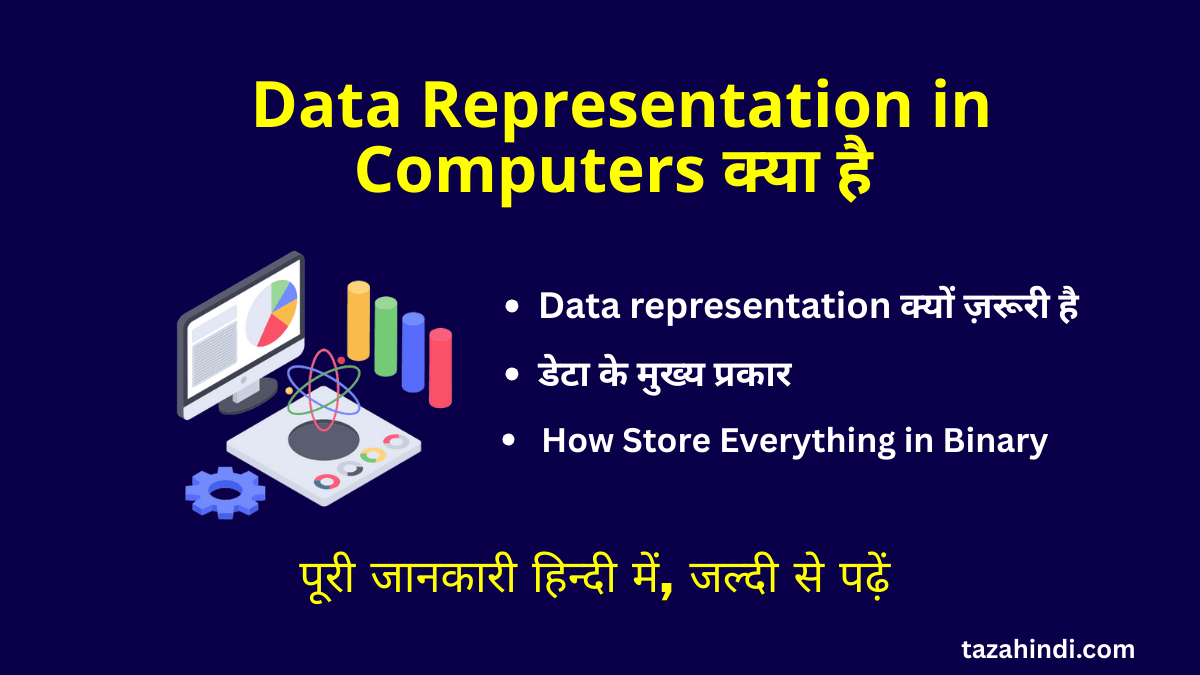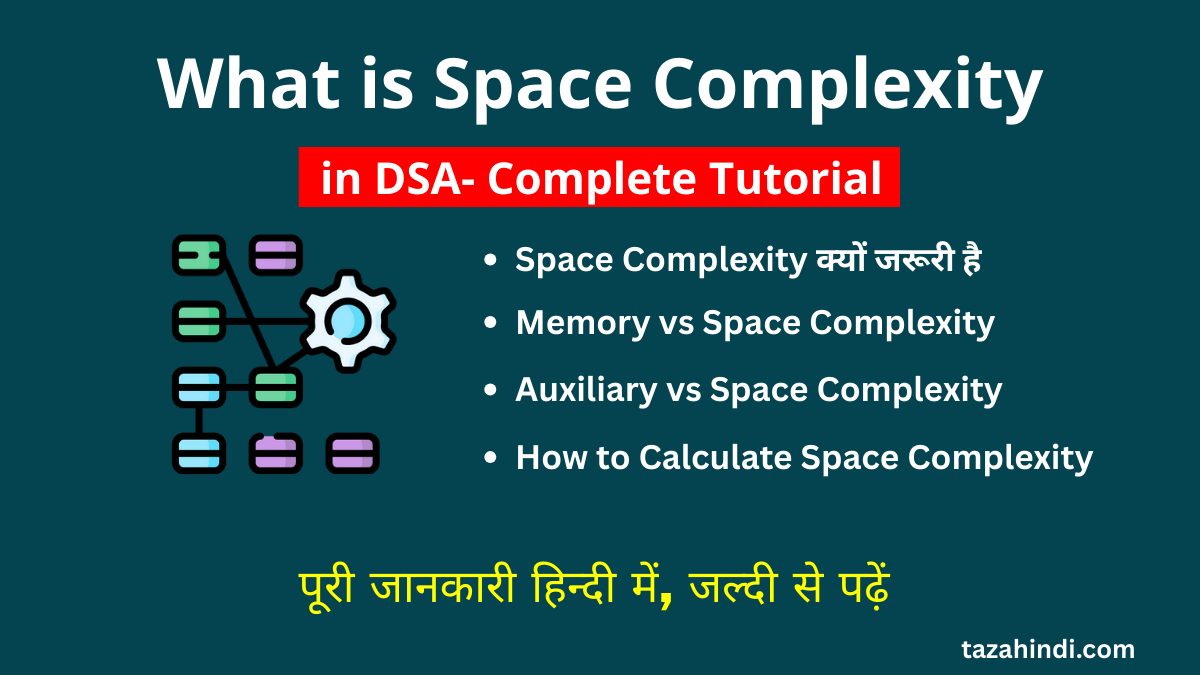Control Flow and Loops are fundamental concepts in programming that allow developers to control the flow of execution in their programs. In C# programming, Control Flow refers to the order in which statements are executed, while Loops enable repetitive execution of a block of code. In this article, I will explain you what is Control Flow in C#, role of Control Flow in programming, how to learn Control Flow and Loops in C# programming, also explore syntax and usage of various types of Loops in C# programming.
What is Control Flow in C# Programming?
Control flow in C# programming refers to the order in which statements are executed. It allows developers to make decisions based on conditions and perform different actions accordingly. Control flow statements alter the order of execution, enabling branching and repetition in the code.
Role of Control Flow in C# programming
Control flow is crucial in C# programming as it determines the logical sequence of statements. It allows developers to implement conditional logic, handle user inputs, iterate over collections, and perform various other tasks. Control flow statements make programs more dynamic and interactive, providing flexibility to handle different scenarios.
What is Conditional Statements in C#?
Conditional statements are used to make decisions based on different conditions. In C#, two commonly used conditional statements are if-else and switch.
The ‘if-else’ statement is used to execute a block of code if a certain condition is true and another block of code if the condition is false. The syntax of the ‘if-else’ statement is as follows:
if (condition)
{
// code to execute if the condition is true
}
else
{
// code to execute if the condition is false
}
The switch statement allows you to choose one of several possible code blocks to execute based on the value of a variable or an expression. Here is the syntax of the switch statement:
switch (expression)
{
case value1:
// code to execute if expression equals value1
break;
case value2:
// code to execute if expression equals value2
break;
default:
// code to execute if none of the cases match
break;
}
Branching with control flow statements
Control flow statements like ‘if-else’ and ‘switch’ enable branching, which means taking different paths based on specific conditions. By using these statements, you can control which blocks of code are executed, allowing for dynamic decision-making within your program.
What is Loops in C# programming?
Loops in C# programming are used to execute a block of code repeatedly until a specified condition is met. They provide a way to iterate over collections, perform iterative calculations, and implement repetitive tasks efficiently.
What is the purpose of Loops in C# programming?
The purpose of loops in C# programming is to automate repetitive tasks. Instead of writing the same code multiple times, you can use loops to iterate over a set of data or repeat a certain block of code until a specific condition is satisfied. Loops help in reducing code duplication and making programs more efficient.
Also Read : What is TypeScript and How to Learn TypeScript
Types of Loops in C# programming
C# provides several types of loops to cater to different looping requirements. The main types of loops in C# are:
While loop
The while loop executes a block of code repeatedly as long as a specified condition remains true. The syntax of the while loop is as follows:
while (condition)
{
// code to execute
}
For loop
The for loop is commonly used when you know the number of iterations in advance. It allows you to initialize variables, specify a condition, and update the variables in a controlled manner. The syntax of the for loop is as follows:
for (initialization; condition; update)
{
// code to execute
}
Do-while loop
The do-while loop is similar to the while loop, but it guarantees that the code block is executed at least once, even if the condition is initially false. The syntax of the do-while loop is as follows:
do
{
// code to execute
}
while (condition);
Nested loops
Nested loops are loops within loops. They allow you to perform repetitive tasks in a nested fashion, where the inner loop is executed multiple times for each iteration of the outer loop. You can have multiple levels of nesting to handle complex scenarios. Here’s an example of nested loops:
for (int i = 1; i <= 5; i++)
{
for (int j = 1; j <= i; j++)
{
// code to execute
}
}
Also Read : How to Learn the Basics of C Sharp Programming
What is ‘Foreach’ Loop and its advantages?
The foreach loop is specifically designed for iterating over collections such as arrays, lists, and other enumerable objects. It simplifies the process of accessing each element in the collection without the need for manual indexing. The foreach loop provides the following advantages:
- Automatic Iteration: The foreach loop automatically iterates through each element in the collection, eliminating the need for maintaining an index variable.
- Readability: The foreach loop enhances the readability of the code by clearly indicating that you are iterating over a collection.
Syntax and usage of foreach Loop with Arrays, Lists, and other collections:
The syntax of the foreach loop is as follows:
foreach (var item in collection)
{
// code to execute for each item in the collection
}
Here, item represents the current element being iterated, and collection is the array, list, or other enumerable object.
Example with an array:
int[] numbers = { 1, 2, 3, 4, 5 };
foreach (int num in numbers)
{
// code to execute for each number in the array
}
Example with a list:
List<string> names = new List<string> { "Alice", "Bob", "Charlie" };
foreach (string name in names)
{
// code to execute for each name in the list
}
Also Read: How To Make Money using Email Marketing
How to use break and continue statements to modify loop behavior?
The break and continue statements are used to modify the behavior of loops.
The break statement is used to exit the loop prematurely. When encountered, it immediately terminates the loop and continues with the execution of the next statement after the loop.
Example:
for (int i = 1; i <= 10; i++)
{
if (i == 5)
break; // exit the loop when i equals 5
// code to execute
}
The continue statement is used to skip the remaining statements within the current iteration and move to the next iteration of the loop.
Example:
for (int i = 1; i <= 10; i++)
{
if (i % 2 == 0)
continue; // skip the even numbers
// code to execute for odd numbers
}
Also Read: How to Download, Install and Use Pandora Mod APK Safely
Conclusion
Control Flow and Loops are essential concepts in C# programming. They allow developers to control the execution order of statements and perform repetitive tasks efficiently. By understanding the syntax and usage of control flow statements such as ‘if-else’ and ‘switch’, as well as different types of Loops like ‘while’, ‘for’, ‘do-while’, ‘nested loops’, and ‘foreach’, you can effectively write dynamic and efficient code. Additionally, the proper use of ‘break’ and ‘continue’ statements can modify the behavior of Loops to suit specific requirements. With a solid understanding of Control Flow and Loops, you can develop more flexible and interactive programs in C#.
FAQs
-
Can I use multiple conditions in an if-else statement?
Yes, you can use multiple conditions by using logical operators such as && (AND), || (OR), and ! (NOT) to combine conditions within an if-else statement.
-
Can I nest different types of loops?
Yes, you can nest different types of loops within each other. Nested loops allow you to perform complex iterations and handle multi-dimensional data structures efficiently.
-
How can I modify the behavior of a loop using break and continue statements?
The break statement allows you to exit a loop prematurely, stopping further iterations. The continue statement, on the other hand, skips the remaining statements within the current iteration and moves to the next iteration of the loop.
-
What happens if there is no break statement in a switch statement?
If there is no break statement in a switch case, the program will continue executing the code in subsequent cases until it reaches a break statement or the end of the switch block.