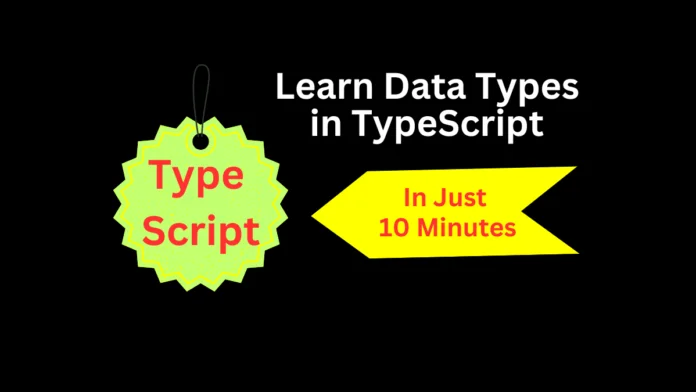TypeScript is a statically typed superset of JavaScript that adds type annotations to variables, making it a powerful programming language for building large-scale applications. One of the fundamental concepts in TypeScript is data types, which allow developers to define the kind of data that a variable can hold. Understanding data types is crucial as it helps in catching errors at compile-time, provides better code readability, and enables intelligent code completion in development environments. In this article, I will explain you importance of Data Types in TypeScript, benefits of Data Types, how to declaring variables with Data Types and also provide a comprehensive guide covering all other details about how to learn Data Types in TypesScript quickly and more effectively.
What is the importance of Data Types in TypeScript?
Data types play a vital role in TypeScript as they enable the compiler to enforce type checking during the development process. By specifying data types, developers can define the expected format and behavior of variables, ensuring that they are used correctly throughout the codebase. This not only helps in catching errors and preventing bugs at compile-time but also enhances code maintainability and readability. Additionally, data types allow TypeScript IDEs and editors to provide intelligent code suggestions, auto completion, and better refactoring capabilities, resulting in improved developer productivity.
Data Type in TypeScript
In TypeScript, there are three broad categories of data types:
- Primitive Data Types
- Object Data Types
- Special Data Types
Primitive Data Types:
Primitive data types represent the most basic values in TypeScript and include numbers, strings, booleans, null, undefined, and symbols. These types are immutable and have a direct mapping to their JavaScript counterparts. Numbers represent numeric values, strings store textual data, booleans indicate true or false values, null represents the absence of value, undefined denotes the absence of a variable, and symbols are unique and immutable identifiers.
Object Data Types:
Object data types in TypeScript include arrays, functions, classes, and objects. Arrays allow storing multiple values of the same type or a combination of different types. Functions define reusable blocks of code and can have input parameters and return types. Classes provide a blueprint for creating objects and encapsulating data and behavior. Objects represent complex entities with properties and methods.
Special Data Types:
TypeScript also provides special data types such as any, void, and never. The any type allows variables to hold values of any type, bypassing type checking. The void type is used for functions that do not return a value. The never type represents values that will never occur, often used to indicate errors or infinite loops.
Also Read : How to Learn the Basics of C Sharp Programming
What are the benefits of using Data Types in TypeScript?
Using data types in TypeScript offers several benefits, like:
- Enhanced Code Reliability: By explicitly specifying data types, the compiler can detect type-related errors during the development process, reducing the likelihood of runtime errors.
- Improved Code Readability: Data types provide valuable information about the expected type of variables, making the code more self-explanatory and easier to understand for developers.
- Compiler Optimizations: TypeScript’s type system enables the compiler to perform optimizations based on known data types, resulting in more efficient and performant code.
- Intelligent Development Tools: IDEs and editors that support TypeScript can leverage the knowledge of data types to offer intelligent code completion, error highlighting, and refactoring support, aiding developers in writing error-free code faster.
How to declaring Variables with Data Types in TypeScript?
In TypeScript, variables can be declared with explicit data types using the following syntax:
‘variableName: dataType = initialValue;’.
Here’s an example:
let count: number = 10;
let message: string = "Hello, TypeScript!";
let isCompleted: boolean = false;
By explicitly mentioning the data type, TypeScript ensures that the variable is assigned a value of the correct type and enforces type checking when the variable is used elsewhere in the code.
Also Read : Top 10 Certifications in Computer Science for High Salary in 2023
What is the importance of type annotations for variables?
Type annotations provide a way to explicitly specify the data type of a variable. They play a crucial role in TypeScript as they offer the following advantages:
- Clear Documentation: Type annotations serve as self-documenting code by providing information about the expected type of a variable. This helps other developers understand the purpose and usage of variables without having to inspect the implementation details.
- Early Error Detection: Type annotations enable the TypeScript compiler to catch type-related errors during the development phase. If a variable is assigned a value of an incompatible type, the compiler will raise an error, allowing developers to fix the issue before running the code.
- Improved Code Readability: Type annotations make the code more readable by explicitly indicating the intended data type of a variable. This helps in understanding the purpose and usage of variables, especially in larger codebases where variables may be used across multiple files or functions.
- Refactoring and Maintenance: Type annotations make refactoring and maintenance tasks easier. When modifying the code, developers can rely on the type annotations to understand the impact of the changes on other parts of the codebase, ensuring that all type dependencies are updated accordingly.
What is Type Inference in TypeScript?
TypeScript incorporates a feature called “Type Inference” that allows the compiler to automatically determine the data type of a variable based on its initial value. Type inference eliminates the need for explicit type annotations in certain cases, making the code more concise and readable.
Instances where type inference is used and how it simplifies coding
Type inference kicks in when variables are declared without explicit type annotations, and their values are assigned during the declaration itself. TypeScript examines the assigned value and infers the most appropriate data type for the variable. For example:
let count = 10; // Type inference infers 'number' for the variable 'count'
let message = "Hello, TypeScript!"; // Type inference infers 'string' for the variable 'message'
let isCompleted = false; // Type inference infers 'boolean' for the variable 'isCompleted'
In this case, TypeScript determines the data types of variables ‘count’, ‘message’, and ‘isCompleted’ as ‘number’, ‘string’, and ‘boolean’, respectively, based on the assigned values.
Type inference simplifies coding by reducing the need for explicit type annotations in situations where the assigned value provides sufficient information for determining the type. This not only saves development time but also makes the code more concise and readable.
Also Read : What are Variables in TypeScript and How to Learn TypeScript Variables
Limitations and precautions when relying on type inference
While type inference is a powerful feature, there are certain limitations and precautions to consider:
- Ambiguous Types: Type inference may sometimes result in ambiguous or less precise types, especially when the assigned value can have multiple valid types. In such cases, it is advisable to provide explicit type annotations to ensure clarity and avoid potential errors.
- External Dependencies: Type inference heavily relies on the information available within the TypeScript codebase. When dealing with external dependencies or dynamically generated values, it may not always be possible for the compiler to infer the correct type. In such scenarios, explicit type annotations become necessary to ensure proper type checking.
- Code Readability: While type inference can make the code more concise, excessive reliance on type inference without providing explicit type annotations may lead to reduced code readability, especially for complex or long-lived codebases. It is essential to strike a balance between concise code and clear communication of types.
Also Read : What is TypeScript and How to Learn TypeScript
Working with Basic Data Types
TypeScript supports several basic data types, including numbers, strings, and booleans. Let’s explore how to work with each of these types.
- Numbers
- Strings
- Booleans
Numbers:
In TypeScript, the ‘number’ type represents both integer and floating-point numbers. Here’s an example of declaring and using variables of type ‘number’:
let age: number = 25;
let pi: number = 3.14;
let temperature: number = -10.5;
You can perform various mathematical operations on variables of type `number`, such as addition, subtraction, multiplication, and division. TypeScript’s type system ensures that you only perform valid operations on variables of compatible types, reducing the risk of runtime errors.
Strings:
The `string` type in TypeScript represents textual data enclosed in single quotes (”) or double quotes (“”). Here’s an example:
let name: string = "John Doe";
let message: string = 'Hello, TypeScript!';
You can concatenate strings using the ‘+’ operator or the template literals syntax (‘${}’). Additionally, TypeScript provides numerous built-in string methods and properties to manipulate and process string values.
Booleans:
The ‘boolean’ type in TypeScript represents logical values, either ‘true’ or ‘false’. It is commonly used to store conditions and control flow in your programs. Here’s an example:
let isLogged: boolean = true;
let hasPermission: boolean = false;
You can use boolean operators such as ‘&&’ (logical AND), ‘||’ (logical OR), and ‘!’ (logical NOT) to combine and evaluate boolean values.
Also Read : How to make money with Reselling business
How to handling Complex Data Types in TypeScript?
Apart from basic data types, TypeScript allows you to work with complex data types such as arrays, functions, classes, and objects. Let’s explore each of these in detail.
Arrays:
Arrays are used to store multiple values of the same type or a combination of different types. In TypeScript, you can define arrays using the syntax: ‘dataType[]’ or ‘Array<dataType>’. Here’s an example:
let numbers: number[] = [1, 2, 3, 4, 5];
let names: string[] = ["John", "Jane", "Alice"];
let mixed: (number | string)[] = [1, "two", 3, "four"];
You can access array elements by their index and perform operations such as adding or removing elements using various array methods like ‘push(‘), ‘pop()’, ‘splice()’, and more.
Functions:
Functions in TypeScript allow you to define reusable blocks of code that can take input parameters and optionally return a value. Function types include the parameter types and the return type. Here’s an example:
function add(a: number, b: number): number {
return a + b;
}
function greet(name: string): void {
console.log("Hello, " + name);
}
In the above example, the ‘add’ function takes two parameters of type ‘number’ and returns a value of type ‘number’. The ‘greet’ function takes a parameter of type ‘string ‘ and does not return any value (denoted by ‘void’).
Classes:
Classes in TypeScript provide a blueprint for creating objects with properties and methods. They allow you to define reusable structures with encapsulated data and behavior. Here’s an example:
name: string;
age: number;
constructor(name: string, age: number) {
this.name = name;
this.age = age;
}
greet(): void {
console.log("Hello, my name is " + this.name + " and I'm " + this.age + " years old.");
}
}
let person: Person = new Person("John Doe", 25);
person.greet();
In the above example, the ‘Person’ class has properties ‘name’ and ‘age’, as well as a method ‘greet()’ that logs a greeting message. You can create instances of the class using the `new Person()` constructor and access its properties and methods.
Objects:
In TypeScript, objects represent complex entities with properties and methods. You can define object types using the syntax: ‘{ propertyName: dataType }’. Here’s an example:
let person: { name: string, age: number } = {
name: "John Doe",
age: 25
};
console.log(person.name); // Output: John Doe
console.log(person.age); // Output: 25
In the above example, the ‘person’ object has properties ‘name’ of type ‘string’ and ‘age’ of type ‘number’. You can access the properties of an object using the dot notation (‘object.property’).
Besides above, TypeScript provides some special types that serve specific purposes.
- Type Assertions
- Types Guards
Also Read : How to Make Chicken Cordon Bleu: A Step-by-Step Guide
Conclusion
Learning data types in TypeScript is essential for writing robust, error-free code. By understanding the various types available, such as primitive data types, object data types, and special data types, you gain the ability to define and manipulate variables with precision. Type annotations and type inference mechanisms further enhance the development experience by providing early error detection and improving code readability. Additionally, handling basic and complex data types, along with special types like type assertions and type guards, equips you with the necessary tools to work effectively with different kinds of data. Embrace the power of data types in TypeScript to build reliable, scalable applications and streamline your development process.
FAQs
-
Can I use TypeScript without specifying data types?
Yes, TypeScript supports type inference, which allows the compiler to automatically determine the data types based on the assigned values. However, it is recommended to specify data types explicitly to enhance code readability and catch potential errors at compile-time.
-
Can I change the data type of a variable after it has been declared?
No, once a variable is declared with a specific data type, you cannot change its type. TypeScript enforces static typing, which means variables are bound to their declared types at compile-time.
-
Why should I use type assertions in TypeScript?
Type assertions can be useful in certain situations, they should be used judiciously and only when you have a strong understanding of the actual type of the value. Improper or unnecessary use of type assertions can lead to runtime errors if the asserted type does not align with the actual value’s type.