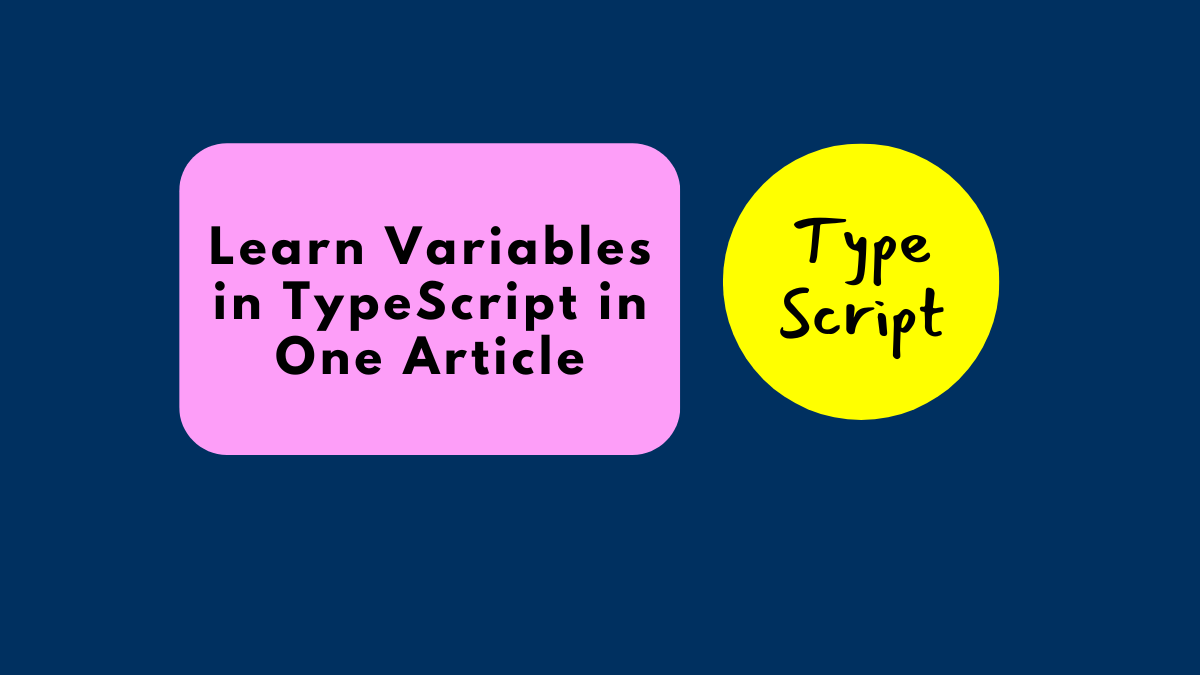Welcome to this tutorial on learning variables in TypeScript! Variables are fundamental building blocks of any programming languages, including TypeScript. They allow you to store and manipulate data in your programs. Understanding variables is essential for any aspiring programmer. In this tutorial, I will cover the basics of variables in TypeScript, including how to declaring variables, assigning and uses of variables. By the end of this tutorial, you will have a solid foundation in working with variables in TypeScript and be able to apply your knowledge to write TypeScript programs effectively.
What are variables in TypeScript?
In programming, a variable is a named storage location that holds a value. It acts as a container that allows you to store and manipulate data. Variables are crucial for writing programs that can perform calculations, make decisions, and store information for later use.
How to declaring variables in TypeScript?
Before using a variable in TypeScript, you need to declare it. Declaring a variable means specifying its name and optionally its data type. The syntax for declaring a variable in TypeScript is as follows:
let variableName: dataType;
Here, ‘let’ is a keyword used to declare variables, ‘variableName’ is the name you choose for your variable, and ‘dataType’ represents the type of data the variable will hold.
Also Read: What is TypeScript and How to Learn TypeScript
How to assigning values to variables in TypeScript?
After declaring a variable, you can assign a value to it using the assignment operator (‘=’). The value assigned must be of the same data type as the variable or a compatible type. The syntax for assigning a value to a variable is as follows:
variableName = value;
How to use Variables in TypeScript?
Once you have declared and assigned a value to a variable, you can use it in your program. Variables can be used in expressions, as arguments to functions, or in any context where a value is expected. For example:
let x: number = 5;
let y: number = 10;
let sum: number = x + y;
console.log("The sum is: " + sum);
In the above code snippet, we declare two variables (‘x’ and ‘y’) and assign them values. We then use these variables to calculate their sum and store it in another variable (‘sum’). Finally, we print the result using ‘console.log()’.
Also Read: How to Improve Your Programming Skills in 2023
How to Learn Variables in TypeScript by solving coding question?
Q1. How to calculate the area of a circle given its radius using TypeScript?
Solution:
let radius: number = 5;
const pi: number = 3.14;
let area: number = pi * radius * radius;
console.log("The area of the circle is: " + area);
Output:
The area of the circle is: 78.5
Explanation:
- First, we declare a variable named ‘radius’ of type ‘number’ and assign it the value ‘5’, representing the radius of the circle.
- Then, we declare a constant variable named ‘pi’ of type ‘number’ and assign it the value ‘3.14’, which represents the mathematical constant π (pi).
- Next, we declare a variable named ‘area’ of type ‘number’ and calculate the area of the circle using the formula ‘pi * radius * radius’.
- Finally, we use ‘console.log()’ to display the calculated area of the circle, which in this case is ‘78.5’.
Q2. How to swap the values of two variables, ‘num1’ and ‘num2’, using a temporary variable in TypeScript?
Solution:
let num1: number = 5;
let num2: number = 3;
let temp: number = 0;
console.log("Before swapping: num1 =", num1, "and num2 =", num2);
// Swapping values using a temporary variable
temp = num1;
num1 = num2;
num2 = temp;
console.log("After swapping: num1 =", num1, "and num2 =", num2);
Output:
Before swapping: num1 = 5 and num2 = 3
After swapping: num1 = 3 and num2 = 5
Explanation:
- We declare two variables, ‘num1’ and ‘num2’, of type ‘number’, and assign them the values ‘5’ and ‘3’, respectively.
- Next, we declare a temporary variable named ‘temp’ of type ‘number’ and assign it the initial value of ‘0’.
- Before swapping, we print the original values of ‘num1’ and ‘num2’ using ‘console.log()’.
- To swap the values, we use the temporary variable. The value of ‘num1’ is stored in ‘temp’, then the value of ‘num2’ is assigned to’num1’, and finally, the value of ‘temp’ (which holds the original value of ‘num1’) is assigned to ‘num2’.
- After swapping, we print the new values of ‘num1’ and ‘num2’ using ‘console.log()’.
Also Read : How to create a website without paying any money
Conclusion
In this tutorial, we covered the basics of working with variables in TypeScript. We have learned how to declare variables, assign values to them, and use them in our programs.
Understanding variables is crucial for any programming language, including TypeScript. They provide the foundation for storing and manipulating data in your programs. By practicing and applying the concepts discussed in this tutorial, you will develop a solid understanding of variables in TypeScript and be better equipped to write effective programs.
Note : If you would like to watch vide, then you can learn TypeScript easily by watching the video given below:
FAQs
-
Can I change the data type of a variable in TypeScript?
No, once you declare a variable with a specific data type, you cannot change its data type later. TypeScript is a statically typed language, which means variables have fixed types once declared. However, you can assign a new value of a compatible type to the variable.
-
Can I change the value of a variable after assigning it?
Yes, you can change the value of a variable after assigning it. Variables are mutable, meaning their values can be modified during program execution. You can assign a new value to a variable using the assignment operator (‘
=’), overriding its previous value. -
Can I declare a variable without specifying its data type in TypeScript?
Yes, TypeScript supports type inference. If you declare a variable and assign it a value in the same statement, TypeScript will infer the data type based on the assigned value. For example, if you write ‘
let x = 5;’, TypeScript will infer that ‘x’is of type ‘number’.