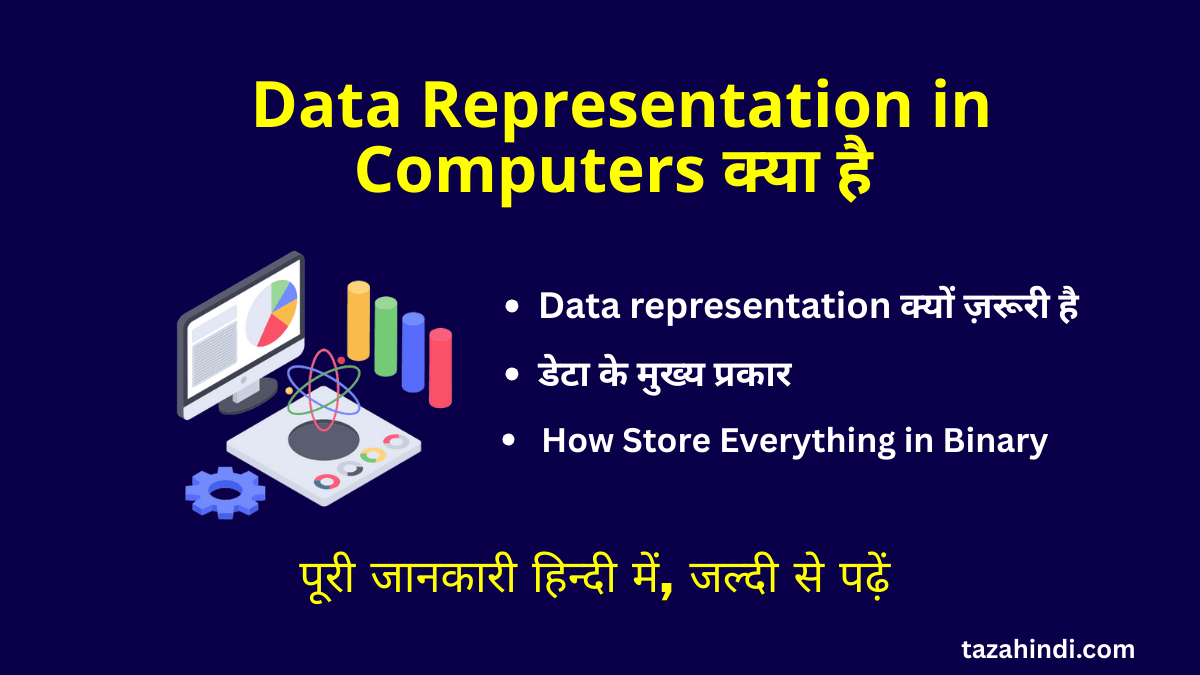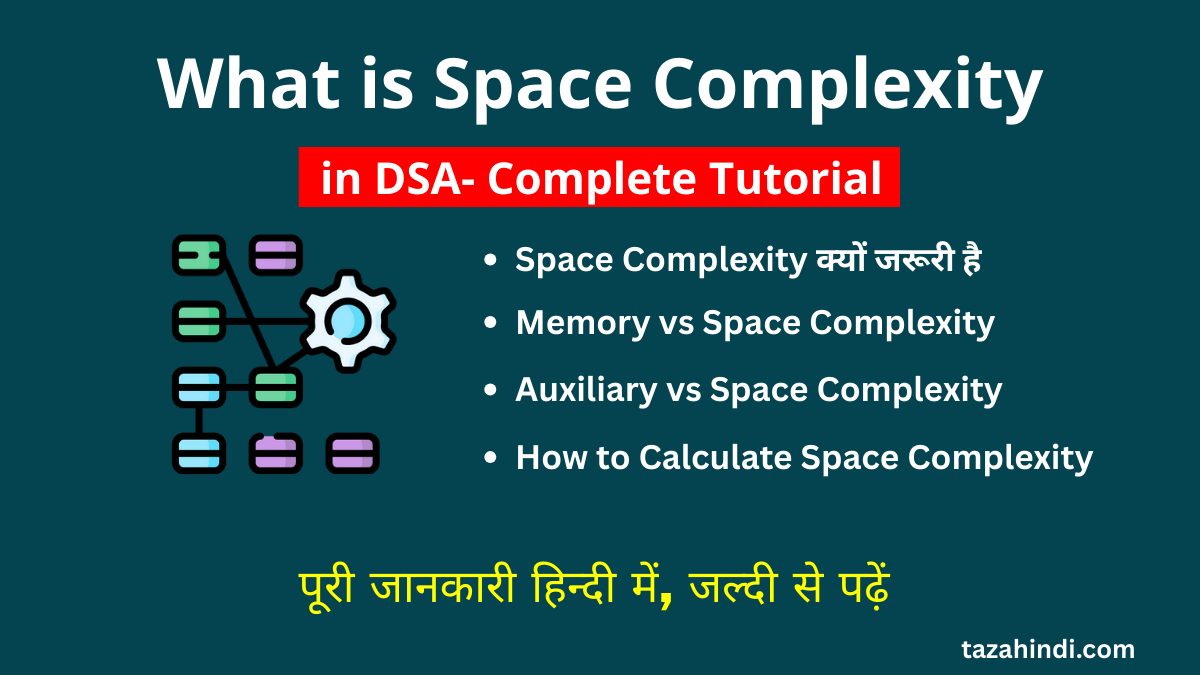PDF Aadhar have become an integral part of our lives, serving as a crucial proof of identity in India. However, many of these documents are password-protected, which can be inconvenient when you need to access them quickly. In this comprehensive guide, we will explore the importance of Aadhar PDFs, why they are password-protected, common issues faced when dealing with password-protected Aadhar PDFs, the tools and software required for removing these passwords, and a step-by-step process for doing so. By the end of this guide, you will have the knowledge and confidence to unlock your Aadhar PDFs effortlessly.
What is the importance of Aadhar PDFs?
Aadhar PDFs, issued by the Unique Identification Authority of India (UIDAI), are essential documents that play a pivotal role in various aspects of Indian citizens’ lives. They serve as a proof of identity and address, making them indispensable for:
- Government Services: Aadhar PDFs are commonly required for applying for government schemes, subsidies, and services, such as LPG subsidies, pension schemes, and more.
- Financial Transactions: Opening bank accounts, applying for loans, and making financial investments often necessitate Aadhar documents.
- KYC (Know Your Customer): Many service providers and organizations require Aadhar for customer verification.
- Travel: Aadhar is also a valid identity document for domestic flights within India.
Given their importance, having easy access to Aadhar PDFs is crucial.
Also Read : How to Remove Password from PDF in Mobile: A Step-by-Step Guide
Why Aadhar PDFs are Password-Protected?
Aadhar PDFs are password-protected primarily for security reasons. The protection ensures that your personal information is not easily accessible by unauthorized individuals. The password serves as a barrier to prevent identity theft and misuse of your Aadhar details. However, there are legitimate situations where you may need to remove the password, which we will explore in this guide.
Common Issues May Faced With Password-Protected Aadhar PDFs
Working with password-protected Aadhar PDFs can be challenging due to several common issues:
- Forgotten Passwords: Many individuals forget the passwords they set for their Aadhar PDFs, leading to restricted access.
- Inconvenience: Entering a password every time you need to access the document can be inconvenient, especially in urgent situations.
- Sharing Documents: When you need to share your Aadhar PDF with a government agency or service provider, the recipient may not be aware of the password, causing delays.
- Technical Errors: Password-related technical issues can prevent you from opening the PDF.
Fortunately, there are effective ways to address these problems.
Also Read : How to Remove Password from Excel
Tools and Software required for Removing Password from PDF Aadhar
Before we delve into the step-by-step process of removing passwords from Aadhar PDFs, let’s look at the tools and software you’ll need:
- PDF Unlocking Software: There are various PDF unlocking tools available, both free and paid, that can help you remove passwords from PDF documents.
- Aadhar PDF: Ensure you have the Aadhar PDF file for which you want to remove the password.
- Computer: You will need access to a computer or laptop to perform the password removal process.
Now, let’s proceed with the step-by-step guide on how to remove passwords from PDF Aadhar documents.
Also Read : How to Format a Write Protected Pen Drive
How to Remove Password from PDF Aadhar?
a) Preparing your computer and Aadhar PDF
To begin the process of removing the password from your Aadhar PDF, follow these steps:
- Ensure Required Software: Make sure you have a reliable PDF unlocking software installed on your computer. Some popular options include Adobe Acrobat Pro, PDF Unlocker, and Smallpdf.
- Locate Aadhar PDF: Find the Aadhar PDF file on your computer that you want to work with. It’s essential to know the file’s location before proceeding.
b) Using the selected tool to remove the password
Once you have the necessary tools and your Aadhar PDF file ready, you can proceed with removing the password:
- Open PDF Unlocking Software: Launch the PDF unlocking software on your computer.
- Import Aadhar PDF: Use the software’s interface to import your Aadhar PDF file. Typically, you can do this by clicking on an “Open” or “Import” button within the software.
- Remove Password: In the software, there should be an option to remove the password. This process may vary slightly depending on the software you’re using. Follow the on-screen instructions to initiate the password removal.
c) Verifying the PDF after Password Removal
After successfully removing the password, it’s crucial to verify the PDF to ensure that it’s accessible and intact:
- Open the PDF: Double-click on the unlocked Aadhar PDF to open it. It should now open without requiring a password.
- Check Document Integrity: Carefully review the document to ensure that all pages and information are intact and that there are no issues caused by the password removal process.
- Save Securely: If everything looks good, save the unlocked PDF in a secure location on your computer. It’s essential to keep it protected to prevent unauthorized access.
Also Read : How to Recover Deleted Photos from Recycle Bin: A Step-by-Step Guide
Conclusion
Removing passwords from Aadhar PDFs can be a necessary and practical step in various situations where ease of access is essential. However, it’s essential to exercise caution and responsibility when handling such sensitive documents. Always ensure that you comply with legal regulations and safeguard your personal information. By following the steps outlined in this guide, you can successfully remove passwords from Aadhar PDFs while maintaining security and accessibility.
Also Read : PM Kisan Yojana: Benefits, Eligibility and how to apply
Disclaimer
Please note that while removing passwords from your Aadhar PDFs is possible and may be required in specific scenarios, it’s essential to do so responsibly and legally. Always respect privacy and data protection laws, and use this knowledge for legitimate and authorized purposes.
FAQs
-
Is it legal to remove passwords from Aadhar PDFs?
Yes, it is legal to remove passwords from your Aadhar PDFs for legitimate and authorized purposes, such as accessing government services or complying with KYC requirements.
-
What if I forget the password for my Aadhar PDF?
If you forget the password, you can follow the steps outlined in this guide to remove the password and regain access to your document.
-
Are there any free PDF unlocking tools available?
Yes, there are free PDF unlocking tools available, but their effectiveness may vary. It’s advisable to use reputable and secure software for this purpose.
-
How can I ensure the security of my Aadhar PDFs after removing the password?
After removing the password, save the unlocked PDF in a secure location on your computer and consider encrypting it or using additional security measures to protect your personal information.
-
Can I remove the password from Aadhar PDFs on a mobile device?
Yes, some mobile apps are designed to remove PDF passwords, but the process may vary from one app to another.
-
Is it safe to share my Aadhar PDF after removing the password?
While it’s more convenient to share Aadhar PDFs without a password, ensure you share them securely, especially when dealing with sensitive information.