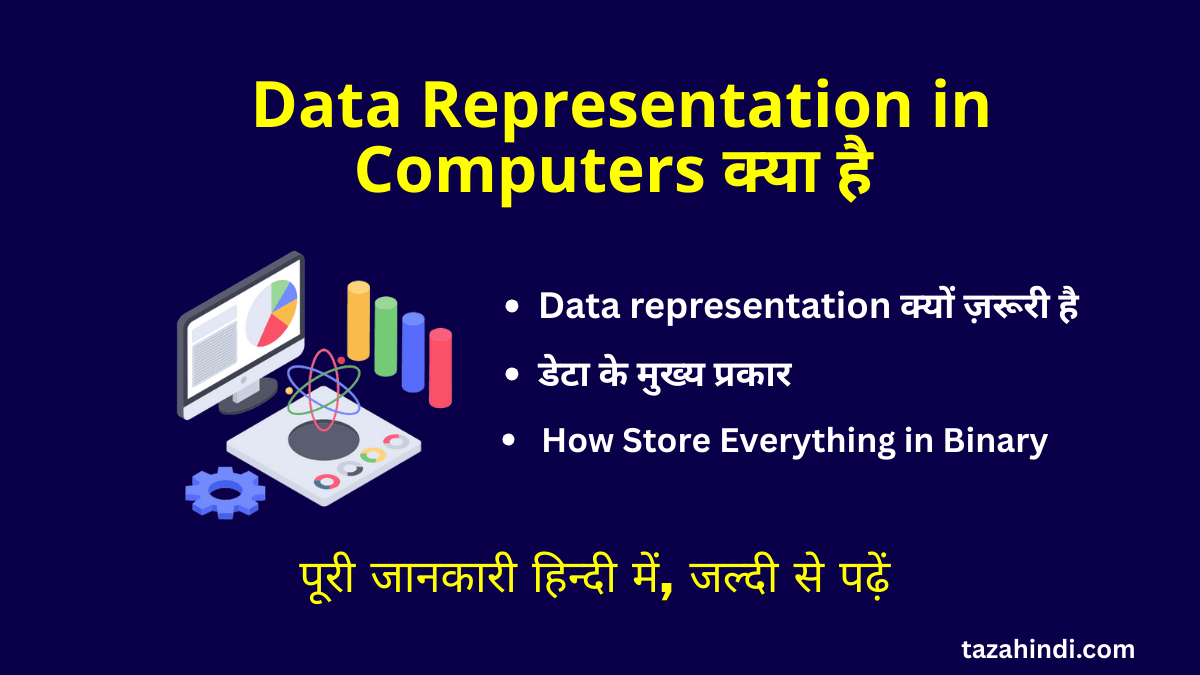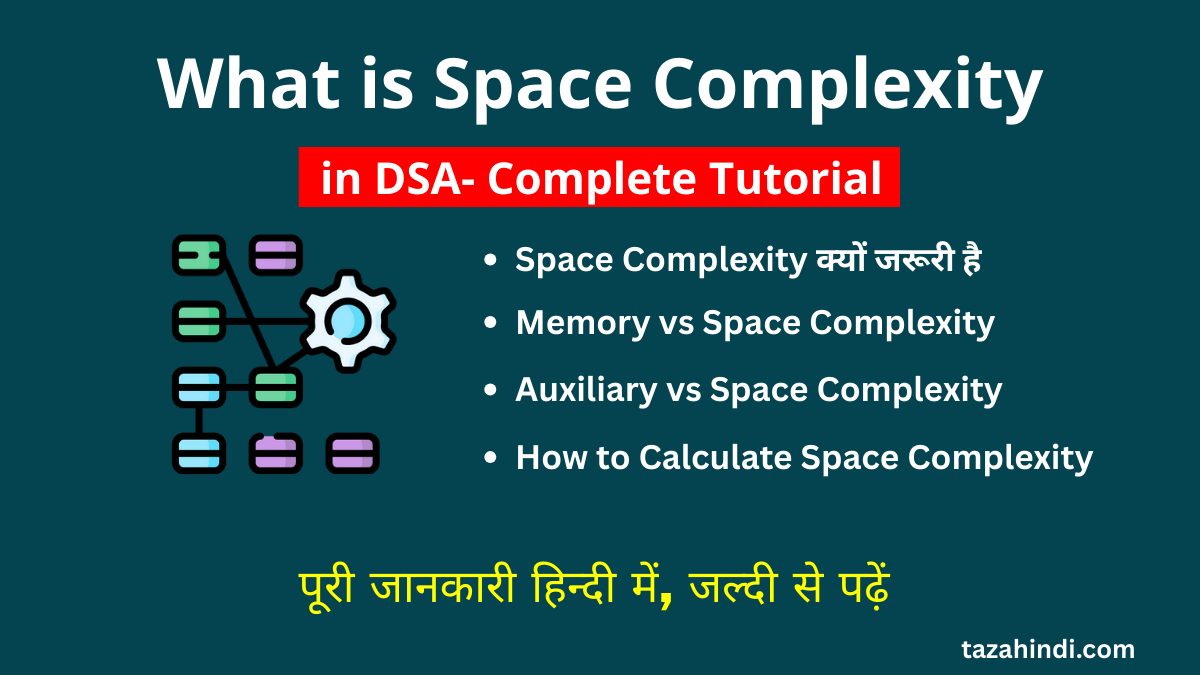In our increasingly digital age, an Aadhar card has become a vital document for Indian citizens. It serves as proof of identity and residence and is required for various official purposes, from opening a bank account to filing your taxes. However, what if you need to download your Aadhar card but don’t have a registered mobile number? Don’t worry; we’ve got you covered with this comprehensive step-by-step guide in which you may learn how to download Aadhar Card without mobile number.
Why need to download Aadhar without mobile number?
Before diving into the methods of downloading your Aadhar card without a mobile number, let’s understand why this need might arise. Several situations can lead to the necessity of bypassing the mobile number requirement:
- Lost or Changed Mobile Number: If you’ve lost your registered mobile number or have changed it, you may find it challenging to receive OTPs (One Time Passwords) for Aadhar-related transactions.
- Non-availability of Mobile Phone: Some individuals, especially the elderly, may not own a mobile phone, making it impossible to receive OTPs.
- Privacy Concerns: Concerns about privacy and data security have led some people to unregister their mobile numbers from Aadhar.
Now that we’ve established the need let’s explore the step-by-step process of downloading your Aadhar card without a mobile number.
Also Read : How to Download Aadhar Card Without OTP : A Step-by-Step Guide
List of documents required to Download Aadhar Card?
Before you begin the download process, ensure you have the following documents and information ready:
- Aadhar Number: If you have your Aadhar number, it will be the primary piece of information needed.
- Enrollment ID: If you’ve lost your Aadhar number or never had one, you should have your Enrollment ID, which is provided at the time of Aadhar enrollment.
- Virtual ID (VID): Alternatively, you can use your Virtual ID (VID), a temporary 16-digit number generated by the UIDAI (Unique Identification Authority of India).
- Other Personal Details: Your full name, date of birth, and registered email address.
Also Read : Unlocking Secrets: How to Remove Password from PDF Files
How to Download Aadhar Card Without Mobile Number?
Let’s now explore the methods for downloading your Aadhar card without a mobile number. Each method caters to different situations and requirements.
Method-1: Download Aadhar Card Using Aadhar Number
If you have your Aadhar number, follow these steps:
Step 1: Visit the official UIDAI website (https://uidai.gov.in/).
Step 2: Select the “Aadhar Number” option.
Step 3: Enter your Aadhar number and the Captcha code.
Step 4: Click on “Send OTP.”
Step 5: You will receive the OTP on your registered email address. Enter the OTP and click “Submit.”
Step 6: Your Aadhar card will be displayed on the screen. You can now download and print it.
Method-2: Download Aadhar Card Using Enrollment ID
Step 1: Visit the UIDAI Website
Go to the official UIDAI website.
Step 2: Select the “Enrollment ID” Option
Choose the “Enrollment ID” option on the website.
Step 3: Enter Your Enrollment ID and Other Details
Fill in your Enrollment ID, date and time of enrollment, full name, and the security code displayed.
Step 4: Generate OTP
Click on the “Send OTP” button. You will receive the OTP on your registered email address.
Step 5: Download Your Aadhar Card
Enter the OTP and click “Submit” to download your Aadhar Card.
Method-3: Download Aadhar Card Using Virtual ID (VID)
Step 1: Visit the UIDAI Website
Go to the official UIDAI website.
Step 2: Select the “Virtual ID (VID)” Option
Choose the “Virtual ID (VID)” option on the website.
Step 3: Enter Your VID and Other Details
Enter your VID, full name, and the security code displayed.
Step 4: Generate OTP
Click on the “Send OTP” button. You will receive the OTP on your registered email address.
Step 5: Download Your Aadhar Card
Enter the OTP and click “Submit” to download your Aadhar Card.
Also Read : How to Remove Password from PDF Aadhar: A Step-by-Step Guide
What to do if you’ve forgotten your Aadhar number or Enrollment ID?
If you’ve forgotten your Aadhar Number or Enrollment ID, don’t worry. You can retrieve them by following the instructions provided on the UIDAI website. They offer a convenient process for recovering these essential details.
How to Handling OTP-related problems?
Sometimes, you may encounter issues with OTP generation or delivery. In such cases, ensure that your registered email address is active and check your spam folder. If the problem persists, you can use the “Resend OTP” option on the UIDAI website.
Also Read : How to Remove Password from Excel
Conclusion
Downloading your Aadhar Card without a mobile number is a straightforward process when you follow the steps outlined in this guide. Whether you have your Aadhar Number, Enrollment ID, or Virtual ID, UIDAI provides user-friendly options to access this vital document. Remember to keep your Aadhar details secure and updated to avoid any future inconveniences.
Also Read : How to make money with Python programming
FAQs
-
Can I download Aadhar without OTP?
Yes, you can download your Aadhar Card using other methods such as Aadhar Number, Enrollment ID, or Virtual ID if you don’t have access to OTP.
-
How can I get a Virtual ID (VID)?
You can generate a Virtual ID (VID) on the UIDAI website. It provides an added layer of security for accessing your Aadhar information.
-
Is it possible to download Aadhar without an internet connection?
No, you need an internet connection to download your Aadhar Card using the methods mentioned in this guide. An active internet connection is essential to access the UIDAI website and complete the process.