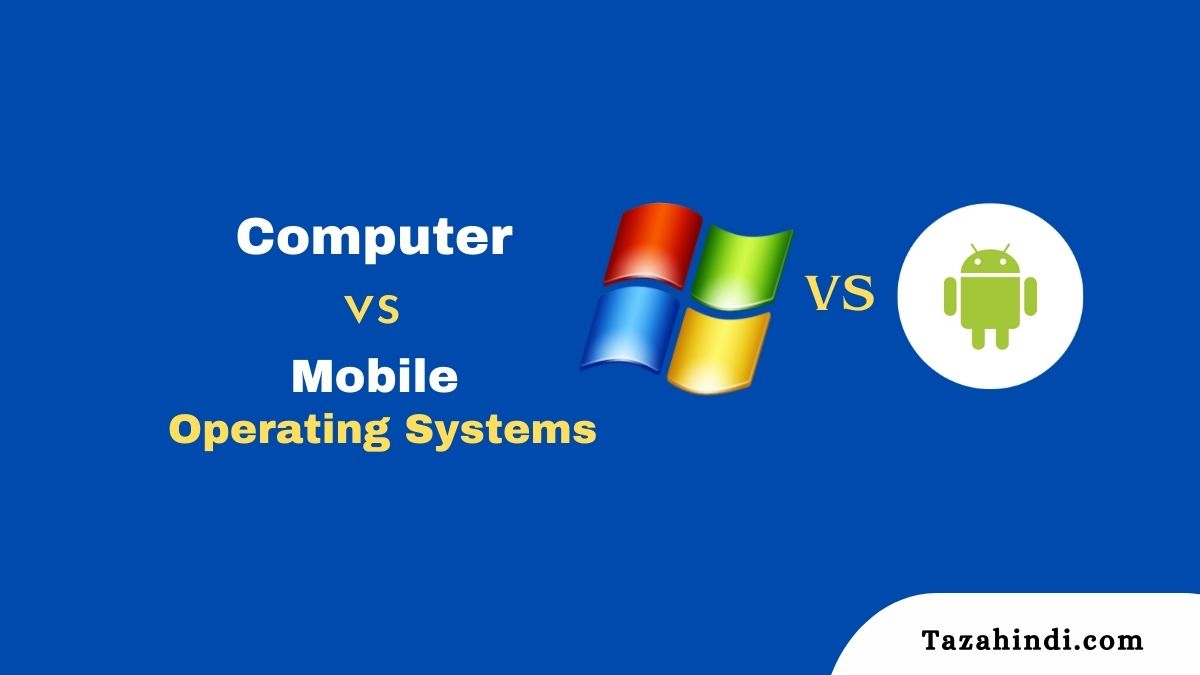Desktop vs Mobile Operating Systems: In today’s world, computers and smartphones have become an integral part of our daily lives. Computers, whether desktop or laptop, have been around for decades and have evolved significantly over time. On the other hand, smartphones have been around for a relatively short period but have quickly become one of the most commonly used devices. Both desktop and mobile devices rely on operating systems to function properly.
An operating system (OS) is the software that manages a computer’s or smartphone’s hardware and software resources. An OS is responsible for controlling various hardware components, such as the processor, memory, and input/output devices, to enable software to interact with the computer or smartphone’s hardware. In this article, we will discuss the differences between desktop operating systems and mobile operating systems and the importance of understanding those differences.
What is desktop operating system?
A desktop operating system is software that manages a computer’s hardware resources and provides a platform for other software applications to run. The most commonly used desktop operating systems are Microsoft Windows, macOS, and Linux. These operating systems are designed to run on a computer with a large screen, keyboard, and mouse.
What is mobile operating system?
A mobile operating system is a software program that allows mobile devices such as smartphones, tablets, and wearables to function and run other software applications. Popular mobile operating systems are Android and iOS operating system. These operating systems are designed to run on devices with smaller screens and less powerful hardware components.
Importance of understanding Desktop vs Mobile Operating Systems
Understanding the differences between desktop and mobile operating systems is important because it helps users determine which type of device is best for their needs. For example, if you are a graphic designer who needs to run demanding software applications, a desktop computer with a powerful processor and a large screen may be more suitable. On the other hand, if you are a person who is always on the go and needs to stay connected, a mobile device with a smaller screen and longer battery life may be more practical.
Also Read: How Operating Systems Manage Hardware Resources
User Interface
The user interface is an important aspect of any operating system because it affects how users interact with their device.
User interface of Desktop
The user interface of desktop operating systems is usually designed for a mouse and keyboard. Desktop operating systems typically have a taskbar or dock at the bottom or top of the screen that provides easy access to commonly used applications. The desktop environment often includes icons for easy access to files and folders. The desktop environment can be customized, and users can change the background, icons, and other settings to suit their preferences.
User interface of Mobile
Mobile operating systems, on the other hand, have a touch-based user interface that allows users to interact with their device using their fingers. The user interface typically consists of app icons, notifications, and settings that are accessed by swiping, tapping, and pinching the screen.
Comparison between interfaces of Desktop vs Mobile Operating Systems
Desktop operating systems provide a more complex user interface that allows users to perform more complex tasks. However, this complexity can also make it difficult for some users to navigate through their device. Mobile operating systems provide a more simplified user interface that makes it easier for users to access their applications and settings. However, this simplicity can also limit the functionality of the device.
Also Read: Beginners Guide to Operating System: Understanding the Basics
Hardware Requirements
Hardware requirements are an important consideration when choosing an operating system because they affect the device’s performance and capabilities.
Hardware requirements for Desktop Operating System
Desktop operating systems require more powerful hardware components such as a processor, graphics card, and larger amounts of memory to run efficiently. This is because desktop operating systems are designed to run more demanding software applications.
Hardware requirements for Mobile Operating System
Mobile operating systems, on the other hand, require less powerful hardware components such as a mobile processor, smaller amounts of memory, and a smaller screen size. This is because mobile operating systems are designed to conserve battery life and run efficiently on mobile devices.
Comparison between hardware requirements of Desktop vs Mobile
Desktop operating systems require more powerful hardware components, which makes them more expensive than mobile devices. However, desktops can run more demanding software applications and provide more storage options. Mobile devices are less expensive than desktops but have limited storage options and cannot run demanding software applications.
Also Read: What is the Role of PHP in WordPress Theme Development
Multitasking
Multitasking is the ability of an operating system to run multiple applications simultaneously.
Multitasking on desktop operating system
Desktop operating systems are designed to run multiple applications at once, which makes multitasking easier. Users can switch between applications by clicking on the taskbar or using keyboard shortcuts.
Multitasking on mobile operating system
Mobile operating systems also have multitasking capabilities, but the amount of multitasking that can be done is limited due to the smaller screen size and less powerful hardware components. Mobile operating systems allow users to switch between applications by swiping on the screen or using multitasking gestures.
Comparison between Desktop vs Mobile multitasking capabilities
Desktop operating systems have more advanced multitasking capabilities due to their more powerful hardware components and larger screens. Users can run multiple applications side by side or in separate windows, which makes multitasking more efficient. Mobile operating systems, on the other hand, have limited multitasking capabilities due to their smaller screen size and less powerful hardware components. Users can only run one or two applications simultaneously, which can be a limiting factor for some users.
App availability
App availability is an important consideration when choosing an operating system because it affects the functionality of the device.
App availability on desktop operating system
Desktop operating systems have a large selection of software applications that can be downloaded and installed on the device. This is because desktop operating systems have been around for a longer time, and software developers have had more time to create software applications for them.
App availability on mobile operating system
Mobile operating systems also have a large selection of software applications, but the types of applications that are available are more limited. Mobile applications are designed to run on smaller screens and less powerful hardware components, which means that not all software applications can be ported to a mobile device.
Comparison of the two app markets
Desktop operating systems have a wider selection of software applications, which makes them more versatile. Users can install software applications for a wide range of tasks, such as video editing, graphic design, and gaming. Mobile operating systems have a more limited selection of software applications, but they are designed to be more efficient and easy to use. Mobile applications are typically designed for specific tasks, such as social media, productivity, and entertainment.
Also Read: Top 10 Kisan Yojana in India
Security
App availability is an important consideration when choosing an operating system because it affects the functionality of the device.
Security features on desktop operating system
Desktop operating systems provide a more secure environment for users because they are less vulnerable to viruses and malware due to their more powerful hardware and complex software architecture. Desktop operating systems also provide more advanced security features, such as firewalls and antivirus software.
Security features on mobile operating system
Mobile operating systems are more vulnerable to viruses and malware due to their touch-based interface and smaller hardware components. However, mobile operating systems have evolved over time to provide more advanced security features, such as app permissions and biometric authentication.
Comparison of security measures in Desktop vs Mobile
Desktop operating systems provide more advanced security features that make them more secure than mobile operating systems. However, mobile operating systems have improved their security measures over time to provide users with a safer environment. Both desktop and mobile operating systems require regular software updates to patch security vulnerabilities and ensure the safety of personal information and data.
Also Read: Types of operating systems and their functions
Updates
Updates for desktop operating systems
Desktop operating systems like Windows, macOS, and Linux release periodic updates to improve the security, functionality, and stability of the system. These updates may include bug fixes, new features, driver updates, and security patches.
Typically, desktop operating systems prompt the user to install updates through notifications, which can be set to either automatic or manual installation. In some cases, updates may require a system restart, which can be scheduled at a convenient time or performed immediately.
Updates for mobile operating systems
Mobile operating systems like iOS and Android also release periodic updates to improve the functionality and security of the system. These updates may include bug fixes, new features, performance improvements, and security patches.
Mobile operating systems typically prompt the user to install updates through notifications, which can be set to either automatic or manual installation. In some cases, updates may require a system restart, which can be scheduled at a convenient time or performed immediately.
Comparison of the two update processes
Both desktop and mobile operating systems follow similar update processes, with periodic releases of updates that improve the security and functionality of the system. However, mobile operating systems may release updates more frequently than desktop operating systems, due to the shorter lifecycle of mobile devices.
Additionally, mobile operating systems may have more restrictions on updates, with updates typically being managed by the device manufacturer or carrier, rather than being directly available from the operating system provider. This can lead to delays in updates being released for some devices.
In contrast, desktop operating systems typically have more control over updates, with updates being directly available from the operating system provider. This can lead to a more streamlined update process for desktop systems, with updates being released more quickly and with fewer restrictions.
Conclusion
Desktop operating systems require more powerful hardware components and provide a more complex user interface that enables multitasking and running more demanding software applications. In contrast, mobile operating systems require less powerful hardware components; have a simplified touch-based user interface, limited multitasking capabilities, and limited app availability.
The article provides valuable insights into the fundamental differences between desktop and mobile operating systems, which can help users, make informed decisions when selecting a device that meets their needs.