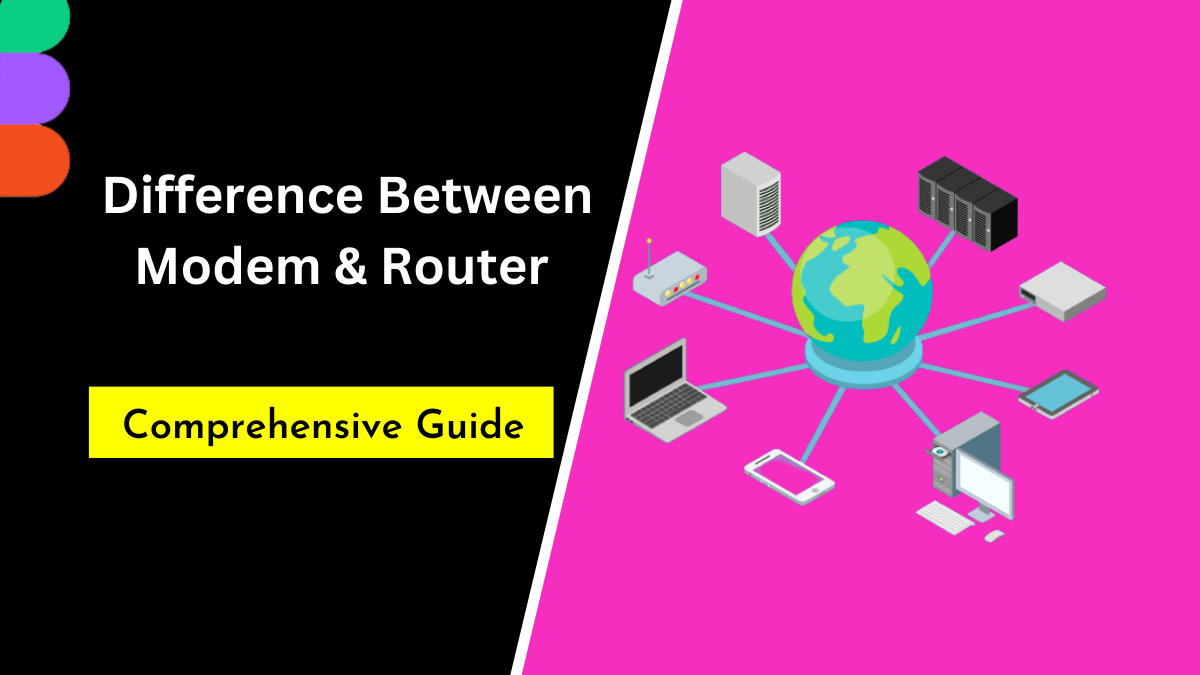In the digital age, internet connectivity has become an integral part of our lives. Behind the scenes, network devices such as modems and routers play a crucial role in establishing and maintaining that connection. While both devices are essential for internet access, they serve different purposes. In this article, I will explain you importance of network devices in internet connectivity, what is Modem and Router, their types, functionalities, characteristics, differences between modem and router and factors to consider when choosing the right device for your network setup.
Importance of Network Devices in internet connectivity
Network devices act as the bridge between our devices and the vast network of the internet. They facilitate the transmission of data packets, enabling us to access websites, communicate, and stream content seamlessly. Modems and routers are key components that work together to provide internet connectivity to our homes and businesses.
What is a Modem ?
A modem, short for modulator-demodulator, is a device that connects a computer or network to an internet service provider (ISP). Its primary function is to convert digital data from your device into analog signals that can be transmitted over the physical infrastructure of your ISP. It also performs the reverse function by converting analog signals received from the ISP into digital data that can be understood by your computer or network.
Types of Modems
- Dial-up Modem: This type of modem uses a telephone line to establish a connection with the ISP. Dial-up modems were popular in the early days of the internet but have largely been replaced by faster technologies.
- DSL Modem: Digital Subscriber Line (DSL) modems utilize existing telephone lines to transmit data. They provide faster speeds compared to dial-up modems and are commonly used in residential and small business settings.
- Cable Modem: Cable modems connect to a cable television network and offer high-speed internet access. They are widely used in areas where cable TV infrastructure is available.
- Fiber Optic Modem: Fiber optic modems are used in fiber optic internet connections. They provide the fastest speeds and are increasingly becoming the preferred choice for high-speed internet access.
Also Read : Difference between TCP and UDP
Characteristics of Modem
- Connection to ISP: A modem establishes a connection between your network and the ISP, allowing you to access the internet.
- Signal Conversion: Modems convert digital data from your devices into analog signals for transmission over the ISP’s infrastructure, and vice versa.
- Data Transmission Speed: The speed of a modem determines the rate at which data is transmitted between your network and the ISP.
- Compatibility: Modems are designed to work with specific types of internet connections, such as DSL, cable, or fiber optic.
Functionality of a Model in the context of internet connectivity
A modem acts as a translator between your devices and the ISP. It enables the transmission of data packets from your computer to the ISP’s network and vice versa. By converting digital signals into analog signals that can traverse the physical infrastructure, a modem allows your devices to communicate with the internet.
Role of a Model in converting analog signals to digital signals
When data is transmitted over the internet, it travels in the form of analog signals through the ISP’s network. However, computers and networks operate on digital signals. A modem’s primary role is to convert these analog signals into digital signals that can be understood by your devices. This conversion allows your devices to receive and process the data sent by the ISP.
Also Read : Best AI Coding Tools to Supercharge Your Career in 2023
How to connect Modem to an ISP
To connect a modem to an ISP, follow these steps:
- Ensure that you have the necessary cables and connectors provided by your ISP.
- Connect one end of the cable (usually an Ethernet or coaxial cable) to the appropriate port on your modem.
- Connect the other end of the cable to the corresponding port on the ISP’s device or wall outlet.
- Power on the modem and wait for it to establish a connection with the ISP. This process may take a few moments.
- Once the connection is established, your modem will indicate its status through LED lights or display.
- Connect your computer or network device to the modem using an Ethernet cable or via a wireless connection if the modem supports Wi-Fi.
- Configure the network settings on your device, if necessary, to ensure proper connectivity.
Factors to consider when choosing a Modem
- Compatibility: Ensure that the modem you choose is compatible with your ISP’s technology (e.g., DSL, cable, fiber optic).
- Speed: Consider the maximum data transfer rate supported by the modem. Higher speeds are desirable for faster internet connections.
- ISP Support: Check with your ISP to confirm the compatibility of specific modem models and any recommendations they may have.
- Future-proofing: Consider future advancements in internet technology and choose a modem that can support higher speeds or new connectivity options.
- Additional Features: Some modems may offer advanced features like multiple Ethernet ports, built-in Wi-Fi, or support for voice services. Assess your specific needs and choose accordingly.
Also Read : Top 10 Best Books for Computer Science Students
What is a Router?
A router is a device that connects multiple devices within a network and forwards data packets between them. It acts as a central hub, directing network traffic and ensuring that data reaches its intended destination. Routers play a crucial role in local network communication and provide functionalities such as network address translation (NAT) and firewall protection.
Types of Routers
- Wired Router: A wired router allows devices to connect to the network using Ethernet cables. It is commonly used in homes and small businesses.
- Wireless Router: A wireless router not only supports wired connections but also provides Wi-Fi connectivity, allowing devices to connect wirelessly to the network.
- Core Router: Core routers are used in large networks, such as internet service providers or enterprise networks, to handle heavy traffic and facilitate communication between different networks.
- Edge Router: Edge routers are deployed at the edge of a network, connecting the internal network to external networks like the internet. They provide security and perform routing functions.
Characteristics of Router
- Routing: Routers determine the most efficient path for data packets to reach their destination within a network or across multiple networks.
- Network Address Translation (NAT): Routers use NAT to assign private IP addresses to devices within a network and translate them into a single public IP address for external communication.
- Firewall Protection: Routers often include firewall capabilities to protect the network from unauthorized access and potential security threats.
- Wi-Fi Support: Wireless routers provide Wi-Fi connectivity, allowing devices to connect wirelessly to the network.
Also Read : How to Convert String to Enum in C#
Functionality of a Router in Network Communication
A router facilitates network communication by directing data packets between devices within a network or between networks. It examines the destination IP addresses of incoming data packets and determines the most efficient path for delivery. Routers maintain a routing table, which contains information about network addresses and the paths to reach them. By forwarding packets based on this information, routers enable effective communication and data transfer.
Factors to consider when choosing a Router
- Wireless Standard: If you require Wi-Fi connectivity, consider the wireless standards supported by the router (e.g., Wi-Fi 5, Wi-Fi 6) and choose one that aligns with your devices’ capabilities.
- Coverage and Range: Assess the coverage area and range of the router to ensure optimal connectivity throughout your home or office.
- Number of Ports: Evaluate the number and type of Ethernet ports provided by the router, considering the devices you need to connect via wired connections.
- Security Features: Look for routers with robust security features, such as encryption protocols, firewall capabilities, and parental control options to ensure the safety of your network.
- Quality of Service (QoS): If you have specific requirements for prioritizing certain types of network traffic (e.g., gaming or streaming), choose a router with QoS capabilities to optimize performance.
- Bandwidth and Speed: Consider the maximum data transfer rate supported by the router to accommodate the bandwidth requirements of your network.
- Brand Reputation and Reviews: Research reputable router brands and read customer reviews to assess reliability, performance, and customer satisfaction.
- Future Expansion: Anticipate future growth and consider a router that can handle increased network demands or support additional features or technologies.
Also Read : How to Learn MongoDB from Scratch
Difference between Modem and Router
- Function: A modem connects your network to the internet, converting analog signals from the ISP into digital signals for your devices, and vice versa. A router, on the other hand, facilitates communication within your local network, directing data packets between devices and networks.
- Connection: A modem establishes a connection with your ISP, while a router connects multiple devices within your network.
- Signal Conversion: Modems convert signals between analog and digital formats, while routers do not perform signal conversion.
- Addressing: Modems do not assign IP addresses to devices within your network, whereas routers use Network Address Translation (NAT) to assign private IP addresses and manage communication with external networks.
- Internet Access: Without a modem, your network cannot connect to the internet. A router, however, is not necessary for internet connectivity within your local network.
- Essentiality: A modem is a crucial device for accessing the internet, while a router is essential for creating and managing a local network.
Also Read : Why Data Structures are important in Programming
Conclusion
Modems and routers are essential network devices that play distinct roles in establishing and managing internet connectivity. While a modem connects your network to the ISP and converts signals between analog and digital formats, a router facilitates communication within your local network and directs data packets between devices. Understanding the differences, characteristics, and functionalities of modems and routers is essential for setting up a reliable and efficient network. By considering factors such as compatibility, speed, features, and future-proofing, you can choose the right modem and router combination to meet your specific network requirements.
FAQs
-
Can I use a router without a modem?
No, a router requires an active internet connection provided by a modem to function. The modem establishes the connection with the ISP, and the router facilitates communication within your local network.
-
Can I use a modem as a router?
Some modem models have built-in router functionalities, allowing them to perform both functions. However, not all modems have this capability. It’s important to check the specifications of your modem to determine if it includes router features.
-
What happens if I connect my computer directly to a modem without a router?
Connecting your computer directly to a modem without a router will provide internet access to that device only. Other devices within your local network will not have internet connectivity or network communication capabilities.
-
Can I use a router without Wi-Fi?
Yes, routers can be used without Wi-Fi functionality. In such cases, you can connect devices to the router using Ethernet cables for wired network connections.
-
Do I need to purchase a separate modem and router?
In most cases, yes. Internet service providers typically provide a modem for establishing the internet connection, while the router is a separate device used for local network communication. However, some ISPs offer modem-router combo devices that serve both functions.