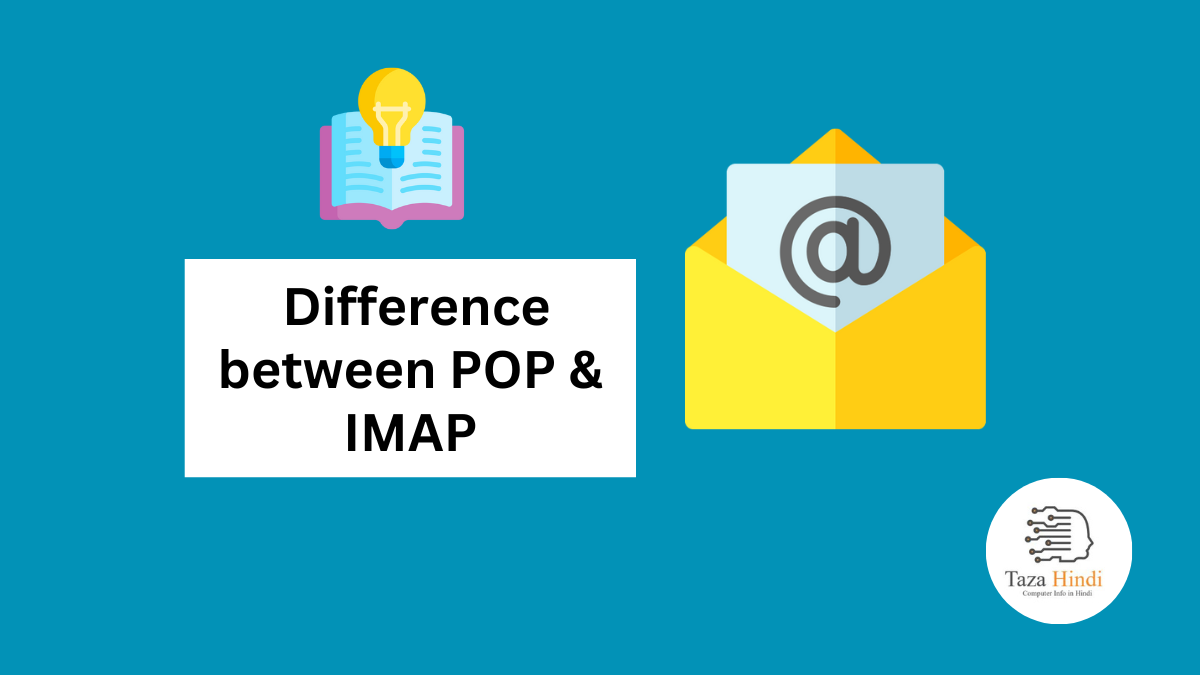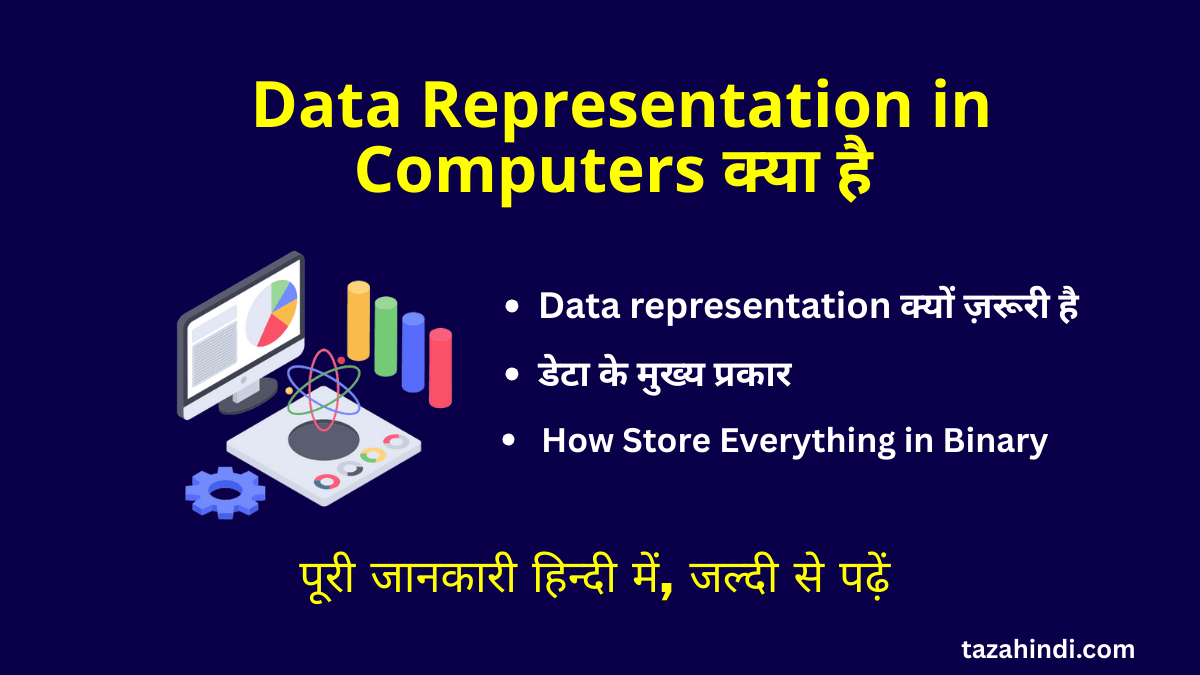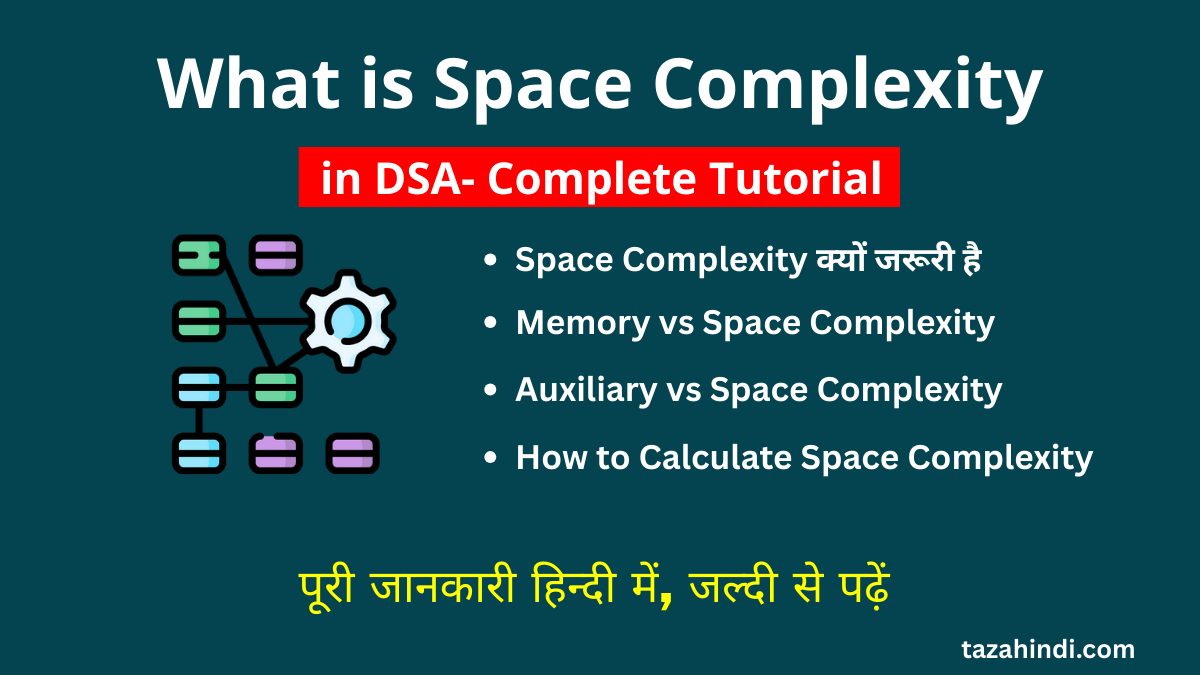In today’s digital age, email communication has become an integral part of our personal and professional lives. Whether you are a student, a business professional, or simply someone who wants to stay connected, you rely on email to send and receive messages. Two of the most commonly used email protocols are POP and IMAP. While both protocols serve the purpose of accessing and managing email messages, they differ in various aspects. In this article, I will explain what is POP and IMAP, their purposes, how they work, their advantages and limitations, features and finally explore the difference between POP and IMAP.
What is POP?
POP, which stands for Post Office Protocol, is an email protocol used for retrieving email messages from a mail server to an email client device. It is one of the oldest and widely supported protocols for email retrieval. When you set up an email account using POP, the messages are downloaded from the server to your device, and typically, the server deletes the downloaded messages from its storage.
Purpose of POP
The primary purpose of POP is to provide a simple and efficient way to retrieve email messages from a mail server. It allows users to access their emails offline, as the messages are downloaded and stored locally on their devices. POP is commonly used in scenarios where the user has a single device or wants to keep a local copy of their emails for archival purposes.
How POP works to retrieve and manage email messages?
When a POP email client, such as Outlook or Thunderbird, connects to the mail server, it sends a request to retrieve new messages. The server responds by transferring the messages to the client’s device. By default, POP downloads the entire message from the server, including attachments and formatting. Once the messages are downloaded, they are typically deleted from the server, although some POP clients provide an option to leave a copy on the server.
Also Read : What is Computer Vision : Unveiling the Power of Computer Vision
Advantages of POP
- Offline access: POP allows users to access their emails even without an internet connection. Since the messages are downloaded and stored locally, users can read, compose, and manage their emails offline.
- Storage control: As POP downloads emails to the device, it provides users with control over their storage. They can choose to delete or archive messages according to their preferences.
- Quick retrieval: POP is known for its speed in retrieving emails. Since the messages are stored locally, accessing them is generally faster compared to other protocols.
Limitations of using POP
- Lack of synchronization: POP does not synchronize changes made on the email client with the server. For example, if you read an email on your device, it won’t reflect as “read” when accessed from another device or webmail.
- Limited accessibility: POP is not suitable for users who access their emails from multiple devices. As the messages are downloaded to a specific device, you won’t have access to the same messages on other devices unless you manually configure each device to download them.
- Risk of data loss: Since POP typically deletes messages from the server after download, there is a risk of data loss if your device experiences a failure or if you don’t have backups.
What is IMAP?
IMAP, which stands for Internet Message Access Protocol, is an email protocol used for accessing and managing email messages on a remote mail server. Unlike POP, IMAP allows users to access their emails without necessarily downloading them to their devices. It keeps the messages stored on the server and synchronizes changes across multiple devices.
Purpose of IMAP
The primary purpose of IMAP is to provide a centralized and synchronized way to access emails from multiple devices. It allows users to view the same emails, folders, and organizational structure across various clients and devices, maintaining consistency and accessibility.
Also Read : Difference between Circuit Switching and Packet Switching
How IMAP works to access and manage email messages?
When an IMAP email client connects to the mail server, it establishes a connection that remains active throughout the email session. Instead of downloading the messages, IMAP retrieves only the necessary metadata, such as headers and message summaries, from the server. This allows users to browse and manage their emails without consuming significant storage space on their devices.
IMAP provides a hierarchical folder structure, allowing users to organize their emails into different folders and subfolders. The server maintains the folder structure, and any changes made on one device are synchronized with the server and reflected on other devices.
Advantages of IMAP
- Synchronization across devices: IMAP ensures that any changes made on one device, such as reading, deleting, or moving messages, are synchronized with the server and other connected devices. This allows users to access and manage their emails consistently across multiple devices.
- Server-side storage: Since IMAP keeps the messages stored on the server, users can access their emails from any device with an internet connection. It eliminates the need for manually transferring or backing up emails when switching devices.
- Advanced search and filtering: IMAP offers powerful search capabilities, allowing users to search for specific emails based on criteria such as sender, subject, or keywords. It also supports server-side filtering, enabling automatic organization of incoming messages into different folders.
- Message caching: IMAP clients often cache a portion of the messages locally, allowing users to view and access their most recent emails even without an active internet connection. This caching feature provides offline access to recent messages while ensuring synchronization when connected again.
Also Read : Difference Between Hub and Switch
Features of using IMAP
IMAP is a widely used email protocol that offers a range of features and advantages over other email protocols. Here are some key features of using IMAP:
- Server-Based Email Storage: One of the primary features of IMAP is that it allows for server-based email storage. Unlike POP3 (Post Office Protocol version 3), which typically downloads emails to the client device, IMAP enables users to access and manage emails directly on the mail server. This ensures that emails are accessible from multiple devices, including smartphones, tablets, and computers, without the need for email synchronization.
- Synchronization Across Devices: IMAP provides seamless synchronization of emails across multiple devices. When an email is read, moved, or deleted on one device, the changes are reflected on all devices connected to the same IMAP account. This allows users to have a consistent email experience and access their complete email history regardless of the device they are using.
- Folder Management: IMAP supports advanced folder management capabilities. Users can create, rename, and delete folders on the mail server, organizing their emails based on personal preferences or specific projects. This allows for efficient email organization and retrieval, making it easier to locate and manage emails within the desired folder structure.
- Message Flags and Status Tracking: IMAP offers message flagging and status tracking features. Users can mark emails with different flags (such as important, read/unread, or starred) to categorize and prioritize messages. IMAP also tracks the read/unread status of emails, ensuring consistent visibility across devices. These features help users stay organized and manage their email workflow effectively.
- Server-Side Search: IMAP supports server-side search functionality, allowing users to search for specific emails based on criteria such as sender, recipient, subject, or keywords. The search is performed on the server, which reduces the time and effort required for local search operations. This feature is particularly useful when dealing with large email archives or when accessing emails from a device with limited storage capacity.
- Offline Access: IMAP offers offline access to emails. Users can access and read their previously synchronized emails even when not connected to the internet. This is achieved through the use of local email clients that store a cached copy of the synchronized emails. Offline access ensures that users can still view and manage their emails when internet connectivity is limited or unavailable.
- Message Threading: IMAP supports message threading, also known as email conversation view. Related emails that are part of the same thread are grouped together, allowing users to view and follow the flow of the conversation easily. This simplifies email navigation, reduces clutter, and enhances the overall email reading experience.
- MIME Support: IMAP supports Multipurpose Internet Mail Extensions (MIME), which enables the transmission of various types of content within emails. With MIME support, users can send and receive attachments, including documents, images, audio files, and more, as part of their email messages. MIME ensures compatibility and efficient handling of different types of email content.
Also Read : Difference Between Binary Tree and Binary Search Tree
Difference between POP and IMAP
| Factors | POP | IMAP |
| Message Storage | With POP, email messages are downloaded from the mail server to the user’s device. The messages are stored locally on the device, and by default, they are deleted from the server after download. | IMAP keeps the email messages stored on the server. When users access their emails using IMAP, they are essentially viewing and managing the messages stored on the server, without downloading them to their devices. |
| Offline Access | POP allows users to access their emails offline because the messages are stored locally on their devices. Once downloaded, users can read, compose, and manage their emails without an active internet connection. | IMAP also offers offline access through a caching mechanism. It allows users to synchronize a portion of their email data locally, enabling them to access recent emails even when offline. However, complete access to the entire mailbox may require an internet connection. |
| IMAP | POP does not synchronize changes made on the email client with the server. For example, if you read an email on one device using POP, it won’t be marked as “read” when accessed from another device or webmail. Changes made on one device do not reflect on other devices. | IMAP excels in synchronization. It synchronizes changes made on the email client with the server and across multiple devices. If you mark an email as read, move it to a folder, or delete it, these actions will be reflected consistently across all devices accessing the same email account. |
| Multiple Devices Access | Using POP, accessing emails across multiple devices requires manual configuration on each device. Each device must be set up individually to download emails from the server. This can result in inconsistent email management across devices. | IMAP is designed for seamless multi-device access. Changes made on one device using IMAP, such as reading, moving, or deleting emails, are automatically synchronized with the server and reflected on all other devices connected to the same email account. This allows for a consistent email experience across devices. |
| Storage Control | With POP, users have more control over the storage of their emails since messages are stored locally. They can choose to delete or archive messages according to their preferences without impacting the server. | IMAP provides server-controlled storage. The messages remain on the server, and the server manages the storage. Users can organize emails into folders, but the server retains the primary responsibility for storing and managing the messages. |
| Features | POP is a simple and straightforward protocol, focusing primarily on email retrieval. It lacks advanced features such as server-side searching and filtering. | IMAP offers advanced features like server-side searching, filtering, and folder management. Users can perform powerful searches based on criteria such as sender, subject, or keywords. Server-side filtering allows automatic organization of incoming messages into different folders. |
Also Read : How to Make Delicious Baked Teriyaki Chicken: A Step-by-Step Guide
Conclusion
The choice between POP and IMAP depends on your specific needs and preferences. POP is suitable for users who prefer offline access and want to keep a local copy of their emails. It is commonly used when you have a single device and don’t require synchronization across multiple devices. On the other hand, IMAP offers advanced synchronization, allowing users to access and manage their emails consistently across multiple devices. It is ideal for those who require access to their emails from various devices and want changes to be synchronized seamlessly.
While POP provides faster email retrieval and storage control, IMAP offers flexibility, server-side storage, and advanced features such as search and filtering. Consider your usage patterns, the number of devices you use, and the need for synchronization when deciding which protocol best suits your requirements.
FAQs
-
Can I switch from POP to IMAP or vice versa?
Yes, you can switch between POP and IMAP, but it requires reconfiguring your email client and may involve transferring existing emails. It is recommended to consult the documentation provided by your email service provider or seek assistance from technical support when switching protocols.
-
Does using IMAP consume more data compared to POP?
IMAP requires an active internet connection to access and synchronize messages with the server. While it may consume more data than POP in terms of synchronization, the actual data usage depends on the number and size of the emails being accessed or downloaded.
-
Can I use both POP and IMAP for the same email account?
Yes, it is possible to configure an email account to support both POP and IMAP. However, it is essential to understand the implications and potential conflicts that may arise from using both protocols simultaneously.