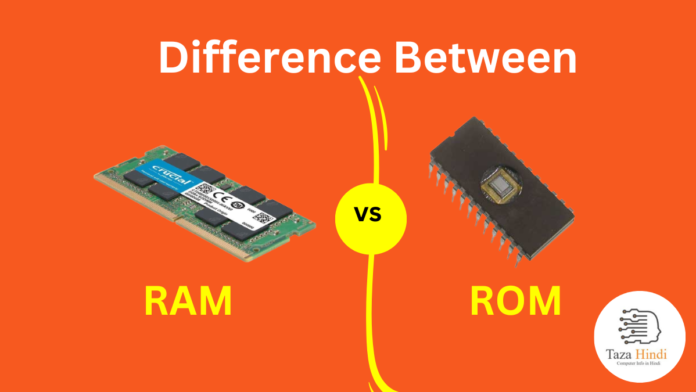RAM and ROM are two essential types of computer memory that play different roles in storing and accessing data. While they both serve crucial functions in a computer system, there are distinct differences between RAM and ROM that set them apart. In this article, I will explain everything about RAM and ROM, including their definitions, types, characteristics, functioning, usages, similarities, and difference between RAM and ROM.
What is RAM ?
RAM, or Random Access Memory, is a type of computer memory that allows data to be read from and written to at high speeds. It is a volatile memory, meaning that its contents are erased when the computer is powered off. RAM provides temporary storage for data and instructions that are actively used by the computer’s processor.
Types of RAM
- Dynamic RAM (DRAM): This is the most common type of RAM used in modern computers. DRAM stores each bit of data as an electrical charge within a capacitor and requires periodic refreshing to maintain the data’s integrity.
- Static RAM (SRAM): SRAM is faster and more reliable than DRAM but is also more expensive. It uses a flip-flop circuit to store each bit of data, making it faster but requiring more physical space.
Characteristics of RAM
- Volatile: The data stored in RAM is lost when the power supply is interrupted or turned off.
- Random Access: RAM allows data to be accessed in any order, without the need to read preceding data.
- Speed: RAM provides fast read and write speeds, making it suitable for temporary data storage during program execution.
Also Read : How to Learn Data Types in TypeScript
Functioning of RAM
RAM works by using electronic circuits to store data in the form of binary digits (bits). When the computer needs to read or write data, it accesses the specific memory location in RAM using an address. The data is then transferred between RAM and the computer’s processor for processing.
Usages of RAM in computer systems
- Running applications: RAM stores the instructions and data required by the operating system and running applications.
- Multitasking: RAM allows the computer to switch quickly between different programs and maintain smooth operation.
- Cache memory: RAM is also used as cache memory to store frequently accessed data for faster retrieval.
Also Read : Top 10 Certifications in Computer Science for High Salary in 2023
What is ROM?
ROM, or Read-Only Memory, is a type of computer memory that stores data and instructions that are permanently written during manufacturing and cannot be altered or erased by normal computer operations. Unlike RAM, ROM retains its contents even when the power supply is turned off.
Types of ROM
- Mask ROM: This type of ROM is manufactured with data permanently encoded during the chip fabrication process.
- Programmable ROM (PROM): PROM can be programmed once after manufacturing by using a special device called a ROM programmer.
- Erasable Programmable ROM (EPROM): EPROM can be erased and reprogrammed multiple times using ultraviolet light exposure.
- Electrically Erasable Programmable ROM (EEPROM): EEPROM can be erased and reprogrammed electrically, making it more convenient than EPROM.
Also Read : Top 10 Computer Science and Engineering Colleges in India
Characteristics of ROM
- Non-volatile: ROM retains data even when the power supply is interrupted or turned off.
- Read-only: The data stored in ROM cannot be modified or deleted by normal computer operations.
- Permanent storage: ROM holds critical system data, firmware, and software instructions that are necessary for booting up the computer.
Functioning of ROM
ROM stores permanent data using integrated circuits, where the information is encoded during manufacturing. The stored data can only be read and executed but not modified by the computer’s processor.
Also Read : Top 10 Best Books for Computer Science Students
Usages of ROM in computer systems
- Booting up: ROM contains the firmware necessary for the computer to initiate the boot process and load the operating system.
- System initialization: ROM stores the system’s BIOS (Basic Input/Output System), which provides the computer with essential instructions for hardware initialization and self-testing during startup.
- Firmware updates: Some devices, such as graphics cards and routers, have ROM chips that allow for firmware updates to enhance functionality and fix bugs.
Similarities between RAM and ROM
- Both RAM and ROM are types of computer memory used to store data and instructions.
- They are crucial components of a computer system and are accessed by the computer’s processor.
- Both RAM and ROM have specific types with different characteristics and functionalities.
- They contribute to the overall performance and functionality of a computer system.
Also Read : How to Make a Pie Chart in Google Sheets
Difference between RAM and ROM
- Volatility: RAM is a volatile memory that loses its contents when the power supply is interrupted, while ROM is a non-volatile memory that retains its data even without power.
- Read and Write Operations: RAM allows both read and write operations, enabling data to be stored and modified, while ROM only allows read operations, making it suitable for permanent data storage and firmware.
- Data Storage: RAM provides temporary storage for data and instructions actively used by the computer, while ROM stores permanent data and firmware that are essential for the system’s operation.
- Data Retention: RAM requires a constant power supply to maintain the stored data, while ROM retains data without the need for power.
- Accessibility: RAM provides random access to data, allowing it to be accessed in any order, while ROM has sequential access, requiring data to be accessed in a predetermined order.
- Usage Flexibility: RAM is flexible and can be used for various purposes, such as running applications and cache memory, while ROM has specific purposes, such as system booting and firmware storage.
Also Read : What is Microprocessor, Why need a Microprocessor in Computer
Conclusion
RAM and ROM are crucial components of a computer system, each serving different purposes. RAM provides temporary storage for data and instructions actively used by the computer’s processor, while ROM stores permanent data and firmware necessary for system initialization and operation. While RAM is volatile and allows read and write operations, ROM is non-volatile and read-only. Understanding the differences and similarities between RAM and ROM is essential for comprehending their roles in computer memory and their impact on system performance.
FAQs
-
Can RAM be used as permanent storage?
No, RAM is a volatile memory designed for temporary data storage. It loses its contents when the power supply is interrupted or turned off.
-
Can ROM be modified or erased?
Most types of ROM, such as Mask ROM and PROM, are non-erasable and non-modifiable. However, EPROM and EEPROM can be erased and reprogrammed using specific methods.
-
Can RAM and ROM be upgraded or expanded?
RAM can be upgraded or expanded by adding more memory modules to the computer system. In contrast, ROM is generally fixed and cannot be easily upgraded or expanded.
-
How does RAM affect computer performance?
RAM plays a crucial role in computer performance. Insufficient RAM can result in slower program execution, frequent system crashes, and limited multitasking capabilities. Having an adequate amount of RAM allows for smoother and faster operation.
-
Can data be recovered from RAM after a power outage?
In most cases, data stored in RAM is lost after a power outage. However, in some rare situations, data remnants may be recovered using specialized techniques, but it is not a guaranteed or common occurrence.