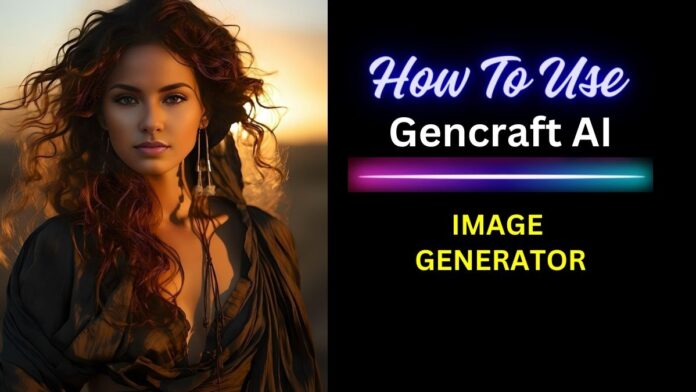Gencraft AI is a powerful AI image generator that allows you to create unique and stunning visuals from text descriptions. It is a versatile tool that can be used for a variety of purposes, including creating concept art, generating product mockups, and designing marketing materials.
Gencraft AI is still under development, but it has already become a popular choice for artists, designers, and other creative professionals. It is also being used by businesses and organizations to create innovative and engaging content.
In this article, we will provide a comprehensive review of Gencraft AI, including its features, use cases, pricing, and alternatives. We will also provide a step-by-step guide on how to use Gencraft AI image generator.
What is Gencraft AI?
Gencraft AI is a cloud-based AI image generator that can be accessed from any web browser. It is powered by a deep learning model that has been trained on a massive dataset of images and text descriptions.
To use Gencraft AI, simply enter a text description of the image you want to create and click the “Generate” button. Gencraft AI will then generate a high-resolution image that matches your description.
Also Read : How to Use DALL-E 3 AI Image Generator: Complete Guide
Features of Gencraft AI
Gencraft AI offers a variety of features that make it a powerful and versatile image generator. These features include:
- Text-to-image generation: Gencraft AI can generate images from text descriptions in a variety of styles, including realistic, artistic, and cartoonish.
- Style transfer: Gencraft AI can transfer the style of one image to another. This can be used to create new and innovative visuals, or to simply enhance the appearance of an existing image.
- Image editing tools: Gencraft AI provides a variety of image editing tools that allow you to fine-tune your generated images. These tools include cropping, resizing, and adjusting the brightness, contrast, and saturation of an image.
- Collaboration features: Gencraft AI allows you to collaborate with other users on your image creations. You can share your images with others, and they can add their own contributions.
Also Read : Synthesia AI Review | How to Use Synthesia AI Text to Video Generator
Various use cases for Gencraft AI
Gencraft AI can be used for a variety of purposes, including:
- Concept art: Gencraft AI can be used to generate concept art for video games, movies, and other creative projects.
- Product design: Gencraft AI can be used to generate product mockups and prototypes.
- Marketing materials: Gencraft AI can be used to create eye-catching and engaging marketing materials, such as social media posts, website banners, and product packaging.
- Art and illustration: Gencraft AI can be used to create original works of art and illustration.
Also Read : MemGPT Review: A New Era for Large Language Models
How to Use Gencraft AI Image Generator?
To use Gencraft AI image generator, follow these steps:
- Go to the Gencraft AI website and create an account.
- Click the “Generate” button.
- Enter a text description of the image you want to create.
- Select a style for your image.
- Click the “Generate” button again.
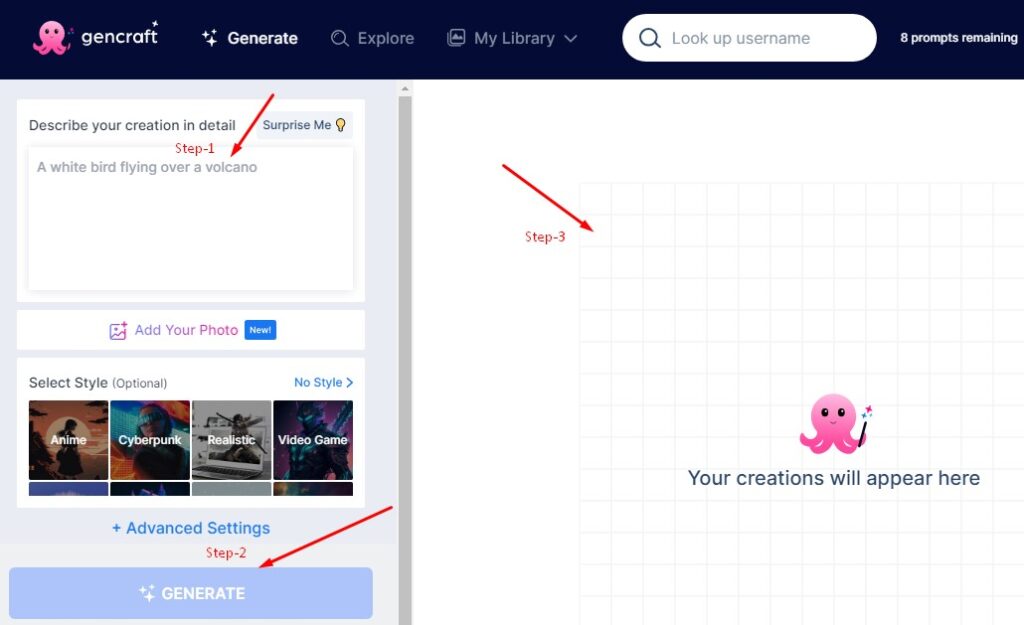
Gencraft AI will then generate a high-resolution image that matches your description. You can preview the image before downloading it to your computer.
Additional Tips for Using Gencraft AI
Here are some additional tips for using Gencraft AI image generator:
- If you are having trouble generating an image from a text description, try breaking the description down into smaller parts. For example, instead of describing a complex scene, try describing each individual element of the scene one at a time.
- If you are not satisfied with the quality of a generated image, try experimenting with different styles and settings. You can also use the image editing tools to fine-tune the image.
- If you need to generate a lot of images, consider purchasing a paid plan. Paid plans offer more features and allow you to generate more images per day.
Also Read : How to Learn Artificial Intelligence with Python: A Comprehensive Guide
Pricing and Alternatives of Gencraft AI
Gencraft AI offers a free plan that allows you to generate up to 10 images per day. Paid plans start at $9 per month and offer more features, such as the ability to generate more images per day, access to exclusive styles, and the ability to download images in high resolution.
Some alternatives to Gencraft AI include:
- DALL-E 2
- Imagen
- Craiyon (formerly DALL-E Mini)
- Midjourney
- Parti
Pros and Cons of Gencraft AI
Pros:
- Gencraft AI is easy to use, even for beginners.
- Gencraft AI offers a variety of features, including text-to-image generation, style transfer, image editing tools, and collaboration features.
- Gencraft AI can be used for a variety of purposes, including creating concept art, generating product mockups, designing marketing materials, and creating art and illustration.
- Gencraft AI offers a free plan, so you can try it out before you commit to a paid plan.
Cons:
- Gencraft AI is still under development, so there are some limitations. For example, the quality of the generated images can vary depending on the text description and the selected style.
- Gencraft AI can be expensive, especially if you need to generate a lot of images on a regular basis.
Overall, Gencraft AI is a powerful and versatile AI image generator that is worth considering if you are looking for a tool to help you create unique and stunning visuals.
Also Read : How to use AI Tools to Learn Artificial Intelligence within One Month
Conclusion
Gencraft AI is a powerful and versatile AI image generator that can be used for a variety of purposes. It is still under development, but it has already become a popular choice for artists, designers, and other creative professionals.
If you are looking for an AI image generator that can help you create unique and stunning visuals, then Gencraft AI is a great option to consider.
I hope this review has been helpful. If you have any questions about Gencraft AI, please feel free to leave a comment below.
Also Read : How to use AI Tools to learn programming