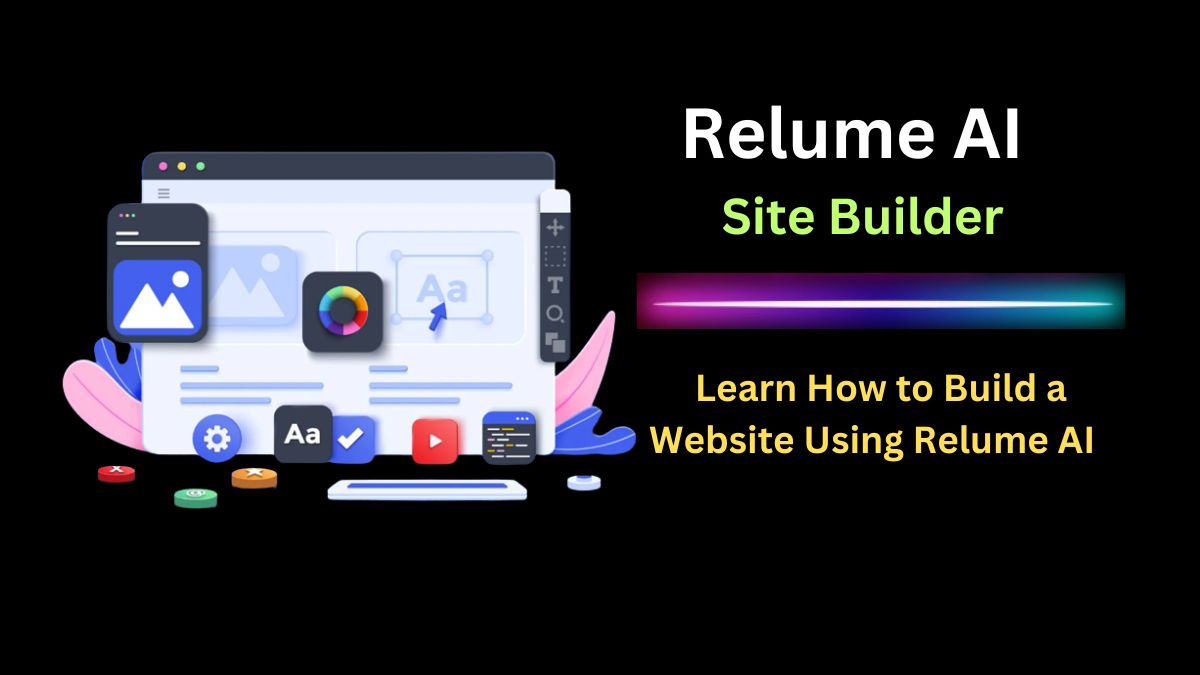In the rapidly evolving landscape of web design, technologies like Relume AI have emerged as game-changers. In this article delves into the intricacies of Relume AI, benefits of using AI in website creation, features of Relume AI, exploring its functionalities and providing insights into how it revolutionizes website creation. As businesses increasingly rely on their online presence, understanding the significance of tools like Relume AI becomes paramount.
What is Relume AI?
Relume AI is a cutting-edge web design tool that transforms the traditional approach to creating websites. It employs artificial intelligence to streamline the design process, offering innovative solutions that cater to the demands of the digital age. With its user-friendly interface and advanced features, Relume AI stands out as a powerful ally for designers and developers alike.
Importance of Web Design in the Digital Era
Web design is the virtual storefront of businesses in the digital era. It serves as the first point of contact for online visitors, influencing their perception and interaction with a brand. In a competitive market, a visually appealing and well-designed website is not just a luxury but a necessity for establishing a strong online presence and engaging the target audience.
Benefits of using AI in website creation
Artificial intelligence (AI) is rapidly transforming the web development landscape, and its benefits for website creation are numerous. Here are a few of the most significant advantages of using AI to build and maintain websites:
- Increased efficiency and speed: AI-powered website builders can automate many of the time-consuming tasks involved in web development, such as coding, design, and testing. This can free up developers to focus on more strategic and creative aspects of their work, and it can also help businesses launch their websites more quickly and efficiently.
- Enhanced user experience: AI can be used to create more personalized and engaging user experiences on websites.For example, AI-powered chatbots can provide customer support 24/7, and AI-driven recommendations can help users find the content and products they’re most interested in.
- Improved accessibility: AI can be used to make websites more accessible to people with disabilities. For example, AI-powered screen readers can help blind users navigate websites, and AI-powered translation tools can make websites accessible to users who speak different languages.
- Reduced costs: AI-powered website builders can help businesses save money on web development costs. This is because AI-powered builders can automate many of the tasks that would otherwise require the services of a professional web developer.
How Relume AI enhances creativity and efficiency in Web Design?
Relume AI’s impact on creativity and efficiency is transformative. By automating repetitive tasks such as building sitemaps and wireframes, designers can focus more on the creative aspects of their work. The tool’s ability to suggest design elements based on AI analysis empowers designers to explore innovative solutions and push the boundaries of conventional web design.
Key Features of Relume AI
- Effortless Wireframing: Craft wireframes within minutes and sitemaps in seconds.
- Component Library: Effortlessly swap components using the Relume library, streamlining the design process.
- Design System: Leverage an integrated design system and a component library comprising 1000+ components tailored for Figma and Webflow.
- Content Generation: The Site Builder generates copy for web pages and enables component customization for limitless variations.
- Compatibility: Seamlessly integrates with popular web design tools such as Figma and Webflow.
- Collaborative Sharing: Share your design progress with clients effortlessly through a straightforward link.
- Naming and Styling: Automatically assigns names to classes and synchronizes style guides for efficient and organized design work.
How to Build a Website Using Relume AI?
To build a website using Relume AI, follow these steps:
- Create a Relume account. You can do this for free on the Relume AI website [https://library.relume.io/ai-site-builder].
- Choose a website template. Relume offers a variety of pre-built templates that you can customize to fit your needs.
- Use the Relume AI builder. The Relume AI builder is a drag-and-drop interface that makes it easy to create and edit your website. You can add text, images, videos, and other elements to your website, and Relume will automatically generate the corresponding HTML and CSS code.
- Publish your website. Once you’re happy with your website, you can publish it to a custom domain or to Relume’s hosting service.
Impact of AI on SEO Workflows and content creation
The utilization of AI, including Relume AI, has a profound impact on SEO workflows and content creation. By analyzing search patterns and user behavior, AI tools optimize websites for search engines, contributing to higher rankings. The generation of AI-driven content, as seen in Relume Ipsum, ensures not only relevance but also efficiency in creating engaging website copy.
Conclusion
Relume AI emerges as a pivotal tool in the modern web design landscape. Its integration of AI brings forth unparalleled efficiency, creativity, and adaptability. As businesses strive to make a mark in the digital realm, harnessing the power of tools like Relume AI becomes not just an advantage but a necessity for staying ahead in the dynamic world of web design.
Also Read :