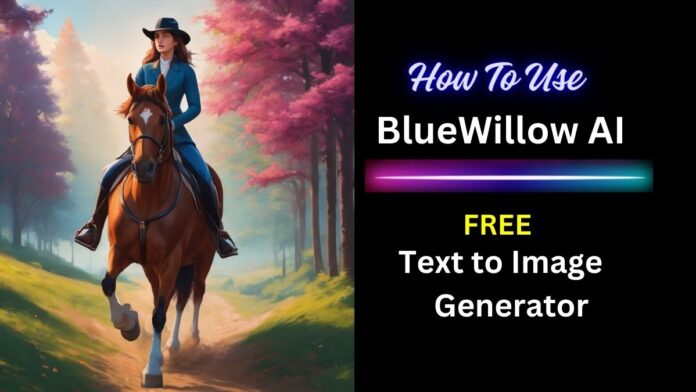BlueWillow AI Image Generator is a free AI-powered image generation tool that allows users to create diverse and imaginative images with ease. It is a popular choice for artists, designers, and creative professionals, as well as anyone who wants to create eye-catching visuals for social media, presentations, or other projects.
In this article, we will explore what is BlueWillow AI, why it is a popular AI, features of BlueWillow AI and how to use BlueWillow AI Free Image Generator.
What is BlueWillow AI?
BlueWillow AI is an AI-powered image generation tool that uses deep learning to create images from text descriptions. It is based on the Stable Diffusion model, which is a powerful and versatile AI image generation model.
Why BlueWillow is a popular AI image generator?
BlueWillow is a popular AI image generator for a number of reasons. First, it is free to use. Second, it is easy to use, even for users with no experience with AI image generation. Third, it produces high-quality images that are often indistinguishable from human-created images.
Key features of BlueWillow AI
Here are some of the key features of BlueWillow AI:
- Prompt-based generation: BlueWillow allows users to generate images from text descriptions. Users can be as specific or as vague as they want in their prompts.
- Diverse image styles: BlueWillow can generate images in a variety of different styles, including realistic, cartoonish, and abstract.
- Variations: BlueWillow allows users to generate multiple variations of the same image. This is useful for experimenting with different ideas and finding the perfect image for your needs.
- Community: BlueWillow has a vibrant community of users who share their images and tips. This is a great resource for learning how to use BlueWillow and getting inspiration.
What types of images can you generate with BlueWillow AI?
You can generate any type of image with BlueWillow AI, including:
- People
- Animals
- Landscapes
- Objects
- Abstract art
- Logos
- Graphics
- Digital artwork
- Photo-realistic scenes
How to use BlueWillow AI Free Image Generator?
To use BlueWillow AI Free Image Generator, you will need to join the Blue Willow Discord server. Once you have joined the server, you can follow these steps:
- Step 1: Join the Blue Willow Discord server.
- Step 2: Type /imagine in any rookie channel.
- Step 3: Enter a prompt describing the image you want to generate.
- Step 4: Select an art style.
- Step 5: Click “Generate”.
- Step 6: Wait for the AI to generate your images.
- Step 7: Review and download your generated images.
BlueWillow AI Image Generator Review
BlueWillow AI Image Generator is a free and powerful AI-powered image generation tool that allows users to create diverse and imaginative images with ease. It is a popular choice for artists, designers, and creative professionals, as well as anyone who wants to create eye-catching visuals for social media, presentations, or other projects.
One of the key strengths of BlueWillow AI is its ease of use. Users simply need to enter a text description of the image they want to generate and select an art style. BlueWillow AI will then generate a set of images that match the description. Users can then refine their results by generating more variations or by using the community feedback feature.
BlueWillow AI is also capable of producing high-quality images that are often indistinguishable from human-created images. This is due to the fact that BlueWillow AI is trained on a massive dataset of images and text. This allows BlueWillow AI to learn the complex relationships between images and text, which enables it to generate realistic and creative images.
Pros and cons of BlueWillow AI Image Generator
Pros:
- Free to use
- Easy to use
- Produces high-quality images
- Diverse image styles
- Variations feature
- Community feedback feature
- Commercial use allowed
- Still under development, so there is room for improvement
Cons:
- Can be slow at times
- Can be difficult to get the desired results with complex prompts
- Currently only available on Discord
Comparison of BlueWillow to other AI image generators
BlueWillow AI is a good alternative to other AI image generators, such as Dall-E 2 and Midjourney. It is free to use, easy to use, and produces high-quality images. However, it is important to note that BlueWillow is still under development, and it may not be able to produce the same results as more mature AI image generators for certain tasks.
Overall verdict on BlueWillow AI Image Generator
Overall, BlueWillow AI is a great AI image generator for users of all levels of experience. It is free to use, easy to use, and produces high-quality images. It is a good choice for artists, designers, creative professionals, and anyone who wants to create eye-catching visuals for social media, presentations, or other projects.
Conclusion
BlueWillow AI is a powerful and versatile AI image generation tool that can be used to create a wide variety of images. It is a good choice for users of all levels of experience, and it is especially well-suited for creative professionals and anyone who wants to create eye-catching visuals.
Also Read :
- Mage Space AI Review and How to use Mage Space AI Image Generator
- imgCreator AI Review : You Won’t Believe What This AI Image Generator Can Do
- Merlin AI Review and How to use Merlin AI Chrome Extension
- Playground AI Image Generator Review : This Free AI Image Generator Will Blow Your Mind
- Elai.io Text to Video Generator Review: Create High Quality Videos in Minutes