Playground AI is a free-to-use online AI image generator that allows users to create realistic images from text descriptions. It is one of the most popular AI image generators available, with over 1 million active users. Playground AI is known for its user-friendly interface, wide range of features, and high-quality images.
In this article, we will explain you what is Playground AI, benefits of using an AI image generator, features of Playground AI, uses of Playground AI, how to use Playground AI Image Generator and finally explore comparison of Playground AI with other popular AI Image Generators.
What is Playground AI?
Playground AI is an AI-powered image generation tool that can create images from text descriptions. It uses a deep learning model called Stable Diffusion to generate images that are both realistic and creative. Playground AI is still under development, but it has already been used to create a wide range of images, including landscapes, portraits, and abstract art.
What is an AI image generator?
An AI image generator is a software application that uses artificial intelligence to create images. AI image generators can create images from a variety of sources, including text descriptions, other images, and even sketches. AI image generators are still under development, but they have the potential to revolutionize the way we create and consume images.
What are the benefits of using an AI image generator?
There are many benefits to using an AI image generator, including:
- Speed: AI image generators can create images much faster than a human artist. This can be helpful for businesses and individuals who need to create a large number of images quickly.
- Creativity: AI image generators can create images that are more creative than a human artist. This is because AI image generators are not limited by the same constraints as human artists, such as skill and imagination.
- Affordability: AI image generators are typically very affordable, or even free to use. This makes them accessible to a wide range of people, including businesses, individuals, and artists.
Also Read : MaxAI.me: The AI Tool That Will Revolutionize the Way You Work
What are the drawbacks of using an AI image generator?
There are also some drawbacks to using an AI image generator, including:
- Quality: The quality of images generated by AI image generators can vary depending on the specific AI image generator used and the skill of the user. Some AI image generators can produce images that are realistic and detailed, while others can produce images that are blurry or distorted.
- Copyright: There are some concerns about the copyright implications of using AI image generators to create images. It is unclear who owns the copyright to images generated by AI image generators, and whether these images can be used commercially.
- Ethics: There are also some ethical concerns about the use of AI image generators. For example, AI image generators could be used to create fake news images or to generate images that are harmful or offensive.
Also Read : What is AutoGen AI and How to Use AutoGen AI
Playground AI Image Generator Review
Here is a detailed review of Playground AI:
Features of Playground AI
Playground AI offers a wide range of features, including:
- Text-to-image generation: Playground AI can generate images from text descriptions. Users can provide a detailed description of the image they want to create, and Playground AI will generate an image that matches their description.
- Image editing: Playground AI also allows users to edit existing images. Users can add or remove elements from images, change the colors of images, and apply filters to images.
- Preset filters: Playground AI offers a variety of preset filters that users can apply to their images. These filters can be used to change the style of an image, such as making it look like a painting or a cartoon.
- Image upscaling: Playground AI can be used to upscale images, making them larger and more detailed.
- Image remixing: Playground AI can be used to remix multiple images together to create a new image.
- Ready-made templates: Playground AI offers a variety of ready-made templates that users can use to create images quickly and easily.
Also Read : Gencraft AI Review & How to Use Gencraft AI Image Generator
Uses of Playground AI
Playground AI can be used for a variety of purposes, including:
- Content creation: Playground AI can be used to create images for social media posts, blog articles, and other types of content.
- Art and design: Playground AI can be used to create digital art, illustrations, and other types of creative works.
- Education: Playground AI can be used to create educational materials, such as diagrams and illustrations.
- Business: Playground AI can be used to create marketing materials, product designs, and other types of business materials.
Image quality of Playground AI
The image quality of Playground AI is generally very good. The images generated by Playground AI are realistic and detailed, and they can be used for a variety of purposes.
Pricing for using Playground AI
Playground AI is free to use for up to 500 images per day. After you reach the 500 image limit, you will be rate limited. To remove the rate limit and access additional features, you can subscribe to a paid plan.
There are two paid plans available: Pro and Turbo. The Pro plan costs $12 per month and allows you to create 1,000 images per day. The Turbo plan costs $36 per month and allows you to create 2,000 images per day and generate 16 images simultaneously.
Here is a table that summarizes the pricing for using Playground AI:
| Plan | Price | Images per day | Simultaneous generation |
| Free | Fee | 500 | 1 |
| Pro | $12 per month | 1000 | 1 |
| Turbo | $36 per month | 2000 | 16 |
Customer support of Playground AI
Playground AI offers customer support through a variety of channels, including email, live chat, and social media. Customer support is typically responsive and helpful.
Also Read : How to Use DALL-E 3 AI Image Generator: Complete Guide
How to use Playground AI Image Generator?
To use Playground AI Image Generator, simply follow these steps:
1. Go to the Playground AI website from here (https://playgroundai.com) and create an account.
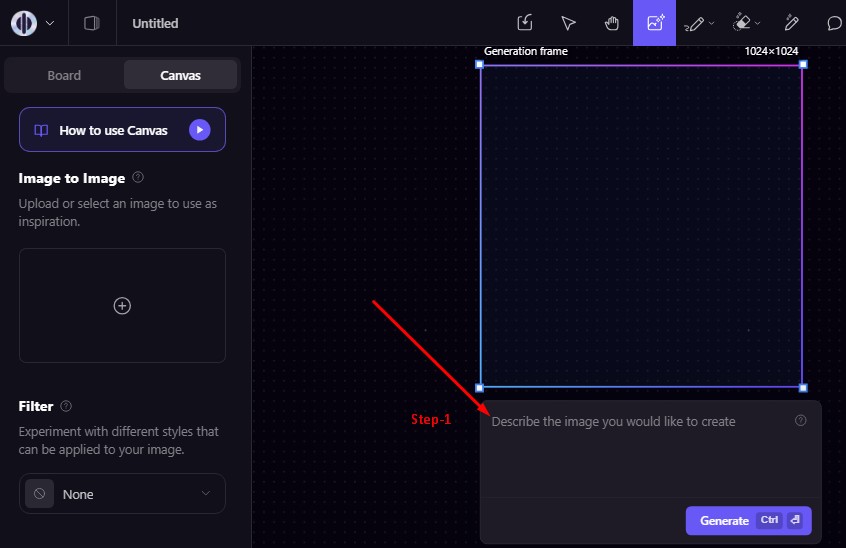
2. Enter a text description of the image you want to create.
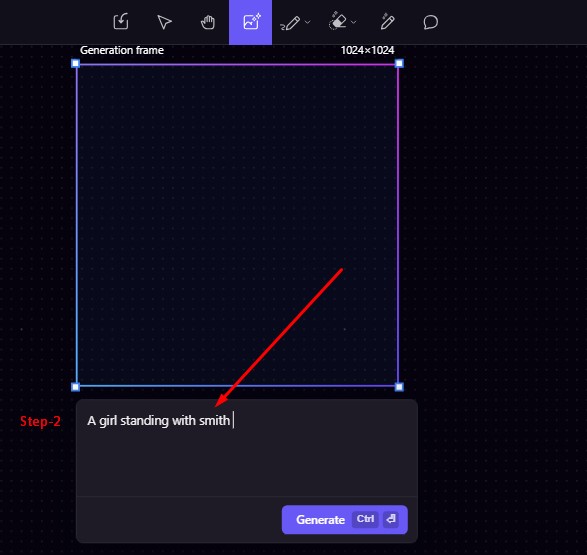
3. Click on the “Generate” button.
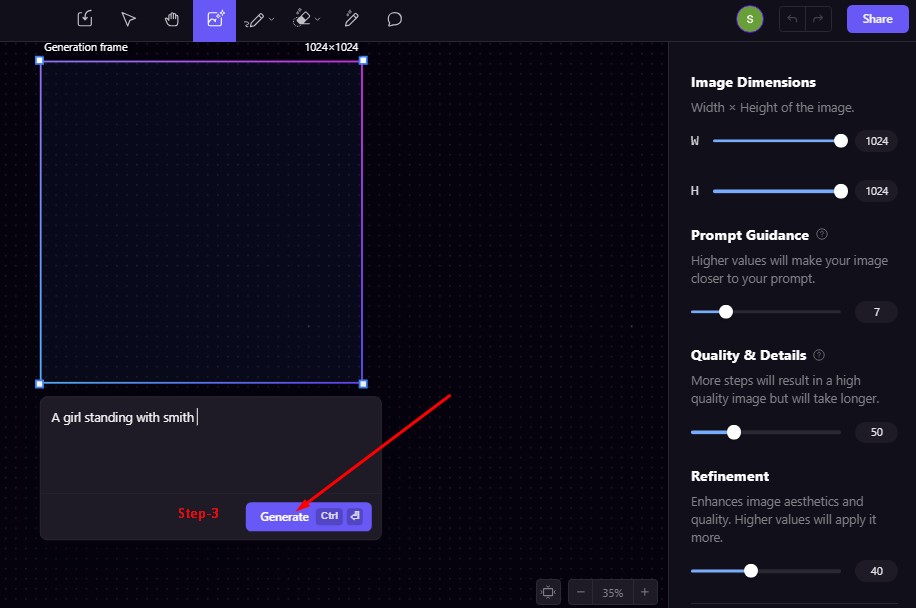
4. Playground AI will generate an image that matches your description.
5. You can edit the image using the various editing tools provided by Playground AI.
6. Once you are satisfied with the image, you can download it or share it online.
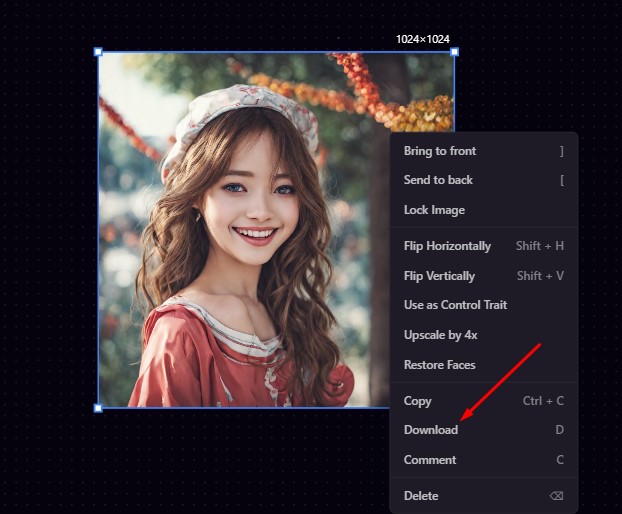
Comparison of Playground AI with other AI Image Generators
Here is a comparison of Playground AI with other popular AI image generators:
| Feature | Playground AI | DALL-E 2 | Imagen |
| Text-to-image generator | Yes | Yes | Yes |
| Image editing | Yes | Yes | No |
| Present filters | Yes | Yes | No |
| Image up scaling | Yes | No | No |
| Image remixing | Yes | No | No |
| Ready-made templates | Yes | No | No |
| Pricing | Free for upto 500 images per day | Paid subscription required | Paid subscription required |
Conclusion
Playground AI is a powerful and versatile AI image generator that can be used for a variety of purposes. It is easy to use and produces high-quality images. Playground AI is a great choice for businesses, individuals, and artists who need to create images quickly and easily.
Also Read : Top 10 Best AI Text to Image Generator Tools to Use in 2023
FAQs
-
You can learn more about Playground AI by visiting the Playground AI website or by reading the Playground AI documentation.
-
It is unclear who owns the copyright to images generated by Playground AI. Some experts believe that the copyright belongs to the user, while others believe that the copyright belongs to Playground AI. It is important to note that the copyright law is complex and evolving, and it is always best to consult with an attorney if you have any questions about copyright.



